Terrain, paths and Artisan
-
Good Afternoon
I am modeling some terrain using artisan and I think I may have something a little wrong with my workflow, I would be really grateful for some advice.
I created a quad mesh with Toposhaper. I then extruded a DWG and intersected with my mesh to add paths to the terrain, this breaks the quad mesh, which isn't ideal.
I then did some basic textures so I could see how the paths looked, seeing th paths whilst sculpting is key. I started moving the terrain up and down using artisan, primarily Sculpt, flatten, smooth. When using smooth the paths get very distorted, to the point I will need to do them again.
Questions are:
-
is there a way to texture the mesh without breaking the quad mesh with actual geometry for the paths, I will need to put textures on each surface eventualy in VRAY?
-
or would it be practical to project an image whilst still amending, and break it only at the end?
-
If I have already messed up the mesh, is there a plugin that will redo my mesh, so I can then intersect it with the DWG again to get the paths in the right place.
Thank you for reading.
Jack
-
-
@unknownuser said:
- is there a way to texture the mesh without breaking the quad mesh with actual geometry for the paths, I will need to put textures on each surface eventualy in VRAY?
It would require your to UV unwrap the mesh.
Regenerate your terrain.
Copy it and intersect the copy with the DWG to create your paths as separate objects and UV unwrap those. Easier to manage if they are isolatted for each other.
@unknownuser said:
If I have already messed up the mesh, is there a plugin that will redo my mesh, so I can then intersect it with the DWG again to get the paths in the right place.
No, that's why saving incrementally is advised when you are destructive making changes to geometry in SketchUp. You need rollback states when things don't go as planned.
I wouldn't get too disheartened having to start over as your learning from errors you encounter.
-
I think it all depends on your needs, the size of the terrain and what you are planning to show.
If you need clean topology to subdivide it further, i think i would use the intersected model as a base and manually draw a proper quad mesh over it (with much fewer points for good control and then subdivide it 2 or 3 times). -
Thank you for the advice.
Noted:
- Saving and storing original mesh before intersecting
- Good tip on remaking a broken mesh with a simplified version and then subdividing.
I drew some basic colors onto the plan on Photoshop and then projected it onto my mesh for seeing paths whilst working. Then i will intersect with DWG and texture at the end.
Cheers
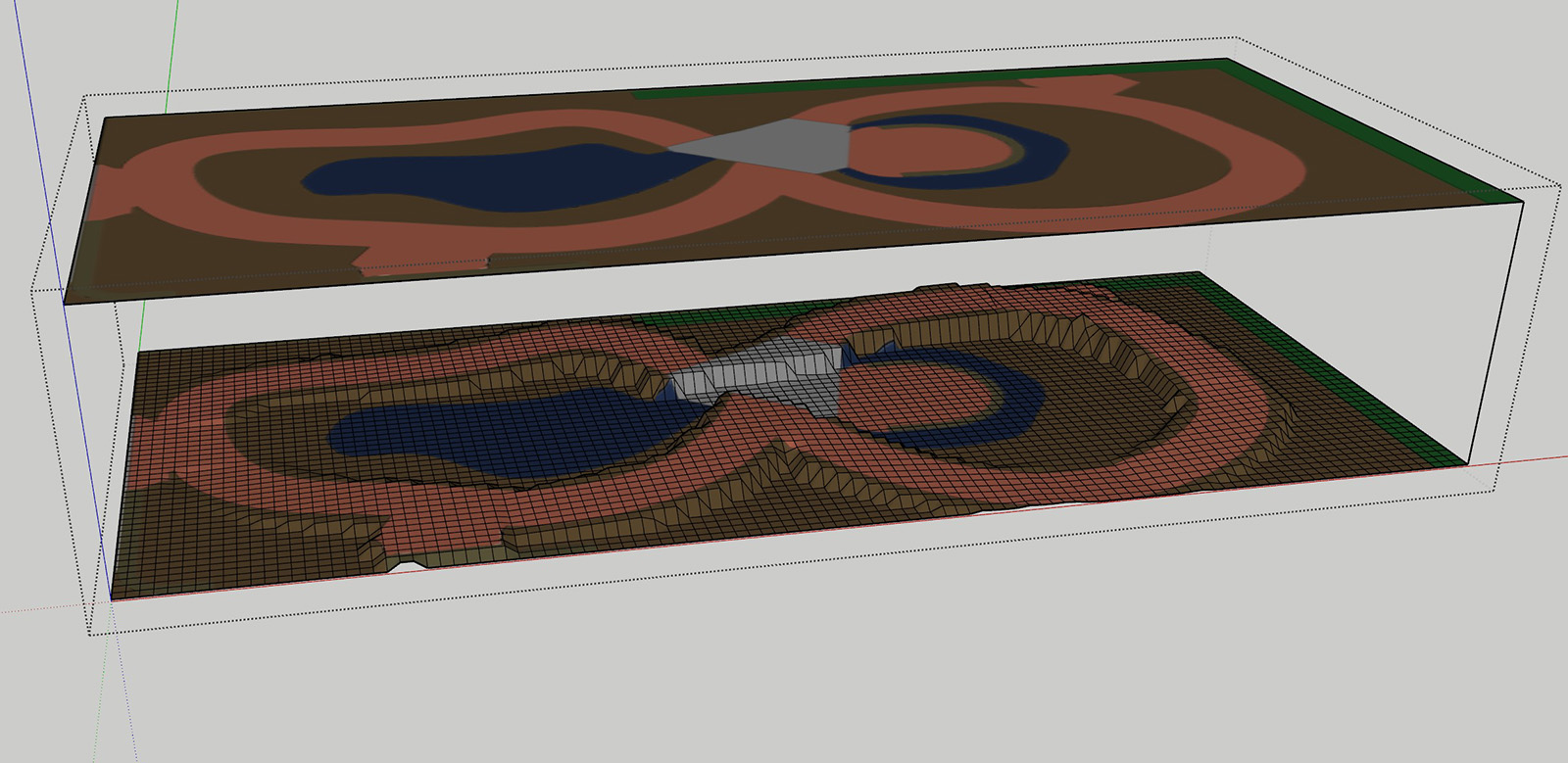
-
this is completely wrong way of building terrains with roads
Advertisement







