Selecting discreet connected lines segment, without faces
-
Hi All,
SkUp23 / latest build, Win10Been using SkUp for quite a while, so I feel a little unimpressed with myself to have to ask this - but it seems to be coming-up frequently in my workflow; I almost feel as if it wasn't an issue in the past, but I'll throw it out there and hopefully someone can set me straight.
What I'd often like to do is select discreet sections of line - that are in-plane with faces - but isolated among themselves (i.e. specific section is not connected to other lines). Screenshot below as example, taken in wireframe. Above image is selecting segments with single-clicks; I'd like to select [only] that specific, entire curved line. The below image is what I get with a triple-click: selection of all connected lines & faces. I could've sworn that in the past, a double-click would do what I'm imagining, since I thought I recall sometimes erasing connecting segments at the ends, in order to do just this. Currently 2x-clicking seems to do nothing additional. Am I making this up?? Is this wish not possible beyond clicking-away and/or fencing/unfencing?
I know I can do a variety of things with the Selection Toys - but as far as I can tell this is not one of them. Anyone else coming up against this?
Thanks in advance!
-
... Sorry first image was a smudge too large. Now, with attachment
-
So you want to select only the edges in the model or at least within a selected region? You could select all of the geometry including the faces, right click and use Select>Deselect Faces.
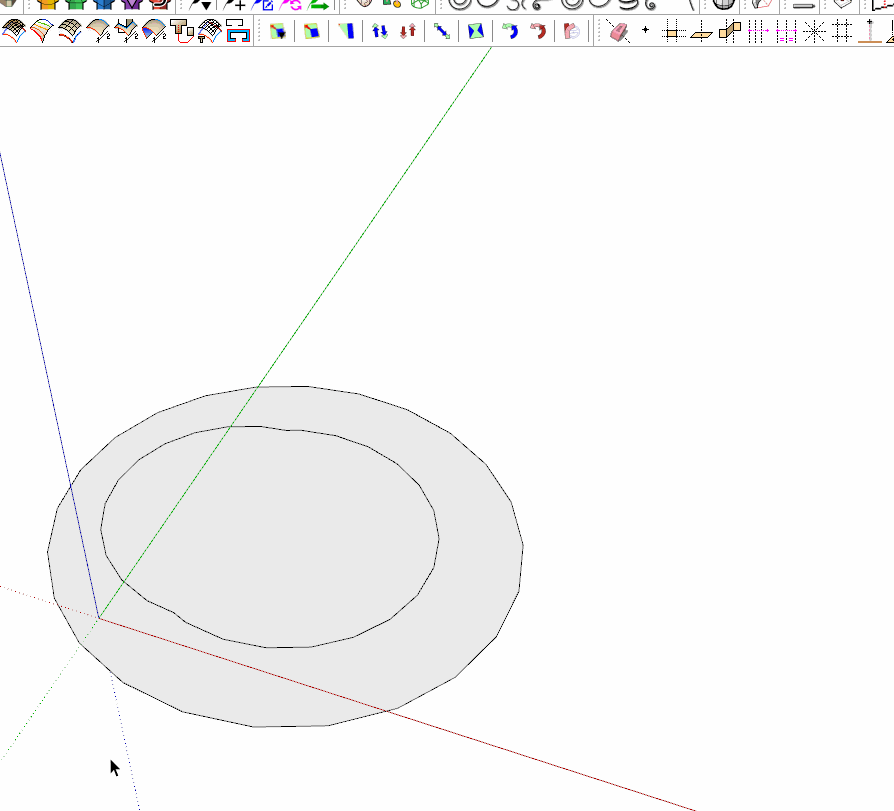
Or you could use Selection Toys by ThomThom to leave only the edges in a selection selected.
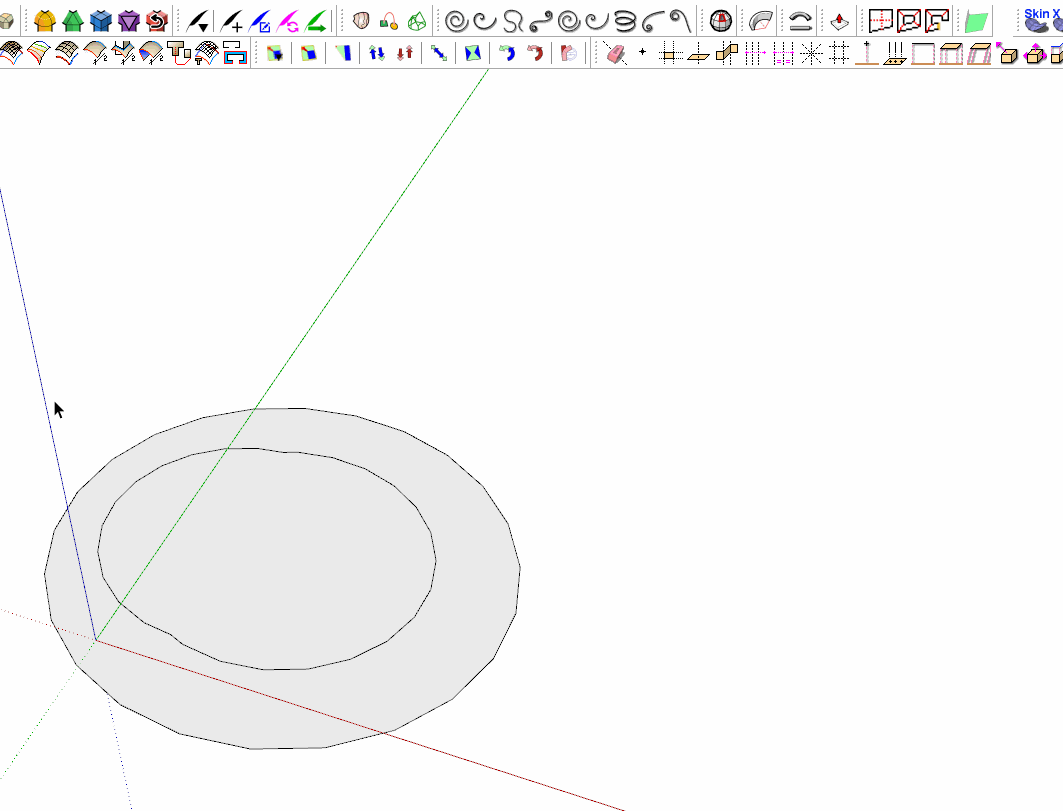
-
Hi Dave, Was dragged into other territoties and had to get off this project for a bit. Thanks for your response.
Responding to your question, "So you want to select only the edges in the model or at least within a selected region? You could select all of the geometry including the faces"? :
Ideally what I was looking to do was select (in the example image) only the line [and all its connected segments] between the hand-drawn blue endpoints/arrows. I probably should have colored that entire length. This section of line (essentially 4 connected arcs in this case) is co-planar with all the other visible elements. So I don't believe its not categorized a true "edge"; its a kind of "island edge" submerged within the larger face.
The select/deselect method is one that I often use (or version of that toggling between face/wireframe visibility) - but in this case the trick is selecting just that area without selecting other edges (which would also then remain selected). If I were to do that a be left with multiple, connected edges, I'd either still need to manually, individually deselect segments (if the curves were 'broken'), or arcs (if they were true welded arcs). For some reason, 2x-clicking to remove the unneeded lines/edges as entire connected lines was not working - and 3x-clicking was reselecting the faces.
Thx
Advertisement







