Rock Models
-
Rich, has already prepared a decent set of rocks that are low-poly and carefully textured. They are pretty good for landscape design but if you need higher details you may use subdivide tool and get higher resolution versions of them. Here you can grab them.
https://sketchucation.com/shop/models/landscape/1948-low-poly-sketchup-rocks
I also recently prepared a set of mid-level rocks (on the shop section, including a free sample).
The are prepared using Blender 3D then imported to Sketchup in dae format and textured.
In fact Blender has a built-in add-on called rock-generator that needs activation and here is the process:
In blender, delete everything (Press A, then Delete key)
Go to Edit--> Preferences --> Add-on -->Extra objects,
Now you have Rock generator, Go to Add--> Mesh --> Rock-Generator, or alternatively choose from Shif+A menu,
Play with parameters and then finalize generation,
Export models to Sketchup for texturing, or if have the basic knowledge of texturing do the texturing inside the Blender3D
Here are my models:
https://sketchucation.com/shop/models/2627-realistic-rocks
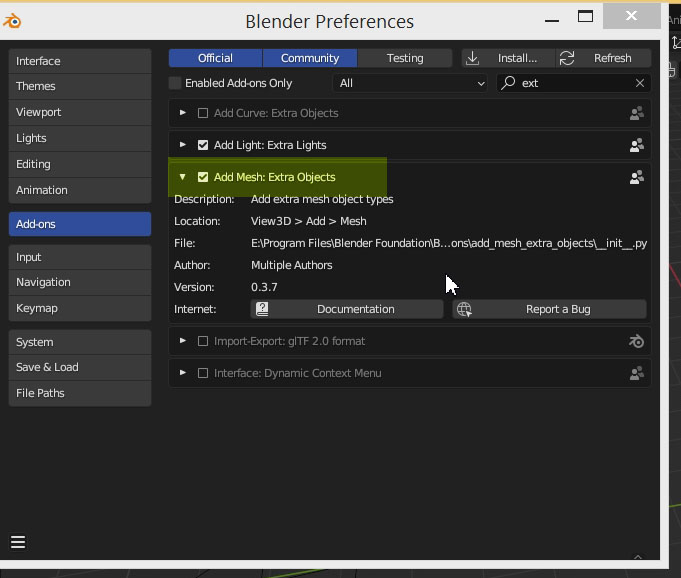
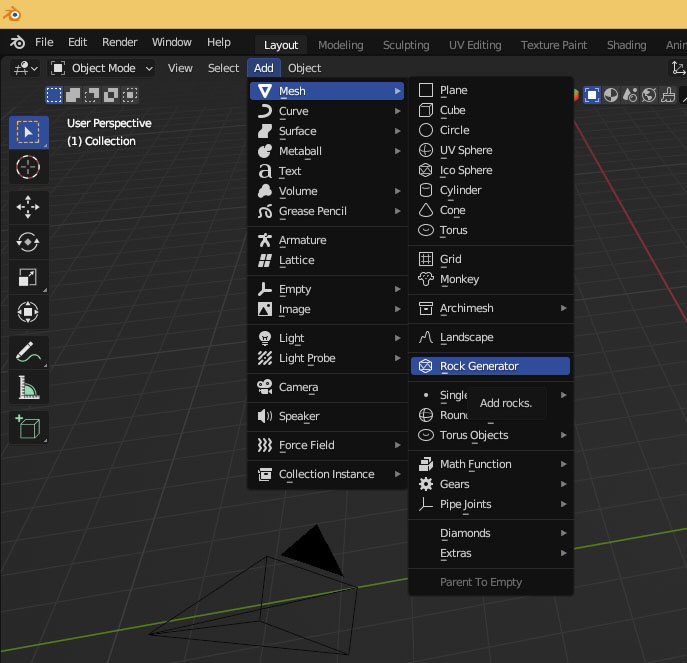
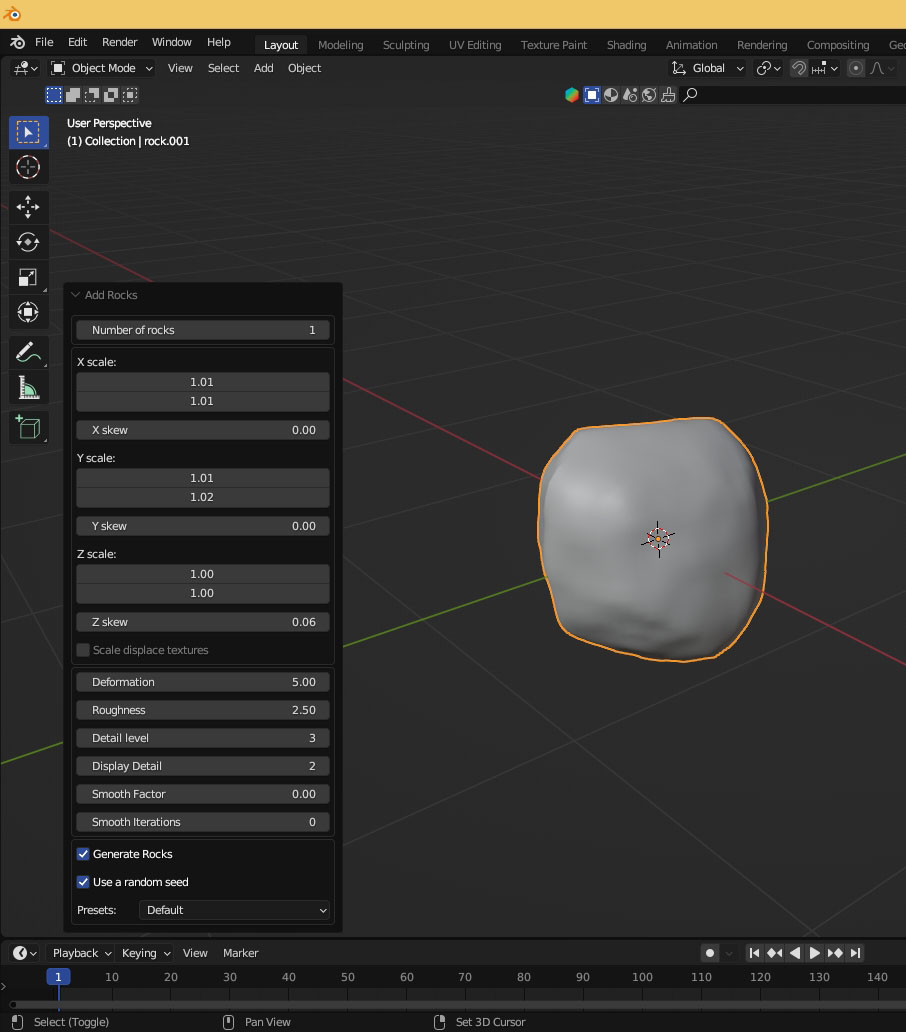
-
Seamless texturing of a rock is challenging, by the way I have tried to minimize seams and distortion.
If interested will describe the process. -
Twilight Render plugin has a decent texturing tool that I have found it really handy. I do not know how many of you have realized it or use it. It even provides cylindrical, spherical and cube mapping. So one easy way is to texture your Rock models imported in DAE format from Blender 3D, using this tool or similar texturing plugins.
By the way, it seems that cube projection in Blender works slightly better and it is easiest way to texture rocks whiteout getting into UVmapping complexities.
To do that, after finishing modeling in Blender as described, go to UV Editing tab,select the rock you want to texture, Press TAB once, Press U, chose cube projection from the drop-down menu...
I found it the easiest way to texture rocks.
Know assign a texture-included material to your rock ( from free resources on web), export to Sketchup and then change the texture! -
@majid said:
To do that, after finishing modeling in Blender as described, go to UV Editing tab,select the rock you want to texture, Press TAB once, Press U, chose cube projection from the drop-down menu...
I found it the easiest way to texture rocks.In the node editor for the material in Blender hook up a Tex Coord node set to Object to the Image node
Set the Image node to Box and you'll get this with notable seams...

Now slide the Blend value until you get the desired result...

Obviously this only works if you render in Blender. But you could also bake the mapped objects UVs to a new image if you wanted that.
-
Thank you Rich for your contribution.


I kept the texturing as simle as possible as considered the models for the Sketchup use.
May I ask you to describe the texture baking process, please? As I do not know how to do it in Blender. -
@majid said:
May I ask you to describe the texture baking process, please? As I do not know how to do it in Blender.
-
 Big like.. I was always afraid of getting into it...
Big like.. I was always afraid of getting into it... -
Fear is a better motivator than laziness. You're on a new journey

-
You are absolutely right. Another sweet challenge! I always welcome challenging myself, learning new things though

Advertisement







