Return from extruded drawing to the 2d drawing
-
Hi,
How may I go back from a drawing that I have defined as a component and that I have extruded to the initial 2d drawing?
Kind regards
Alohaa -
You can't just go back to 2d, so the real question we need answered to give you an answer would be, What is the end result you are after?
This tells us what options would be appropriate.
For example if you want a 2d floor plan you can set the view to top and camera to parallel projection and you'll see a 2d view of what you have.
But if you want a 2d face then you could perhaps select the face and its edges the shift select the rest and hit delete, this would leave you with just the face.
So what is it you need? Show us an example. attach a model. -
Hello,
thank you very much for the answer!
I have attached an example where I make 2 drawings which I then extrude and assemble as you can see.
If I now want to make changes, e.g. change or relocate the 2 cut-outs inside, it is easier to do this in the drawing than in the 3D part.
In this case, I made a copy of the drawings, declared them as unique, and then extruded them, with the disadvantage that if I change anything in the drawings, these changes are not applied to the 3d parts.
Kind regards
Alohaa
-
I'm not altogether sure why you find it easier in 2d but you can simply work on a copy, don't make it unique, and any changes you make will be reflected in the 'positioned' one.
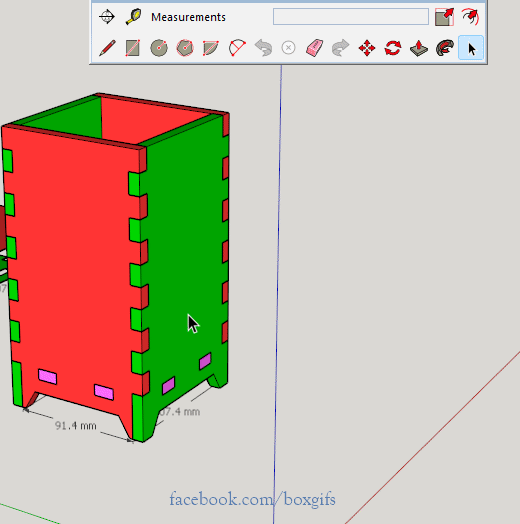
-
Ok, I understand.
Thank you
Advertisement







