Can't push pull a curved surface
-
I have just drawn a flat shape with the intension of push pulling the surface. However when attempting this operation I get the " can't push pull a curved surface> I have seen this before with surfaces I was covinced were flat. However this shape took some time. Does anybody know why this occurs and perhaps a solution to extrude this "flat" shape?
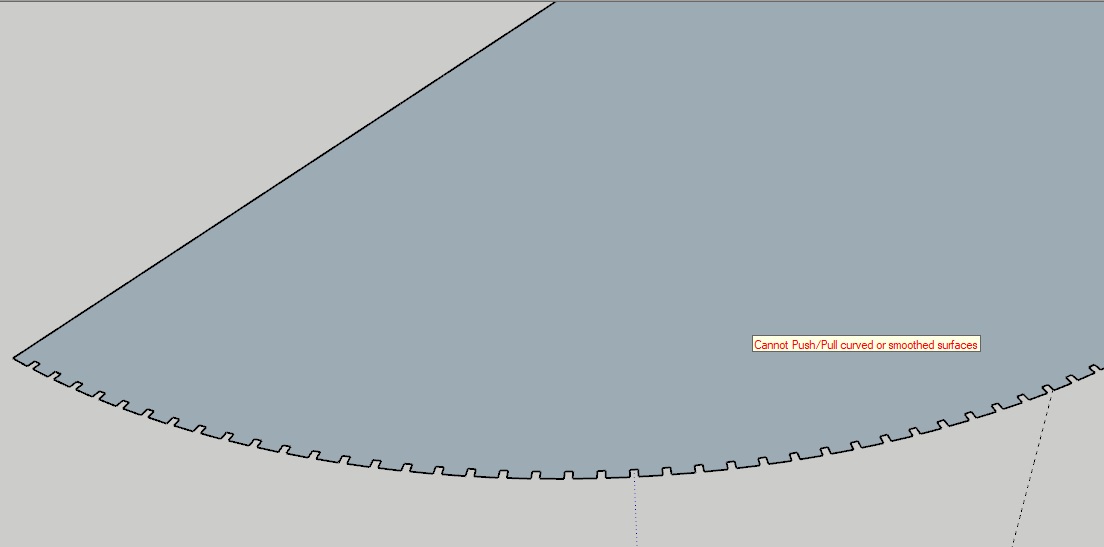
-
Attach your model.
-
Thanks, here it is, but I have chopped it into pieces to push pull bit by bit for diagnosis.
-
Turn on hidden geometry and you can see the issue. You have an soft edge running along the notches.
Remove those edges and it will be a single face.
Whenever you get that error turn on hidden geometry and look for the joint.
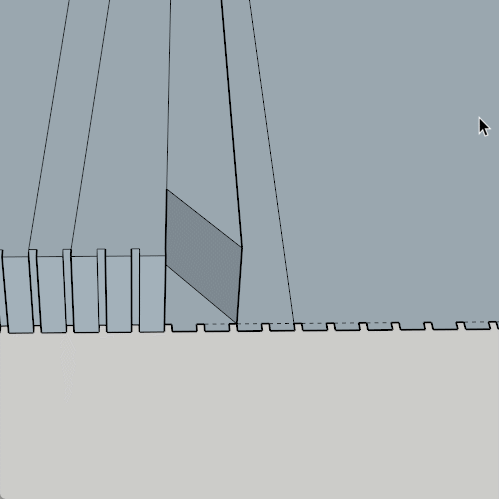
-
Nice work as usual, thank you

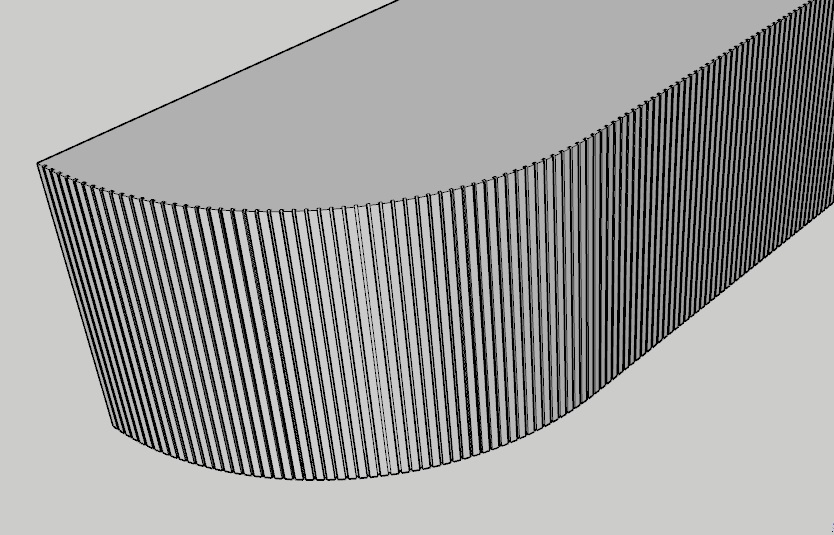
-
Your geometry is very slightly skewed, I believe probably due to having length snapping enabled.
Go to Model Info/Units and turn it off in all your templates. -
Cheers box. I have done it but do not really understand it I must admit


Advertisement







