VizTools By Dan Rathburn?
-
I really need the Isolate command in Viztools, however it looks like the plugin is not longer supported. It is working in my SU 2022, but did not create a context menu, and the commands do not show up in the command list to make shortcuts. Any thoughts? I'd love to make shortcuts for the commands.
Is there another plugin with and isolate option.
-
I'm not familiar with this extension and don't find it in the normal sources. In order for context menu items to be created, you need to have an appropriate selection made. Also, to set keyboard shortcuts for Context menu items you need to have something selected in the model space that would result in the item being displayed in the menu. Try quitting and restarting SketchUp 2022 and see if the extension shows.
Did you install SketchUp 2022 correctly? This requires right clicking on the downloaded installer and selecting Run as administrator. Failure to do that could result in Windows not granting needed permssions for things like extensions.
Your forum profile shows you are still using SU2018. Please update that information. Thanks.
-
Just tried it on my end with SU Pro 22.0.354 and all seems to be working.

-
@glenn at home said:
Just tried it on my end with SU Pro 22.0.354 and all seems to be working.

What version of the plugin are you using? I'm using what I think is the latest at 1.3.4 on SU 2022. My Icons are different. I believe I had the toolbar you have before I upgraded the plugin. Are the VizTools commands showing in your shortcut Preferences> Shortcuts list of commands? If so, under what heading?
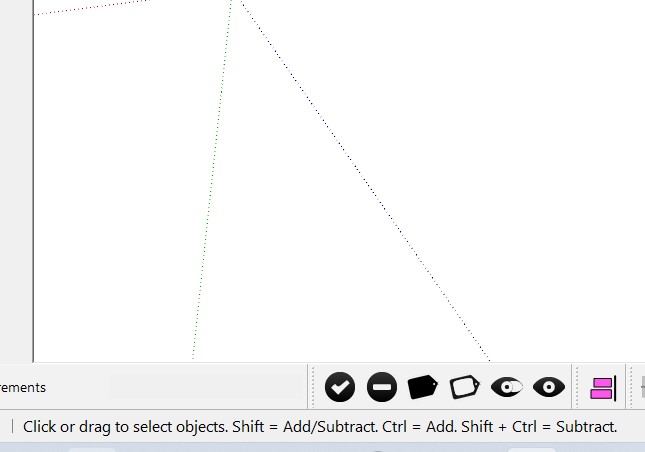
-
I found and installed VisTools. I was mislead by your spelling of the name. The latest version in the thread is 1.3.4. Make sure that's what you downloaded and installed. Immediately above it in Dan's forum post is a file with a Korean translation only.
The toolbar for V1.3.4 is shown below. Yours appears to be out of date. And there are shortcuts listed under Extensions.
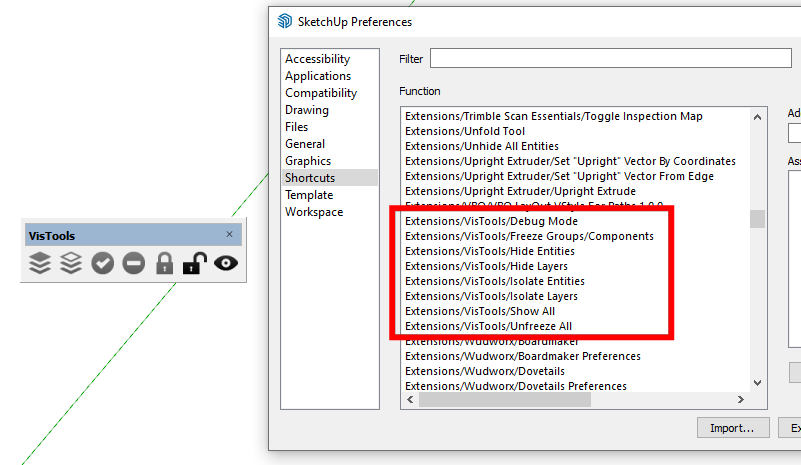
-
@dave r said:
I found and installed VisTools. I was mislead by your spelling of the name. The latest version in the thread is 1.3.4. Make sure that's what you downloaded and installed. Immediately above it in Dan's forum post is a file with a Korean translation only.
The toolbar for V1.3.4 is shown below. Yours appears to be out of date. And the re are shortcuts listed under Extensions.
[attachment=0:3v0sgkxn]<!-- ia0 -->Screenshot - 9_20_2022 , 11_28_59 AM.png<!-- ia0 -->[/attachment:3v0sgkxn]Thanks. I thought mine was the latest. I'll remove and update.
-
I found this in my plugin manager. I was certain my was an update.(Says 2.0) I'll remove it and add the 1.3.4 version.
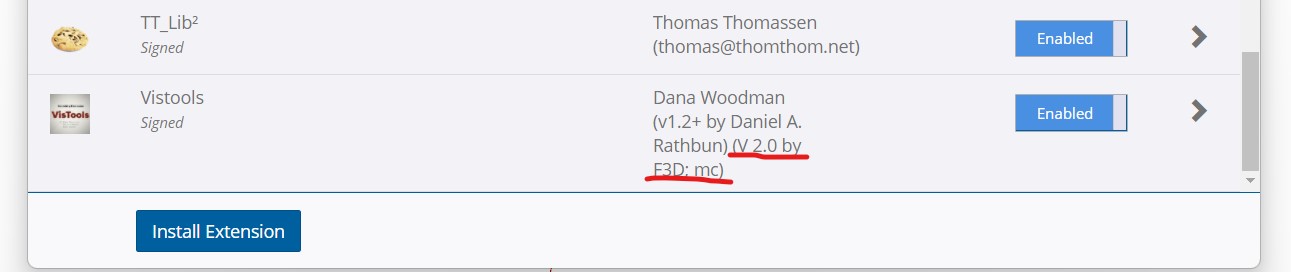
-
Sorry I missed your reply, yes, 1.3.4 was what I used.
Advertisement







