Mouse Question
-
Folks, I have this combo
https://www.amazon.com/gp/product/B003VANO7C/ref=ppx_yo_dt_b_asin_title_o00_s00?ie=UTF8&psc=1which only had one USB for both the keyboard and mouse. The mouse's scroll wheel doesn't work now so I can't orbit.
can I use another mouse with its own USB or will that cause a conflict??
-
You should have no issues adding another mouse. Unless the 'scroll wheel issue' isn't within the mouse itself. If the mouse is simply broken then you should be able to add another mouse and dongle and continue to use the keyboard.
-
Very good. How do I check to see if it isn't within the mouse Box? It's only 5 months old.
-
I found this, says it's working properly.
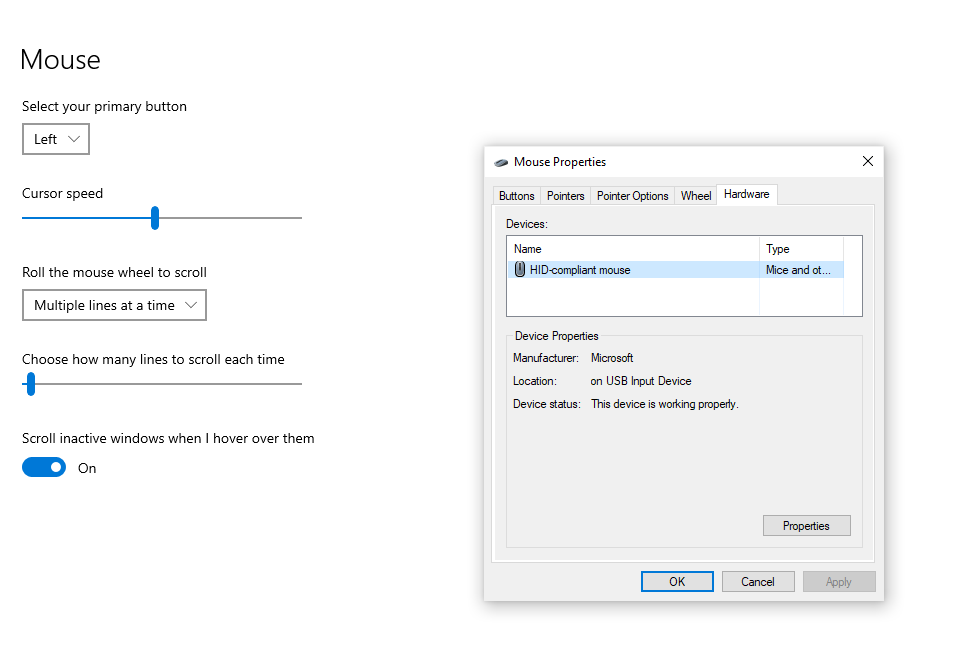
-
Is it not working for anything?
What sort of symptoms?
Did it just stop working or was it faulty for a while?
Have you unplugged it and tried again?
Have you restarted your computer?
Lots of guesses but nothing specific to go on. -
Yeah the scroll wheel just stopped working a few days ago. Actually the scroll wheel works for scrolling but not when I press it for orbiting. I'll try unplugging it!
-
The tiny micro switch that is the obit button can break, as can any of the individual sensors that are the workings of the mouse. If all the pluging and unplugging and restarting etc doesn't make it work, and if it really isn't working in other programs on your PC, for example scroll wheel click in a web browser should bring up a double arrow icon that lets you scroll without using the wheel, and if you have tried it on another PC and it isn't working, then it sounds like a hardware issue with the mouse itself. Not to mention the amount of junk in your PC fan, you could have a similar issue inside the mouse.
-
yeah OK I have another mouse I can use, thanks for the good advice!
-
What Box said.

Advertisement







