Install an Extension
-
I wish to install an Extension.
The instructions are: SketchUp Preferences. Pick Extensions. Then Install Extensions.
In my menu of SketchUp Preferences, there is no option "Extensions" (see attached).
The installed Extension appears in the Extension Manager but not in the menu Extensions.
May I ask for your assistance?
-
@djh said:
I wish to install an Extension.
What extension?
@djh said:
The instructions are: SketchUp Preferences. Pick Extensions. Then Install Extensions.
In my menu of SketchUp Preferences, there is no option "Extensions" (see attached).
Those are very old instructions. As you've found, Install Extension is now found in the Extension Manager.
@djh said:
The installed Extension appears in the Extension Manager but not in the menu Extensions.
Not all extensions are accessed via the Extension menu. Read the instructions for use. They will generally tell you how to access the extension.
Example: TIG Descaler is accessed through the Context menu.
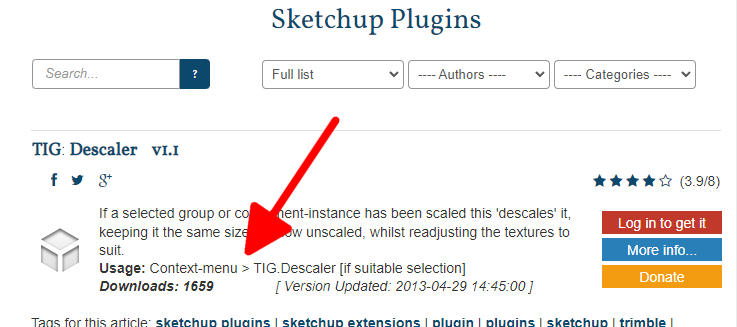
-
Dave R.,
Thank you. I just had to read the instructions from the developer:
Dotted Line for SketchUpHow to use
Download and install the lastest version
Select edges (only) in SketchUp
Right-click on the selection and click Replace by dotted lines...
Edit the properties and click "Ok"It was installed and I didn't even realize it.
-
Always a good idea to read the usage notes to find out how to use the extensions you install.
Advertisement







