Repeating pattern tool
-
Hiya!
Ive just started getting into using SketchUp in any earnest. Ive recently designed up a model in readiness for 3D resin printing. But im running up against bottlenecks in union'ing my solid groups when i have large volumes of shapes. In particular i am trying to replicate a "checkerplate" metal flooring. I am finding when i attempt to union complex patterns in any significant number i get varied results.. holes, parts missing, SketchUp going unresponsive, so have had to resort to doing things in "batches" (see image) rather than all at once.
My workflow involves exporting to STL and then using other programs for adding supports, so as long as i can get STL's as my final step i dont mind if theres something else i need to run things through to get it where i need.
In 2D image editing programs like illustrator or sketch ive had the ability to set up 'mask's and 'pattern tiling'. is there anything similar in SketchUp that would allow me to more efficiently create these types of patterns.
Appreciate any assistance


-
If the groups are solids you might not need to union them in the first place. Often, as long at the groups are solids and touching the printer will treat them as a single object. Export an stl file and see what the slicer thinks of it. If you do have to combine them, I would be inclined to just explode the groups instead of using the Union tool. Make the groups so once you have them all exploded you can make a single solid group.
As for the holes, you're running into the tiny faces issue. Avoid that by working at a larger scale. When I'm modeling for 3D printing I set the Units to meters and do my modeling entering the dimensions as if inches or millimeters are meters. Then I export the .stl in meters and upload to the slicer in millimeters or inches as appropriate. Here's an example.
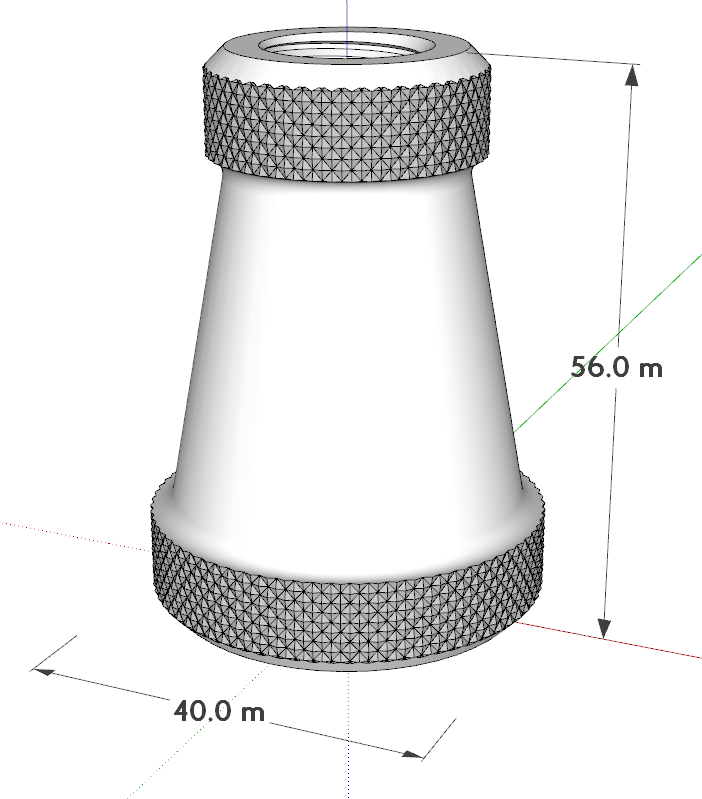
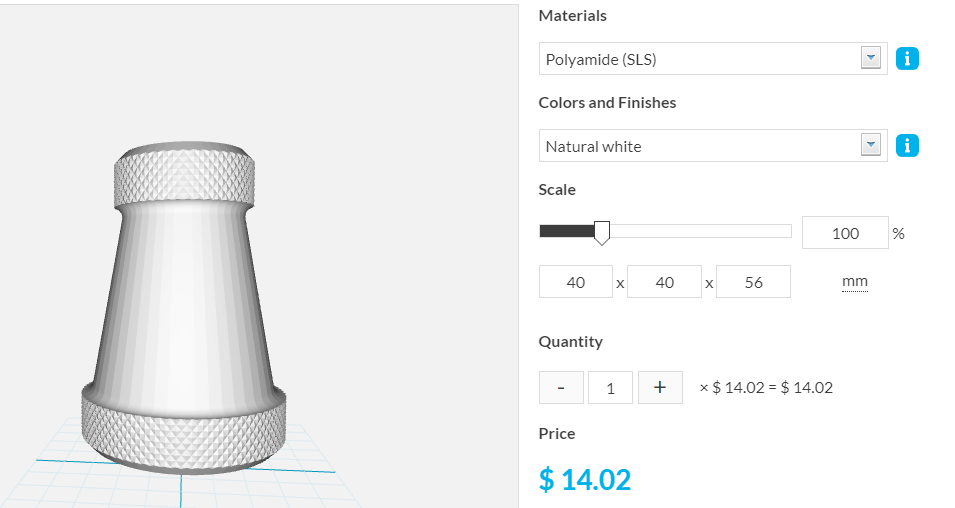
Another example. Again modeled in meters but this time with multiple solids in SketchUp.
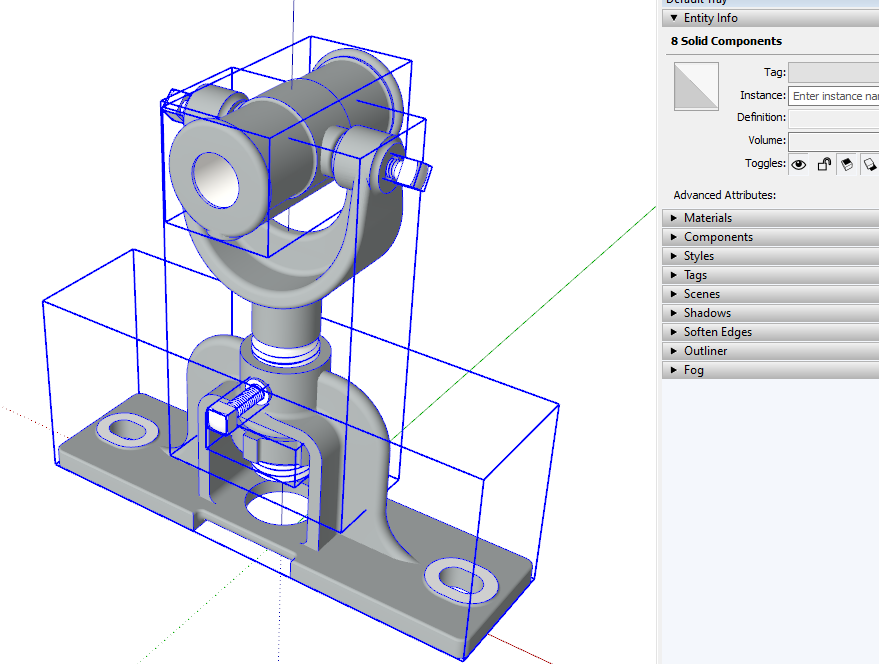
And ready to print with import units in inches.
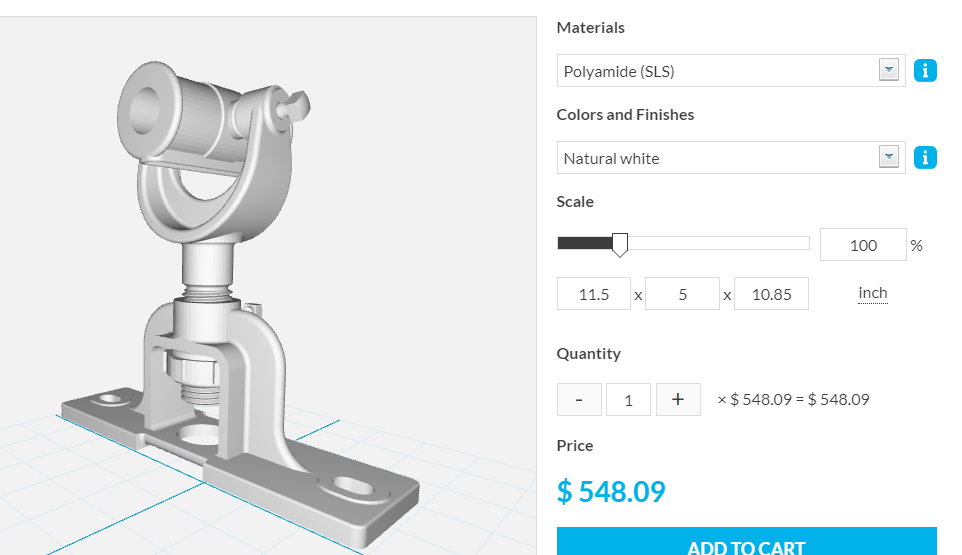
Advertisement







