Auto Delete Unnecessary Lines
-
Is there a way or perhaps a plugin that will auto delete unnecessary lines in a model? Specifically, when importing other file types such as STL or DWG. You know, all those extra unnecessary lines on each face going to every corner of it even if it's a flat surface.
-
For .stl files you can tick the box for Merge Coplanar Faces before importing.
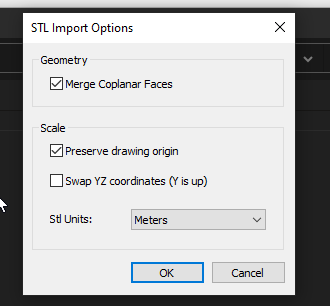
After the fact you could use the CleanUp3 extension or Fixit extension to remove coplanar edges or there's at least one other extension that only deletes coplanar edges
-
How do you open up that STL Import Options window? When I import an STL, SketchUp automatically does it without providing and options.
-
The import dialog that opens in which you choose the file to import has a large button just next to the Import button that says Options.
-
@box said:
The import dialog that opens in which you choose the file to import has a large button just next to the Import button that says Options.
Thanks, I've never even noticed that before!
Advertisement







