Oops, your profile's looking a bit empty! To help us tailor your experience, please fill in key details like your SketchUp version, skill level, operating system, and more. Update and save your info on your profile page today!
🔌 Smart Spline | Fluid way to handle splines for furniture design and complex structures. Download
Open With ... SUp 2021
-
So I downloaded 2022, but for now I'd like to stay with 2021 but when I R click the file I don't see 2021 under 'Open With'.
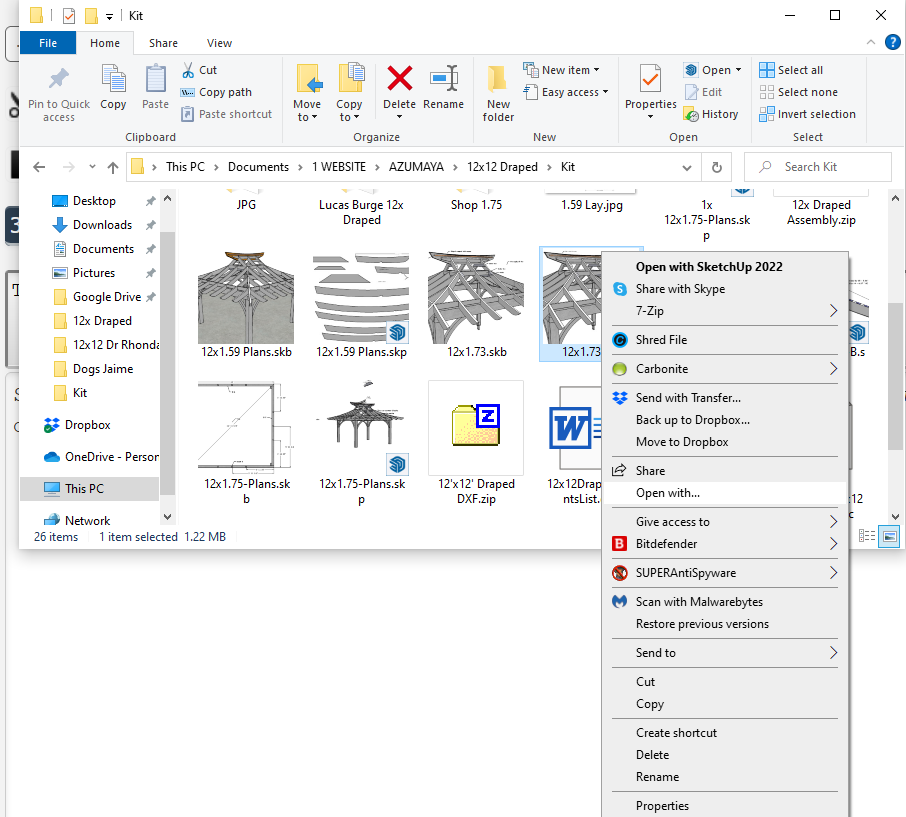
-
Uninstall 2022 and repair the installation of 2021 by right clicking on the downloaded installer and choosing Run as administrator. Or just open SU2021 and open your files from the there.
-
Right on Dave, I removed 2022, but when I look at the 2021 installer I have two,
SketchUpPro-2021-1-332-116 and SketchUpPro-2021-0-1,I should run the SketchUpPro-2021-1-332-116?
-
Run the newest one.
-
Thanks for the help Dave!
Advertisement







