Line style override is weak for solid line thickening
-
I follow this routine, but the results yielded show little change when I want to thicken a solid line. Am I doing something wrong?
SELECT THE EDGES IN SKP AND ASSIGN THEM A SPECIFIC TAG [LAYER] BUT MAKE SURE THE LINESTYLE IS SET TO DEFAULT ....THEN IN LO, SELECT THE VP, GO TO THE SKETCHUP MODEL PANEL, OPEN THE TAGS MENU, FIND THE THE TAG [LAYER] THAT NEEDS THE OVERRIDE, CLICK ON THE LINE DESCRIPTION, CHOOSE THE SOLID LINE, SET TO 2 PTS, CLICK OK.
-
@pipingguy said:
Am I doing something wrong?
Yes.
@pipingguy said:
SELECT THE EDGES IN SKP AND ASSIGN THEM A SPECIFIC TAG [LAYER]...
The edges and faces should be created AND remain untagged. You should only be giving tags to objects (groups and components). This is the same process as with Layers in older versions of SketchUp where ALL edges and faces should have Layer 0 assigned to them and only components and groups would get other layers.
@pipingguy said:
...CLICK ON THE LINE DESCRIPTION, CHOOSE THE SOLID LINE, SET TO 2 PTS, CLICK OK.
The linescale for the tag is a multiplier for the Line scale set for the viewport. If the viewport Line Scale is set to the default 0.50 pt. and you set the Line scale for the viewport to 2, the lines should be displayed at 1 pt. In order to see that you might have to zoom in on the viewport to see it while working in LO.
-
Well, when I zoom into my LO screen, I do see a change. However, it is inadequate. The choice for heavier line types beyond 2 pts in the LO tag palette should be offered. Thickening the line scale in the viewport palette defeats the purpose of trying to make, say, one of a dozen rectangles stand out from the rest.
-
@pipingguy said:
However, it is inadequate. The choice for heavier line types beyond 2 pts in the LO tag palette should be offered.
Make it whatever the heck you want it to be. Just type the value that you want.
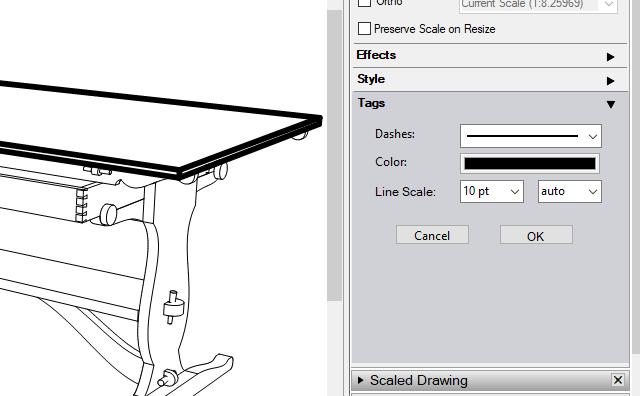
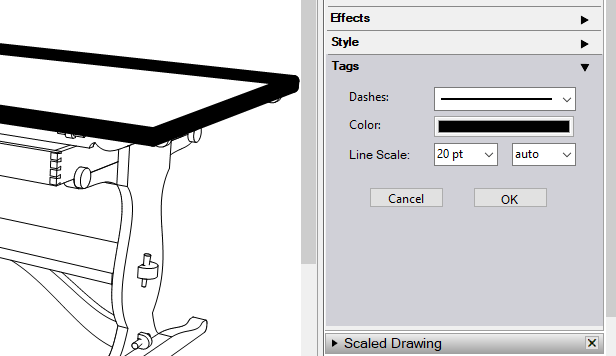
-
Sweet!! I wonder what else I have been overlooking.

-
@pipingguy said:
I wonder what else I have been overlooking.

Admittedly I've been wondering what else you've been overlooking, too.
Advertisement







