[REQ] Silent component, origin at bottom center
-
I could NEVER understand the the rule of setting component origin at the bottom left corner and strongly believe this was a very bad initial choice of developers, poorly suited for architects.
What I do instead for agesis:
Create group, convert group to component (TT plugin), set origin at bottom
center (TT plugin), put a point at origin (yes, another* TT plugin). All component creation process takes 1 second via 4 consecutive well thought shortcuts, but I always wanted to get it as ONE shortcut solution.
SO, would it be possible to create a plugin that:- silently (option for naming would be welcomed though) creates component from selected geometry,
- set origin at the bottom center, of course locally aligned. In case of gluing component- at front(!) bottom center.
- put a point (as part of the component) at origin. Would be genius to get it as un-deletable (a-la Fredo guides)
*- I guess the reason TT's plugins are among most used ones in real life is that he for years worked in arch firm and exactly knew the user's real needs. Sadly the stream of those small but precious goodies has stopped in recent years.
Thanks for attention
-
Make the component before adding any geometry.
-
Yep I remember those main 'features': renaming layers to tags plus this bizarre 'make component'..
Sorry, but component creation is alwaysabout combining existing entities into one- never vice versa.
-
The ability to tap a shortcut, click a specific spot on your model and proceed to add geometry that is already contained within a component that has the insertion point already assigned is an extremely useful feature. But I'm sure nothing anyone says will convince you.
-
- The "specific spot on your model" is the geometrical bottom center of existing geometry . Please enlighten me how can you effortlessly spot it.
- Ultimately, the speed (and ability) of completing the task is the only measure of 'extreme usefulness'.
-
One of many possible uses.
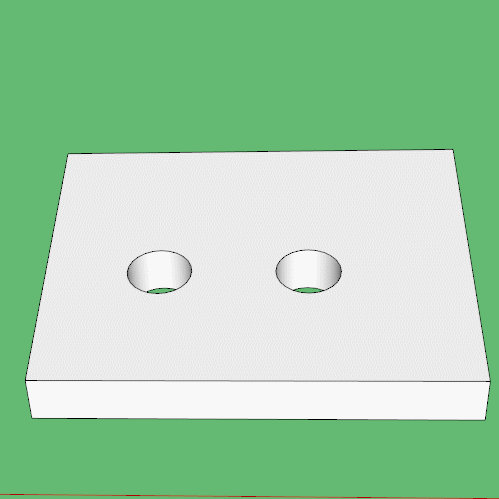
-
Not sure how many times I've right clicked viewport and saw Make Component and never once used it.
I use AutoHotKey for occasions when I need to perform repeated tasks in SU.
-
@box Again, try to understand the goal:
Turning existing geometry and turning into a component with origin set at bottom center. -
I think Box has a firm understanding of what you want to do.
SketchPlus has an Axes Tools that make assigning bottom centered axis. Doesn't do all you want but at least speeds it up a bit.
Otherwise it's time to learn Ruby and use Ruby API to make the tool you want.

-
@rich o brien said:
Not sure how many times I've right clicked viewport and saw Make Component and never once used it.
I use AutoHotKey for occasions when I need to perform repeated tasks in SU.
Interesting.. But for glued component I'd need another auto-hot key which is less appealing.
A dedicated single hotkey plugin would be ideal. -
@rv1974 said:
If my grandmother had balls she would be my granddad.
And if she had wheels she would've been a bike....
-
@rich o brien said:
I think Box has a firm understanding of what you want to do.
I think not. I just want to turn 1.5 sec operation (existing geometry >> centered component) into 0.1 second operation. Because I repeat it hundreds times per day. Not to start doodling from zero for green gifs.
P.S. Thanks for Ruby advise. If my grandmother had balls she would be my granddad. -
You won't accept anything that you don't understand. Don't worry I won't waste my time doodling anymore in any of your threads. But you can benefit from all my replies none the less.
-
@box said:
..But you can benefit from all my replies none the less.
Constantly! thank you for participation

Advertisement







