Blue Frame
-
File/New/Insert a file from SU into LO.
The Blue Frame is smaller than the inserted image.
Every time I insert a file, I have to adjust the Blue Frame to fit the image.
Is it possible to preset the Blue Frame to be the same size as the SU image, so that I don't have to make adjustments to the Blue Frame constantly?
-
The blue bounding box dimensions for the initial viewport are defined by the paper size/aspect ratio. I can think of two ways to make it fit, better. 1. change the SketchUp model window to match the aspect of the paper. 2. Set up your template with viewports from a dummy SketchUp model that are set up to the size you want. Then relink the reference from the dummy file to your project file. As long as the scenes have the exact same name the project model will appear in the viewports.
-
Dave R, thank you for your assistance.
@dave r said:
- change the SketchUp model window to match the aspect of the paper.
Dave R, I feel bad, after working several hours on a model in SU to get the right perspective, size, contrast, etc., it is quite difficult to constrain oneself to the default Blue Frame in LO. Even if I wanted to begin with the same perspective as the Blue Frame (W 23 cm by H 14 cm), there are no rulers in SU to match the perspective.
When I export a jpg the exact same image on the screen is exported. Yet, when imported into LO, there is the ... Blue Frame.
Also, whatever paper size I use, the image size in the Blue Frame is the same.@dave r said:
- Set up your template with viewports from a dummy SketchUp model that are set up to the size you want. Then relink the reference from the dummy file to your project file. As long as the scenes have the exact same name, the project model will appear in the viewports.
I don't understand.
-
Sorry. I wasn't trying to suggest that you should change the size of the model window for every project. Only that what you asked could be done that way.
Here's an example of the second suggestion. In my LayOut template I have three viewports from a sample or dummy model. Each one shows a different scene in the SketchUp file. (I've turned off the title block and other layers for this.)
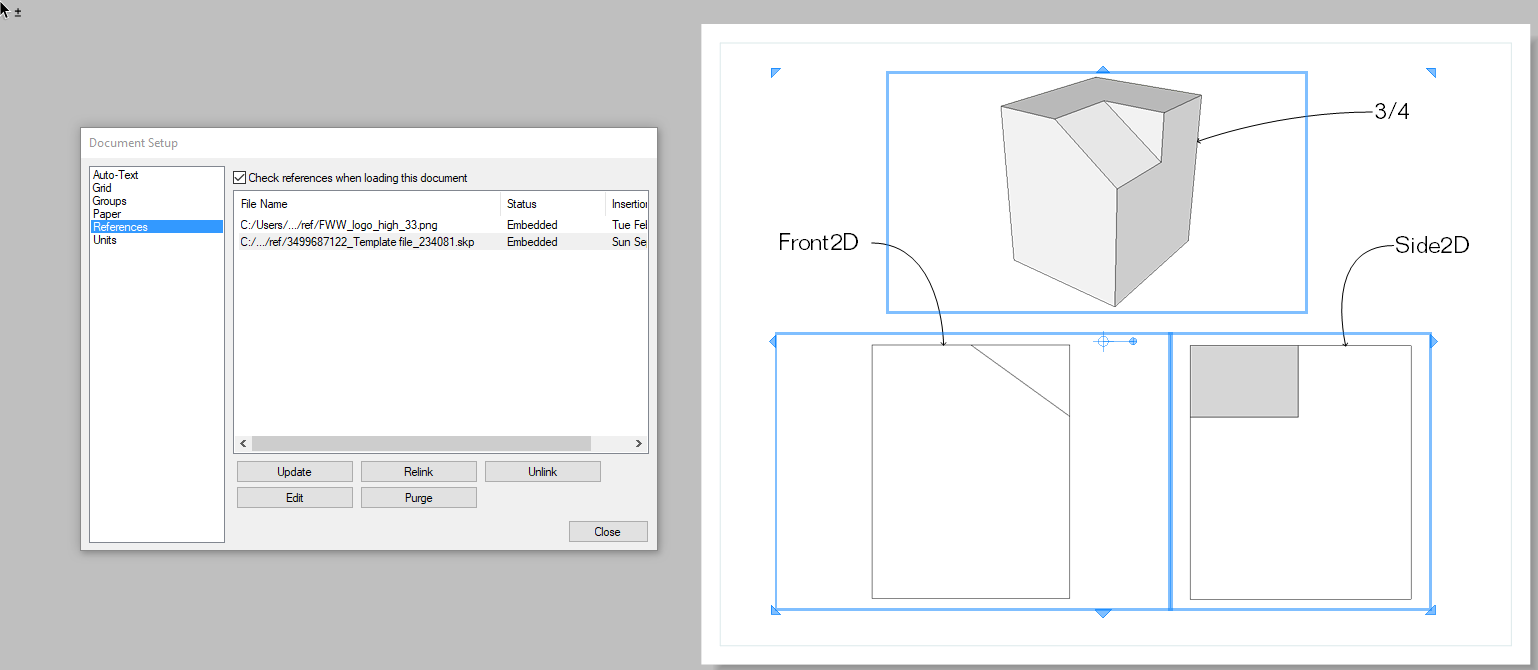
The scenes in my project file have the same names as the scenes in my dummy SketchUp file in the template.
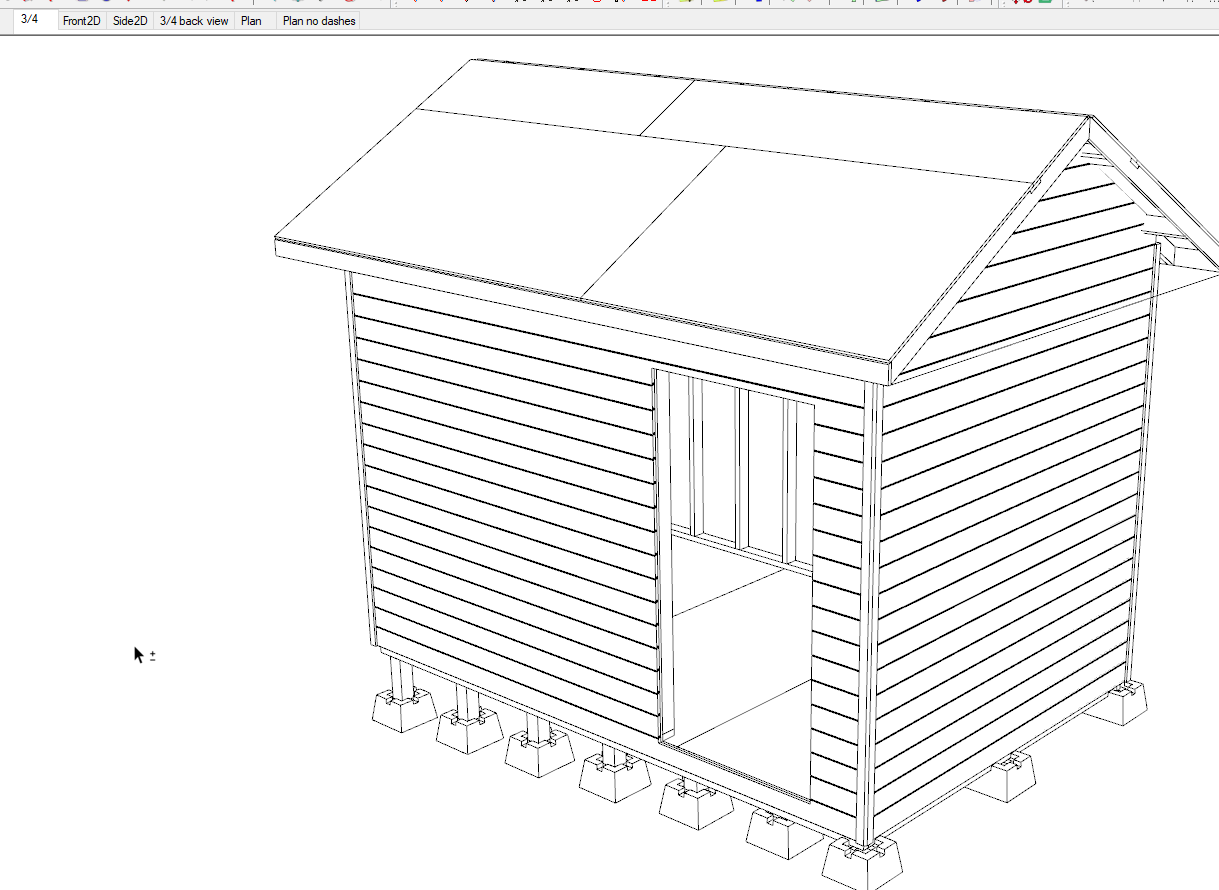
After clicking Relink in Document Setup and choosing the project file the viewports look like this.
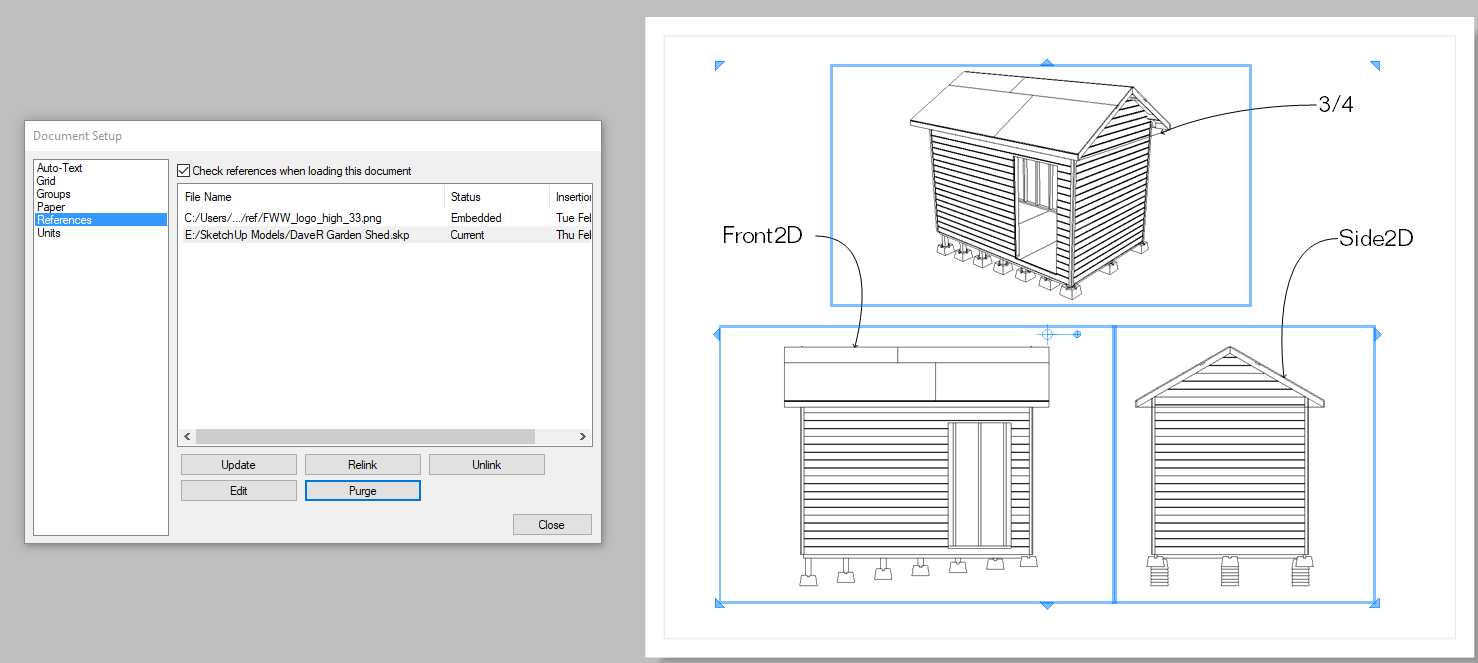
I did have to change the scale for the two elevations because my template is set up for furniture-sized projects, not buildings. In this case I just selected both of those viewports and changed their scale in one step.
Advertisement







