Documentation Style in SU
-
Hi All,
I have been using SU since the @last days and one thing I have avoided getting my head around is STYLES. I have always just used the defaults, they have seemed to work fine for me till now. The documentation style renders B&W line detail drawings with coloured section faces from inside SU which is great but a bit monochromatic. I am now using the CURIC free section face tool which is a great easy to use tool but, I cant find a style or not sure how to create one that will render model faces white with a black line for documentation style and maintain the coloured face of the section cut. Previously if I wanted to keep the coloured face I would adjust all textures and colours in the model to white. Be great to hear from the experts in here to see if such a style exists or could be created. Thanks in advance.
Stan
-
I don't use the extension you refer to but I expect it is using a material applied to a face placed at the section. Similar to the way TIG's Section Cut Face extension does. If you used the Hidden Line face style materials aren't supposed to be shown so not the option you want. There's a couple of other ways I can think of to get what you want. Leave all of the other faces with the default material and make sure there are no exposed back faces. (There shouldn't be any exposed backfaces, anyway.) Set the front face color to white. Turn on Use Sun for Shading and cross up the Light and Dark sliders. Light toward the left and dark toward the right. As shown below.
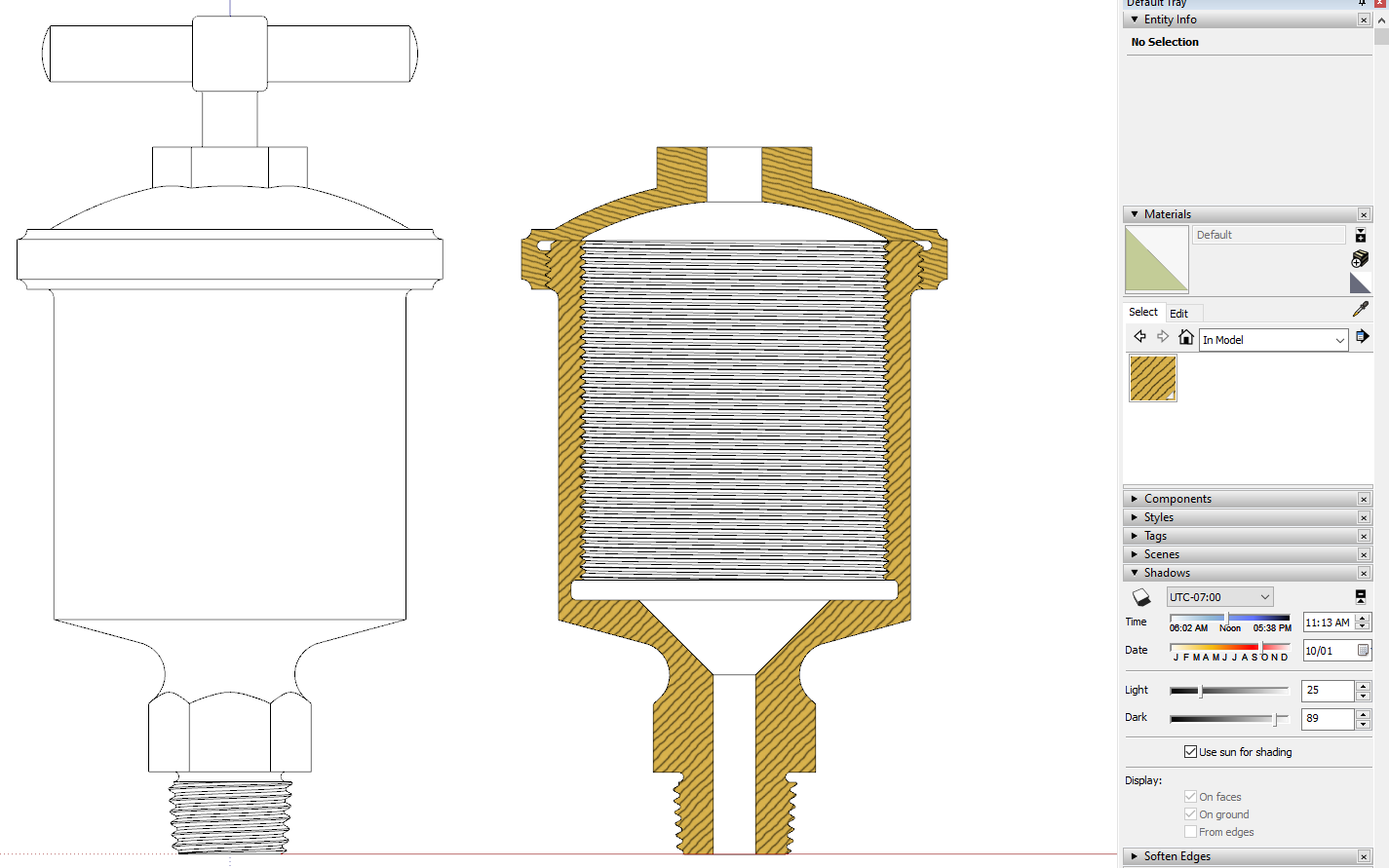
Another option if you are using LayOut is to stack viewports one viewport set to Hidden Line showing the model without the section cut face. The other showing only the Section Cut face and with the style set to Shaded or Shaded with textures.
A quickie example with LayOut from an existing model with a couple of different section cuts.
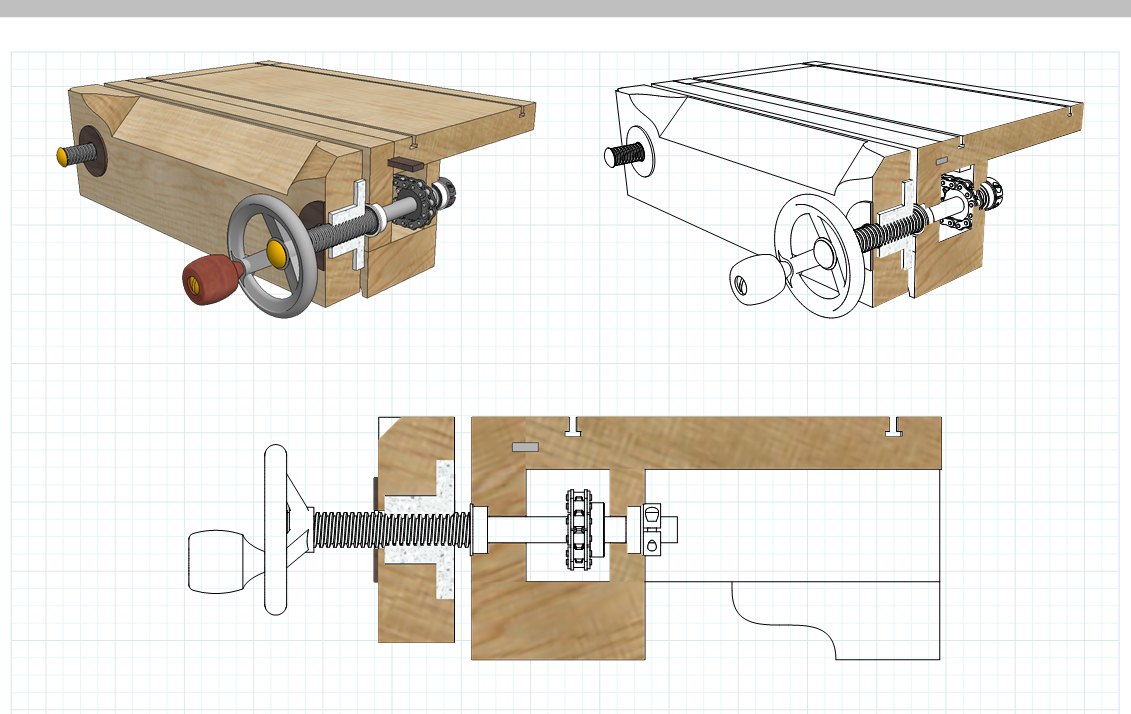
-
Thanks Dave,
Yes I had thought about that approach, I will give it a go. Thanks for your help Dave and have a great Xmas. We in summer here so am finishing up work today and heading to the beach Saturday.


-
Hopefully one or the other of those methods works for you.
Have a great Christmas, too. Enjoy the beach. The water is already too hard at our little "beach."
Advertisement







