Sketchup not recognising internet connection
-
Hello
I am running SU2018 which has stopped recognising my internet connection. If I try to access the 3d warehouse through SU, it will let me browse to a model but when I try to download it reports no internet connection. I am logged in to Trimble and everything else works via internet including 3d warehouse web version.
I can't find anywhere within SU I can makes changes to the connection.
Any ideas why it might do this?Thanks
Nick
-
Hi Nick,
The 3D Warehouse only supports the current and previous two versions of SketchUp. As of a few months ago 3D Warehouse support for SketchUp 2018 and earlier ended. They delayed this change for a few months from when it should have happened but now it's done. You may be able to get some models/components from the 3D Warehouse using the Components panel instead of the 3D Warehouse UI. Probably better would be to access the 3D Warehouse via your internet browser and download the Collada versions of the models/components you're interested in. Extract the contents from the zip file and import the .dae file into SketchUp.
If you are getting a message indicating you aren't connected to the internet, that's a different thing. There was a fix for that. I'll look it up for you. It won't change your access to the 3D Warehouse, though.
Here is a link to the official Current Minus Two policy.
-
Google changed something that makes using them as a test for being online unworkable. Later versions of SketchUp use Bing.com instead. The fix for the online test for SU2018 on Windows:
Close SketchUp.
Open the following file in Notepad:
C:\Program Files\SketchUp\SketchUp 2018\Resources\en-US\i18n.dat
Find ONLINE_TEST_URL=http://www.google.com/ncr (around line 13) and change it to ONLINE_TEST_URL=https://www.bing.com
Save the change and then open SketchUp.
-
Hi Dave
Thanks for that, I never would have found it. However it only got me so far. Connected ok and tried to download a model but didn't recognise that I was already signed in to Trimble, and guess what- can't remember my Trimble password. Getting a reset has proved tedious in the past.
Starting my 30 day trial for SU2021 now. Think the cloud access will be useful as I am now working more from home.... -
@nickchun said:
Connected ok and tried to download a model but didn't recognise that I was already signed in to Trimble
It doesn't matter with SketchUp 2018 if you are connected to the internet or not. You still won't be able to download from the 3D Warehouse within SketchUp.
@nickchun said:
Starting my 30 day trial for SU2021 now. Think the cloud access will be useful as I am now working more from home....
The Trimble Connect access is cool. You can publish your models to your TC storage and then, if you need to share them with clients, you can send them a link so they can use the online viewer. That way you don't give them the .skp file and they don't need to download a viewer. You can also use Visualizer to create very simple and quick renders. I did the attached while I was writing this reply. This is just a screen grab but you can export 4K images.

There's some cool stuff that's been added since 2018 and if you use LayOut, some useful features that can improve the way you work with the SketchUp models.
-
Hi Dave
Sorry for not responding sooner. Thanks for that, I've taken the plunge and got 2021 set up, but I can't find the Visualiser in Trimble connect. It looks like it's a third party item now, is that your understanding? We have Trimble Connect for business
-
Hi Nick,
Check out this video: https://www.youtube.com/watch?v=rwlmykwh1E0 It will show you how to install it. Start at about 19:30. I hope that gets you sorted out.
-
Thanks Dave,
Downloaded it but the install seemed to fail. The installation progress bar flashed up for about one second then closed and it doesn't show up in Connect. Guess I'll have to go on the Trimble forum -
How did you do the install? Did you right click on the installer and choose Run as administrator?
Come to think of it, did you do that when you installed SketchUp 2021?
-
It's not given me the option to run as administrator, and pretty sure I installed SU as such..
-
Hmmm....
I wouldn't expect it to take very long to install. Did you first open Trimble Connect as described in the video? Have you opened it again? Any change the Visualizer button is present as shown in the video?
-
Opened and closed it, signed out and back in, no yellow eye button.
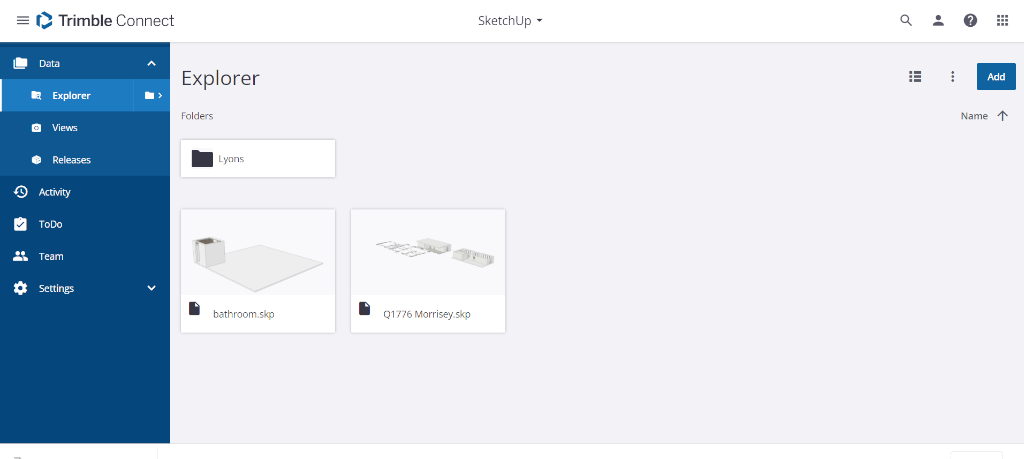 Also uploaded some test models which show up on screen but when I click one one to view it it takes me to another file location with the sketchup folder
Also uploaded some test models which show up on screen but when I click one one to view it it takes me to another file location with the sketchup folder 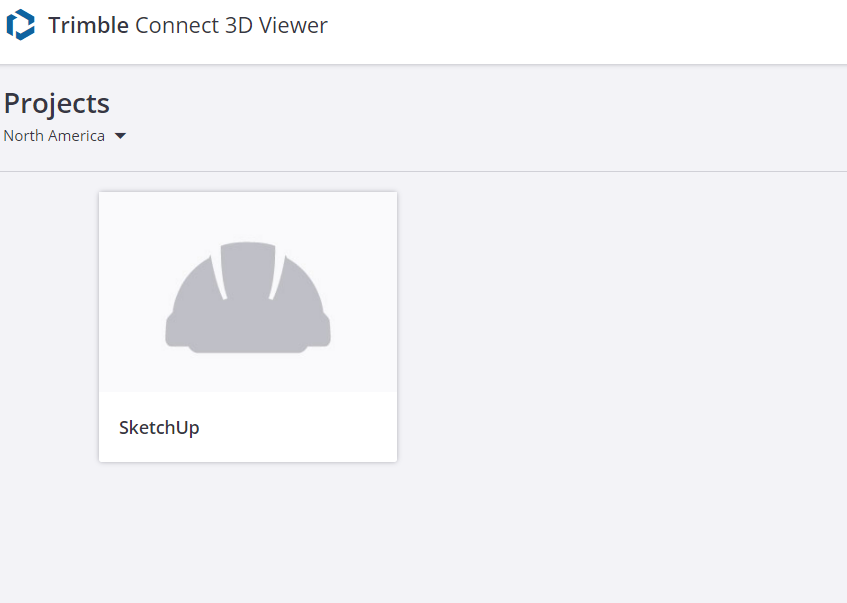 which is empty
which is empty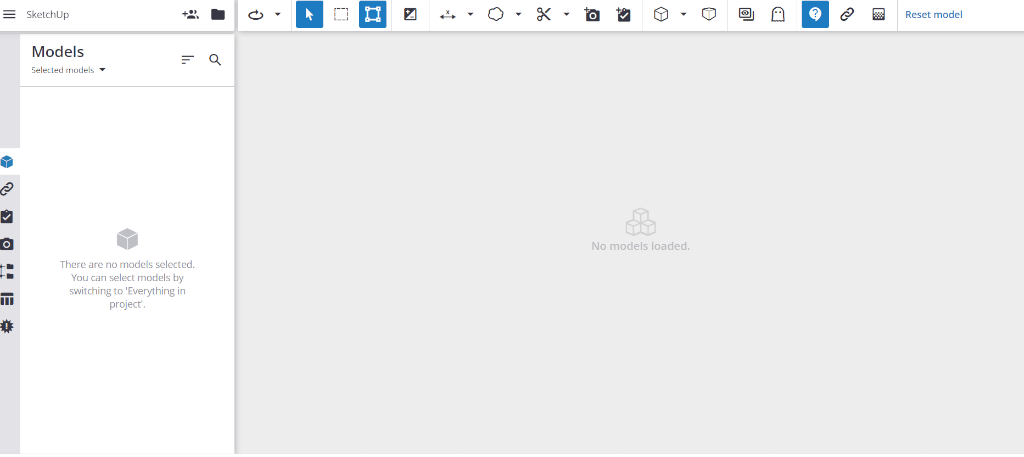
-
I sent you a PM
Advertisement







