[Plugin] MoveAlignMe (MAM) - v1.4a - 02 Apr 24
-
Bravo! Another tool I did not know I needed.
Thank you. -
NEW RELEASE: MoveAlignMe v1.1c - 31 Oct 21
Requirements
- LibFredo6: v12.1a
- Sketchup version: SU2017 and above
MoveAlignMe 1.1c includes Deep Gluing, which is the possibility to move a group or instance inside the group or component containing the target face, with gluing and cut-opening.
Home Page of MoveAlignMe for information and Download.
-
Fredo, thanks for the new tool! I really loved ability to put faces perpendicularly to the edges. However the new 'move inside the group with gluing and cut-opening' doesn't work for me - the cutting component does indeed get glued but stays out of hosting group. no cutting happens.
-
@rv1974 said:
However the new 'move inside the group with gluing and cut-opening' doesn't work for me - the cutting component does indeed get glued but stays out of hosting group. no cutting happens.
I forgot a few explanations:
Deep Gluing has to be explictely activated by Toogle SHIFT. When activated, the target faces embedded in groups or components will be highlighted in lightgreen, indicating that the object will be moved inside the target group or component and gluing / cut-opening will apply on the target face.
This is illustrated in the video below
-
Oh now it makes sense, thank you.
Suggestion: Could you implement (via Control key) multiple copying (one click = one copy), similarly to TT's one?
https://sketchucation.com/pluginstore?pln=tt_place_component -
Thanks

-
I have tried it from a Window model from the 3D Warehouse but it is not working
-
@attar82 said:
I have tried it...
What window from the 3D Warehouse?
You're using SketchUp 8 as indicated in your profile?
-
@dave r said:
@attar82 said:
I have tried it...
What window from the 3D Warehouse?
You're using SketchUp 8 as indicated in your profile?
Apologies, this is the first time i am using this platform for quiieres
I updated my profile, I am using Sketchup 2021, I've sent you an email a couple of days before using Extension Warehouse.com. May i contact you via email, it is much easier.
I ve attached a video for my Query did you see it? -
NEW RELEASE: MoveAlignMe v1.2a - 14 Nov 21
Requirements
- LibFredo6: v12.2a
- Sketchup version: SU2017 and above
MoveAlignMe 1.2a fixes a major bug when processing multiple elements in copy mode. The result was not exploded.
Home Page of MoveAlignMe for information and Download.
-
does not work on sketchup 2020! I have installed everything correctly but no icons are popping up anywhere. I have many other Fredo6 plugins but this is the only one that doesn't work. suggestions?
-
@bells88 said:
does not work on sketchup 2020!
Actually, it does work in SketchUp 2020.
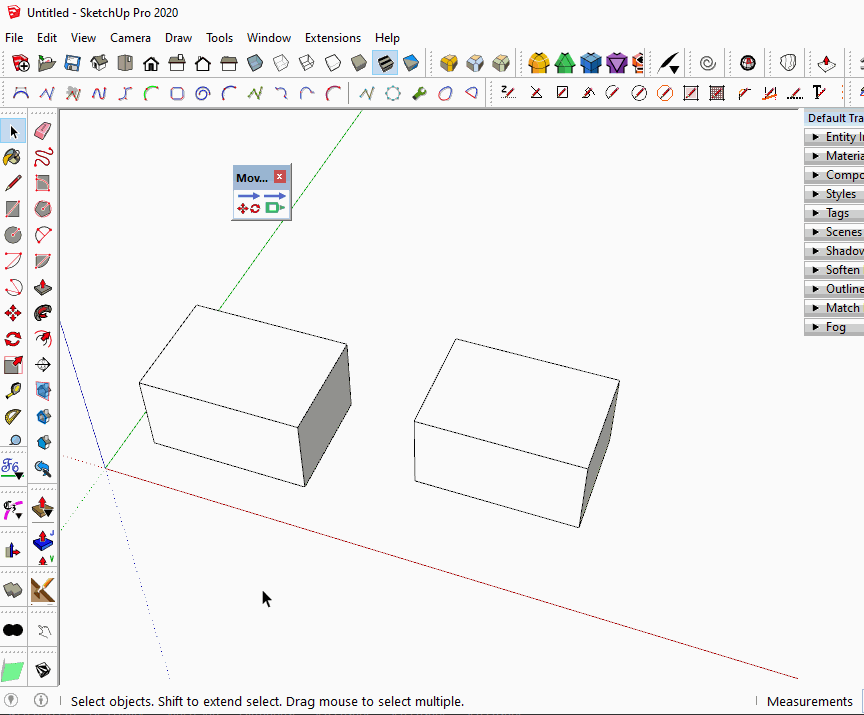
Did you restart SketchUp as directed when the extension was installed? The current version of LibFredo6 installed?
Please update your profile. It says you are using a pre-2013 version.
-
NEW RELEASE: MoveAlignMe v1.3a - 24 Feb 24
Requirements
- LibFredo6: v12.2a
- Sketchup version: SU2017 and above
MoveAlignMe 1.3a is for bug fixing and future compatibility.
Home Page of MoveAlignMe for information and Download.
-
NEW RELEASE: MoveAlignMe v1.4a - 01 Apr 24
Requirements:
- LibFredo6: v14.3b
- Sketchup version: SU2017 and above
MoveAlignMe 1.4a is a maintenance release for:
- future compatibility.
Home Page of MoveAlignMe for information and Download.
Advertisement











