Very odd problem
-
I've been using SU for 8 to 10 years and never had this problem. It started today and I've fiddled around with it for a while and can not correct it. When I orbit slightly beneath level on my model, the screen turns green, as if I am under the drawing board green "ground". It's not clipping, I can back up a quarter mile and it still happens. Also, I can raise the model several hundred feet up and it still happens; so the problem has something to do with the model I'm working on. I can't figure it out. Help! Thanks.
-
style settings?
-
Style settings? I don't think so. I haven't changed them. And I doubt if it would make any difference, anyway.
-
How about sharing the .skp file so we can see what you have and maybe identify the problem.
-
I attempted to post the file but it was too big, so I reduced to a small one about 4000 faces and it still would not post, so I ran Cleanup 3 for it and it would post and the problem did not happen. However I also ran it on my large file - about 70,000 faces - and the problem went away. I've used Cleanup 3 several times when my system got slow and have never encountered this problem before. I'm glad to be rid of it. Thanks for the replies.
-
Go back to the original file if you still have it and upload it to DropBox. Then share the link.
-
Good idea. I've never used Dropbox so I hope I'm doing this correctly. Try this link: https://www.dropbox.com/s/xg3txd0wx7ne1n8/Duesenberg%201921%20file%20for%20Sketchucation%208%202%2021.skp?dl=0
I'm really eager to understand what happened to cause this problem; even though it has been solved. Thanks. -
I'm not sure how you did it exactly but you had the camera balled up. I expect part of it had to do with the extreme distance (relative to the size of the model entitites) from the origin. I moved the model closer to the origin and fixed the camera. Now orbiting works fine.
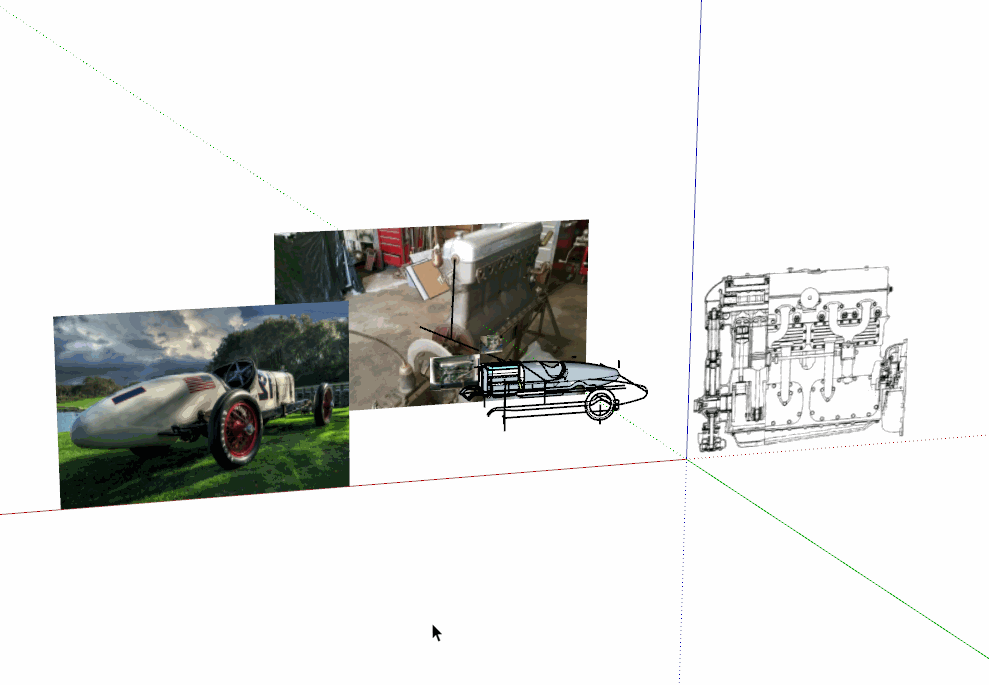
Best practice is to keep your model close to the origin. Having parts of it scattered across the universe doesn't help you.
It wouldn't hurt to purge unused stuff once in awhile.
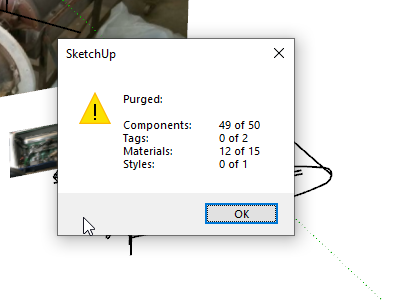
That reduced the file size by better than 50%.I'm surprised your model is all loose geometry and you aren't using components and groups. I'm also surprised that you are leaving back faces exposed. These things are making your modeling process much more difficult than it needs to be.
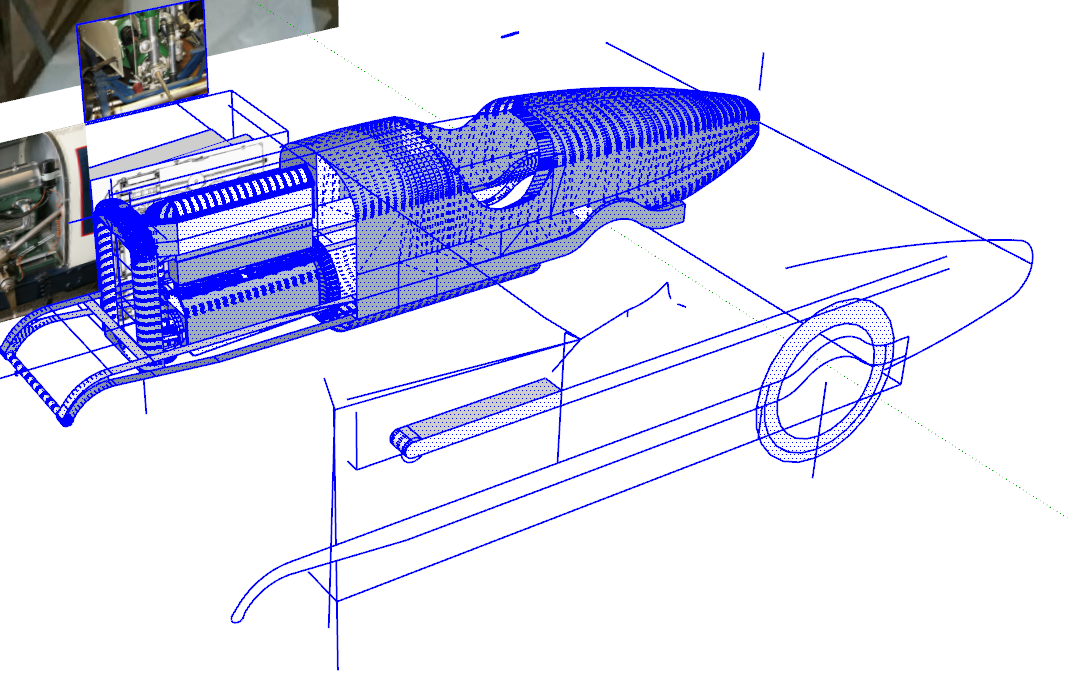
-
Thanks very much for the help and speedy reply. I realize my work is somewhat sloppy, I've been trying to tighten it up. Please remove the fixed.skp, I wouldn't what it to be downloaded by someone who would sell it on a 3d site. Thanks!
-
File removed.
-
Thanks again!
Advertisement







