How sign in online to sketchup pro
-
I have an active subscription. I regularly get logged out. Today I can't log in, it won't open the browser. Does anyone have a link to the website so I can log in?
Thanks
jmThe popup to Sign-in has a button "Launch Browser Again" It doesn't work for me
I get this error, now what?
"The request can not be fulfilled successfully. Please contact the store administrator." -
In the file explorer, go to %AppData%/SketchUp/SketchUp 2020 and delete the Webcache folder. If you are using 2021 now, go to that version instead of 2020 (and update your profile here). Then start SketchUp again and try signing in.
-
AppData.
It'll be under your user name on the computer. It's normally a hidden folder.
-
Dave thanks
Where do I start? see attachment
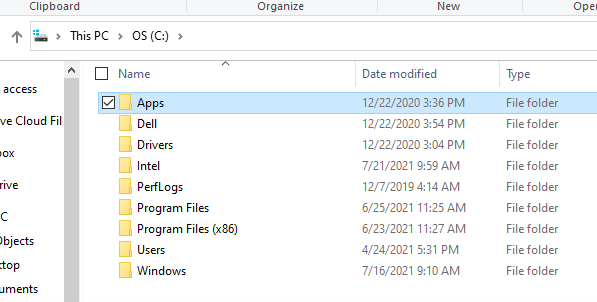
-
Thanks, Dave
It worked.
I'm Signed inI appreciate your help!
john
Advertisement







