Model faces all started z-fighting
-
I was working along and suddenly all my faces started what looks like z-fighting, or heavy pixelation? Any idea what happened, or more importantly how to fix it? Inserting a link to my model
https://www.dropbox.com/s/iut1namv63sshk9/Mike%20Wylie%20Renovation.skp?dl=0
Thank you in advance
john -
This is an issue you can get when working in Parallel Projection rather than in Perspective, the zoom gets screwed up.
So go Camera/Perspective then shift z (zoom extents) and you should be back to normal. -
Box got it in one. Note that when you switch to Perspective it will look like your model has been deleted. That's because you have the camera positioned over 1100 miles from the model. Choose Zoom Extents to bring the camera back to a reasonable position. Don't model in Parallel Projection. Save that for output. Do all of your modeling with the camera set to Perspective.
Also as I've mentioned before, stay on top of the face orientation as you go. Save adding textures until after you know the geometry is correct. The green faces in the following screen shot are exposed back faces.
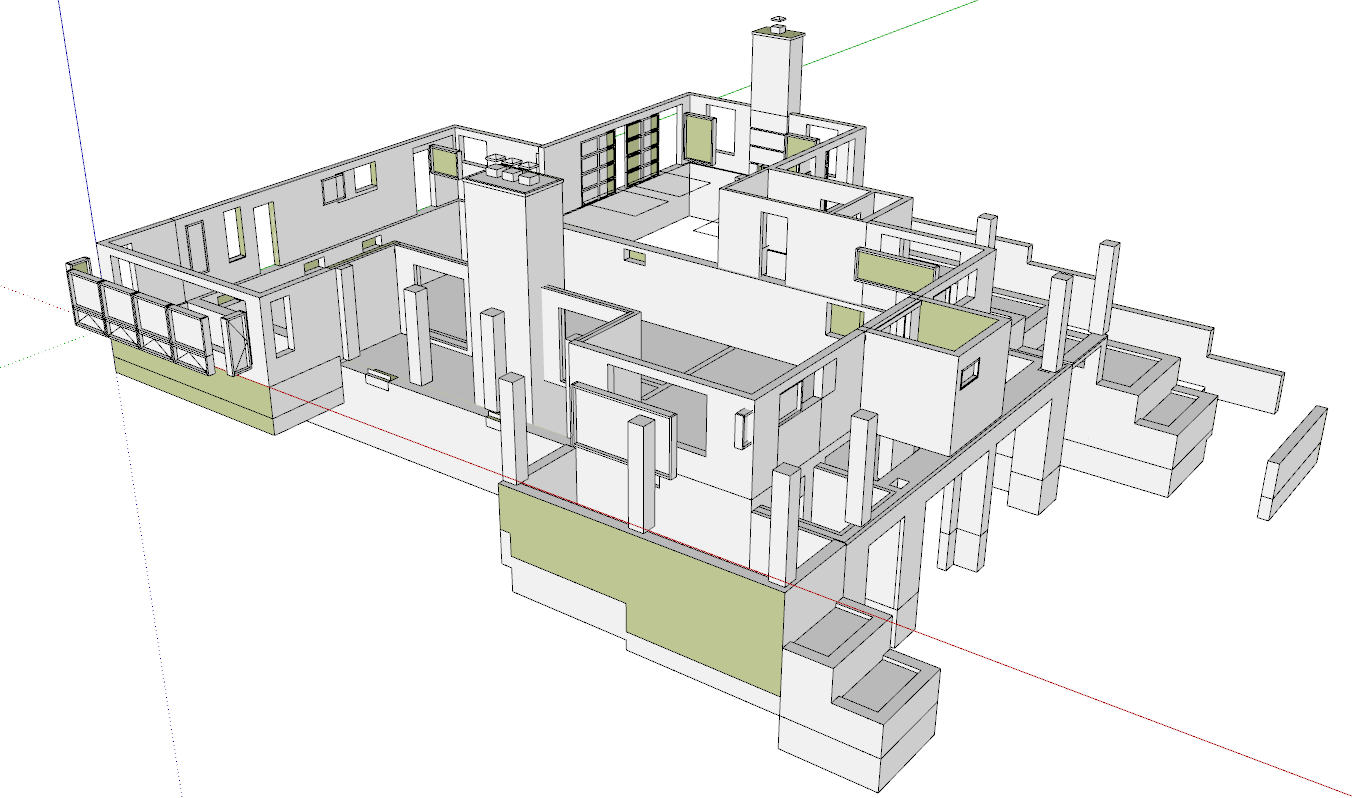
And make sure you keep tag usage correct. ALL edges and faces should be untagged.
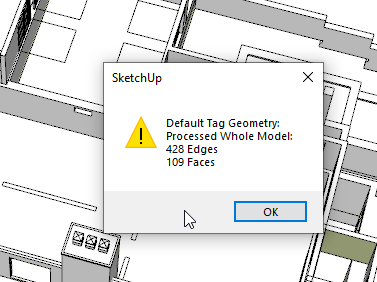
-
Thank you so much both of you!
Parallel projection was accidental.
Thanks for the flag on wrong facing faces, and wrong tagging. My error. Fixing now.
Is there an easy way to find faces or edges that are tagged? -
@millerjx said:
Is there an easy way to find faces or edges that are tagged?
I used TIG's Default Tag Geometry which is available here in the Sketchucation Plugin Store. It quickly goes through the model to find and fix any geometry and then gives the report.
-
THank you
I appreciate the help!
Have a great holiday weekend!
Advertisement







