[Plugin] LordOfTheToolbars - v2.9c - 20 Dec 24
-
Looks like there a plugin with an exotic menu entry (Chinese or so) and this is creating an error.
I'll see if I can either solve the problem or protect the code against this type of error.
Fredo
-
Well it appears that LOTT hates when SU window is dragged from one monitor to another.
*) The Vignette Palette (VP) completely disappears. 'Toggle VP visibility' and reset VP position' commands sometimes help sometimes don't. Pop up VP command works consistently well. Typically restarting SU restores UI order, but its kind of so-so solution.
*) If I have some lockedfavorite toolbar(s) and VP logically I'd expect them to be moved with SU window (=glued), now it's not happening.
*) the location of locked toolbars is messed when SU window come back to it's original place. -
Another observation (in complex files): opened command search (CS) window causes micro lags in navigation and triple click (to select connected edges) work inconsistently. Everything gets back to normal after CS is closed.
-
Hello - I was referring to the vignette bar (pic attached / didnt realise what it was called before
 . I am trying to keep this above the main toolbar space so it doesnt take up any screen space. BUT, every time i launch sketchup i have to move it back to where i want it. Is there a way to make this stay in position ? For VRAY, i am using 5.10.06. It does'nt make any difference where i position it on the screen, it always reverts back to the same place on my second monitor (which is not where i need it). I tried the option to lock it in position, but it makes no difference in my case.
. I am trying to keep this above the main toolbar space so it doesnt take up any screen space. BUT, every time i launch sketchup i have to move it back to where i want it. Is there a way to make this stay in position ? For VRAY, i am using 5.10.06. It does'nt make any difference where i position it on the screen, it always reverts back to the same place on my second monitor (which is not where i need it). I tried the option to lock it in position, but it makes no difference in my case.
thanks for looking into it !@fredo6 said:
@ltchest said:
Great plugin. Only trouble i have is that it never remembers the location of the toolbar. Every time i open sketchup i have to move the toolbar to the location that i want.
Also, it does not seem to recognise Vray.What do you mean by 'toolbar'?
-
favorite palette?
[attachment=2:2rugi70v]<!-- ia2 -->LOTT Favorite palette.png<!-- ia2 -->[/attachment:2rugi70v] -
Sketchup regular toolbar?
[attachment=1:2rugi70v]<!-- ia1 -->LOTT Sketchup toolbar.png<!-- ia1 -->[/attachment:2rugi70v]
For VRay, which version do you have?
-
-
Wow! This is truly remarkable release! Thank you so much your efforts!
-
@rv1974 said:
Wow! This is truly remarkable release! Thank you so much your efforts!
For the compact palette, I did not find a way to remove the small top frame, while keeping the window resizable. Apparently, this is Windows 10 focing this appearance.
-
Fredo, I guess there's some limitation inside the plugin that won't let the user to stretch a toolbar horizontally further than 150* icons (my idea is to use the display's bottom area 100% - from left to right edge) Could you extend this limitation please?
*- I don't quite understand the meaning of 'Nb of columns' in the toolbar's properties. While it set to it's possible maximum value of 20 (why?) it still allows me to have 150 icons in a row.
P.S. Double Spasebar for last command is so nice! -
@rv1974 said:
Fredo, I guess there's some limitation inside the plugin that won't let the user to stretch a toolbar horizontally further than 150* icons (my idea is to use the display's bottom area 100% - from left to right edge) Could you extend this limitation please?
Ok. The limit for a palette is width < 2000 pixels. I will extend it to 4000 px.
@rv1974 said:
I don't quite understand the meaning of 'Nb of columns' in the toolbar's properties. While it set to it's possible maximum value of 20 (why?) it still allows me to have 150 icons in a row.
The number of columns (and rows) corresponds to the nominal size of the palette, which you can restore via its context menu. However, if you dimension palettes manually, you can have any size.
-
>>The limit for a palette is width < 2000 pixels
That explains.. I've got 2560x1440 ones -
Does anyone know of a way to add the VRAY commands to a toolbar in LOTTB ? I'm using 1.5a & vray 5.10.06 in Sketchup pro 2021 v.21.1.299. VRAY is does not appear anywhere as an option for adding to LOTTB
-
NEW RELEASE: LordOfTheToolbars v1.5b - 20 Sep 21
Requirements
- LibFredo6: v12.0a or above
- Sketchup version: SU2017 and above
LordOfTheToolbars 1.5a is a minor release
- Increase the maximum width of palettes to 5000 pixels
Home Page of LordOfTheToolbars for information and Download.
-
NEW RELEASE: LordOfTheToolbars v1.5a - 17 Sep 21
Requirements
- LibFredo6: v12.0a or above
- Sketchup version: SU2017 and above
LordOfTheToolbars 1.5a is a major release
- Rework of the import to be more explicit on what will be changed in the configuration based on a Import Summary Dialog
- Automatic synchronization of configuration between multiple instances of Sketchup (Windows)
- Compact mode for palette, without titlebar (Windows only)
- Double-space to recall the last command (option in Default Parmeters)
- Double Click in a palette to close it
- Bug fixing and adjustments

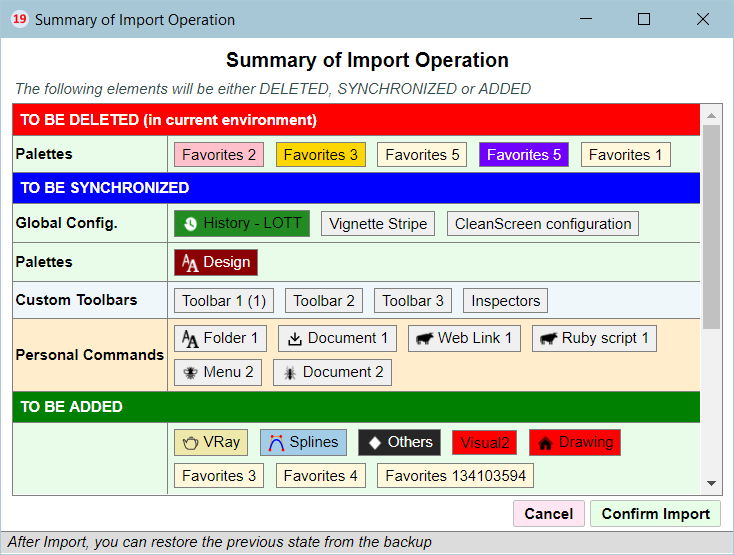
Home Page of LordOfTheToolbars for information and Download.
-
@ltchest said:
Does anyone know of a way to add the VRAY commands to a toolbar in LOTTB ? I'm using 1.5a & vray 5.10.06 in Sketchup pro 2021 v.21.1.299. VRAY is does not appear anywhere as an option for adding to LOTTB
You may have to restart Sketchup twice after installation of LOTT. The reason is that VRay installs in a special directory and arranges that its toolbars are not really accessible by program.
-
@rv1974 said:
*)The precision of toolbar stretching (horizontally) is extremely poor, its 3-4 icons error.
It's nearly impossible to arrange icons precisely- very irritating.How many icons do you have in the row?
@rv1974 said:
*)Sometimes some icons just don't show right click menu and the icons can't be deleted. They'd disappear only after SU restart.
Do you mean that you get the cursor showing as if you were doing a drag and drop?
@rv1974 said:
*)Locked toolbars and can't keep their locked position when SU window get relocated from monitor to monitor and back. In this regard, would it be possible to implement true docking?
True docking is not possible. When you move SU from one monitor to another, something happens which I don't understand. It might be that the API to dialog is buggy. Unfortunately, I have currently only one monitor (a laptop), so I cannot test.
-
Some bug hunting here:
*)The precision of longtoolbar stretching (horizontally) is extremely poor, its up to 3-4 icons error. It's nearly impossible to arrange icons precisely - very irritating. On middle size toolbars it's almost OK - only 1 icon error.
*)Sometimes some icons just don't show right click menu and the icons can't be deleted. They'd disappear only after SU restart.
*)Locked toolbars and vignette can't keep their lockedposition when SU window get relocated from monitor to monitor and back. In this regard, would it be possible to implement true docking?
Thank you -
@unknownuser said:
How many icons do you have in the row?
~90. all bottom area, from edge to edge.
@unknownuser said:
Do you mean that you get the cursor showing as if you were doing a drag and drop?
I mean the menu attached below. Sometimes I grag new icons to my toolbar, then decide to say delete some of them, but nothing could be done because the right click menu is gone.
P.S. Another glitch I forgot to mention: Sometimes adding a separator would put it 3 icons to the left
-
[/quote]
You may have to restart Sketchup twice after installation of LOTT. The reason is that VRay installs in a special directory and arranges that its toolbars are not really accessible by program.[/quote]Could you say a little more about this - i mean i have restarted Sketchup many times since installing LOTT. Should i uninstall LOTT, and then reinstall LOTT and then quite and start Sketchup twice, and then Bobs your Uncle ? thx
(Any news on the ability to make the vignette stay in position on the monitor where i want it ?) -
Great extension. I wonder if it is possible to make a custom made toolbar fly out? Would save getting in the way when you have it in the work area.
-
This is an amazing plugin! I have moved my workflow into using it, but as of yesterday it has been crashing my sketchup, before it can fully load, every time. See attachment - any suggestions on what might be happening here?
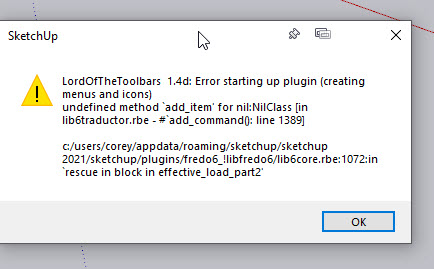
-
@coreyfox said:
This is an amazing plugin! I have moved my workflow into using it, but as of yesterday it has been crashing my sketchup, before it can fully load, every time. See attachment - any suggestions on what might be happening here?
Which version of Sketchup are you running? If SU2021, please migrate to the latest version, because it solves issues related to menus.
Advertisement











