Move vertices of a curve
-
Hello boys how are you.
I wanted to ask you, if there is any way in sketchup or with a plugin, to move all vertices of a curve or set of edges, in constant levels on its z axis.
I attach some images so that you understand me better.
This example is of an arch, and the difference in level between the first and the last vertex is one meter.
I just want to modify it's z coordinate.
If one could put the first and last vertices in position and have the plugin modify the intermediate vertices.
Thanks.
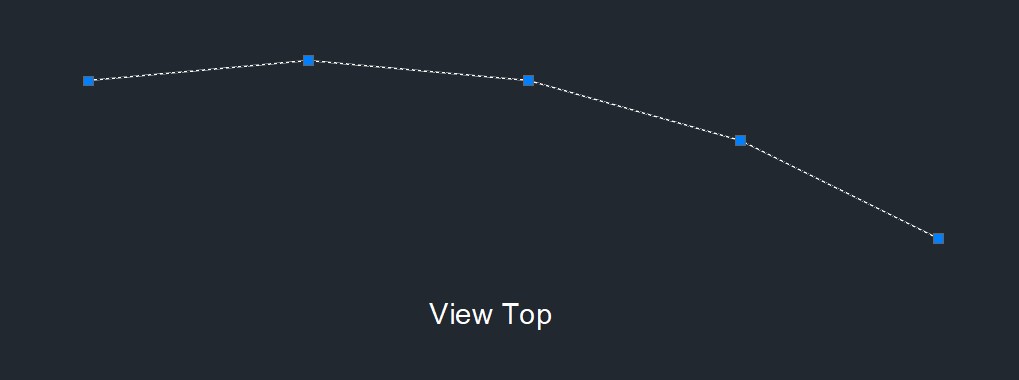
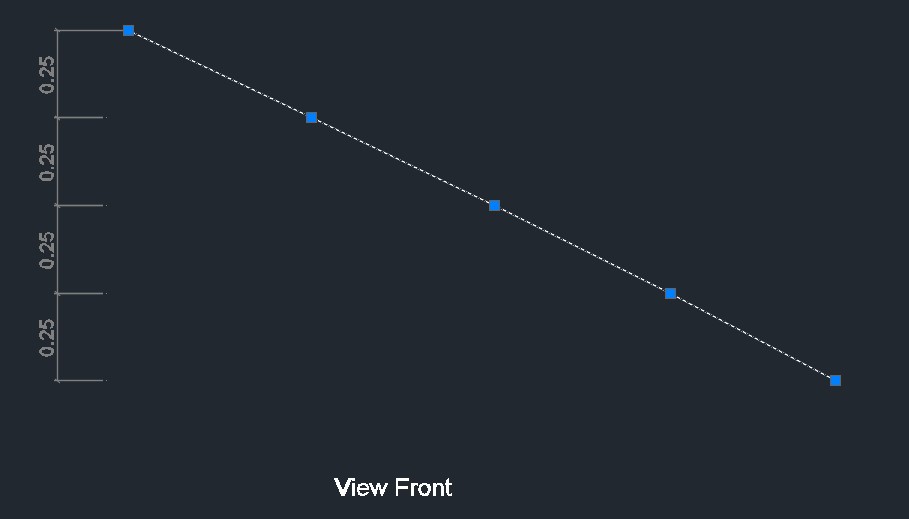
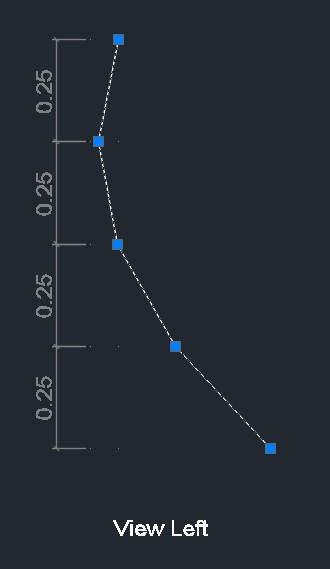
-
You can move vertices with the move tool. Pressing the up arrow constrains it to the z axis.
Start the move then type the distance.
More advanced control might be had with Vertex tools, but prob. not necessary
Maybe I am misunderstanding the goal.
-
Check Taka2hata's Stretch
-
Hi pbacot How are you.
Thanks for your help, but when there are few vertices there is no problem in doing it manually.
But when there are more than 30 vertices, modifying one by one takes a long time.
That is why I am looking for a quicker solution.Hi rv1974 Thanks for your reply too.
But I don't understand what you mean.
I don't know if it's a plugin or something like that.Excuse my English, I only speak Spanish.
-
In which fashion do you intend to move the vertices? if you are simply moving them all in a single direction and dimension, move works for all, but if you are looking for a "soft" move, adjusting the shape of the curve, Vertex tools plugins may work.
There are other free/donate plugins to work with curves. "Curvizard" and Bezier Spline.
-
First right click on the curve and select the curve point mode. then select the spot where you want to insert a curve point. With the dot select go to the surfaces menu (hotkey = f4) to edit curves -> insert knot and voila
-
Hello pbacot how are you.
Vertex tool is payment, and for me it is difficult without currencies.
I have Curvizard and Bezier Spline, but I don't know how to use it for what I want to do.
Remember that I want to modify each vertex in its Z coordinate so that it is gradual.
Thanks.@pbacot said:
In which fashion do you intend to move the vertices? if you are simply moving them all in a single direction and dimension, move works for all, but if you are looking for a "soft" move, adjusting the shape of the curve, Vertex tools plugins may work.
There are other free/donate plugins to work with curves. "Curvizard" and Bezier Spline.
-
Hi johnameli, thanks for your answer.
I'm trying to do it as you say, but I don't see the option.
Or do I have to have a plugin installed?
Thanks.@johnameli said:
First right click on the curve and select the curve point mode. then select the spot where you want to insert a curve point. With the dot select go to the surfaces menu (hotkey = f4) to edit curves -> insert knot and voila
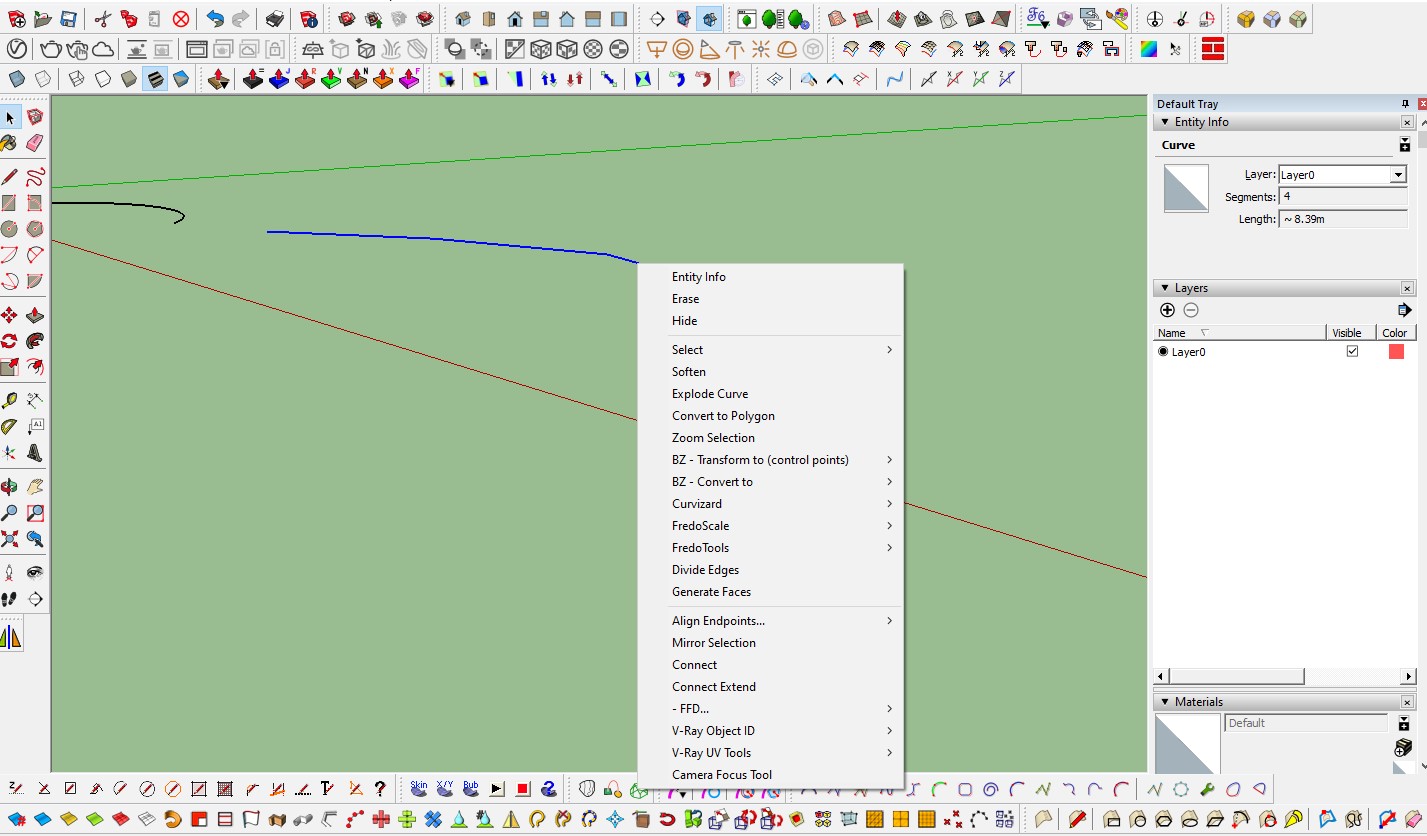
-
Can't just draw a sloped face (as you wish) and project your old arch on it (with drape tool)?
or even easier:
thomthom's edge tools- make colinear (in z axis) -
Hi, how are you.
It is that they are not only arches, the arch is placed as an example to do it with few vertices.
With edge tools I have tried it, but the lengths in z are different, I need them to be the same.@rv1974 said:
Can't just draw a sloped face (as you wish) and project your old arch on it (with drape tool)?
or even easier:
thomthom's edge tools- make colinear (in z axis) -
I still not 100% sure what are you trying to get.
Understand: You can drape any object on any surface. If z values are not ok, then adjust the surface
Advertisement







