Oops, your profile's looking a bit empty! To help us tailor your experience, please fill in key details like your SketchUp version, skill level, operating system, and more. Update and save your info on your profile page today!
🔌 Smart Spline | Fluid way to handle splines for furniture design and complex structures. Download
How to Model a Countersink
-
In a model of an offset strap hinge, I've been able to get everything I intended for the first pass - except - how to show a countersink.
I've got the outside diameter at 1/4" and the inside diameter at 1/8". I even got the angle from the outer circle edge to the inner circle edge. I thought that I could use the Follow Me tool and create the sloping countersink, but I get a message saying that Follow Me doesn't work with circles.
I know I've done this before but it has been about 3 years since I last used SU. Could someone please give me some guidance?
-
There are many ways to do a countersink, here is one.
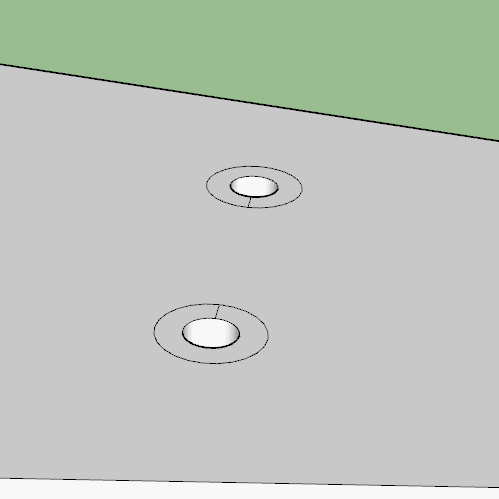
-
D'oh!
Thanks a bunch!!!
-
As Box wrote, lots of ways to do it. You could selected the edge of the hole and move it down, too.
Advertisement







