Document is not centered
-
Using the hyper-scroll wheel on the mouse when i zoom into any part of a document, then zoom back out to the max, the document often scoots off to the right and becomes half-hidden beneath the tool tray stack. This happens even if i slowly click-scroll the mouse wheel - and it happens at the very last click. This forces me to lose productivity by having to drag it back out. The document size was probably expanded from 36x48 to 36x72 after the initial setup....i don't know if that matters. But I would like to learn how to keep it centered.Or should i just use shift+z instead of scroll-zooming out?
-
When you use the scroll wheel to zoom, the zooming is towards or away from the cursor. If you don't want half the document to end up under the tray, change the position of the cursor when you are zooming out. It works the same way as it does in SketchUp. Or use Zoom to Page or Zoom Extents.
-
Does the tray in Windows sit on top of the drawing window (not good)? Though the Mac version is typically untidy, I always arrange the palettes in their own space on the screen.
Often a "Previous" command on the Camera menu gets you back where you want to be.
-
You could think of it as being on top but it isn't really. The edge of the main window is at the edge of the tray. Just like in SketchUp. What pg is describing is really just that the document is running off the screen. Same as when the model runs outside of the model window. The same sort of thing happens in both SU and LO without the trays being displayed and on Mac.
-
ok ....well i just want to say the fact that the document snaps off to the right and dives under the tray at the last scroll click is a design flaw and should be looked at. it is not a hardware issue since the same happens on my laptop. Maybe it was addressed in 2020; i am still running 2019.
-
It's not "diving under the tray". It's just extending off the screen. As I wrote yesterday, it's exactly the same thing that happens in SketchUp when you are zoomed in close enough that the model won't fully fit on the screen. So I guess you would say it's a design flaw in SketchUp, too.
-
There is no sequence of images.
If the tray is docked as it would be by default, the edge of the main LO window is to the left of the tray. The scroll bar is at the edge of the main window.
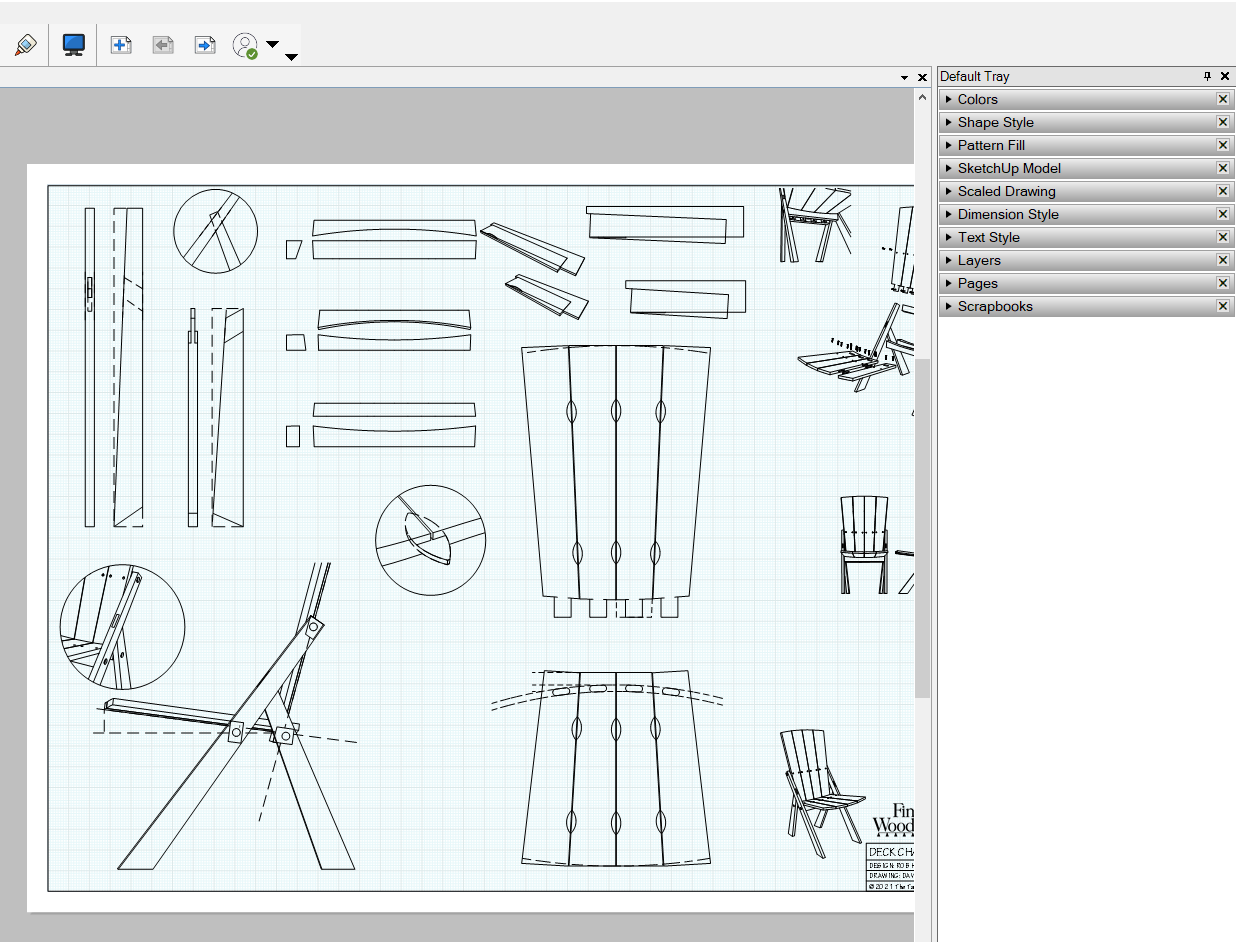
If the page isn't being displayed, it's effectively off screen in exactly the same way as if the tray wasn't there. The document is not under the tray.
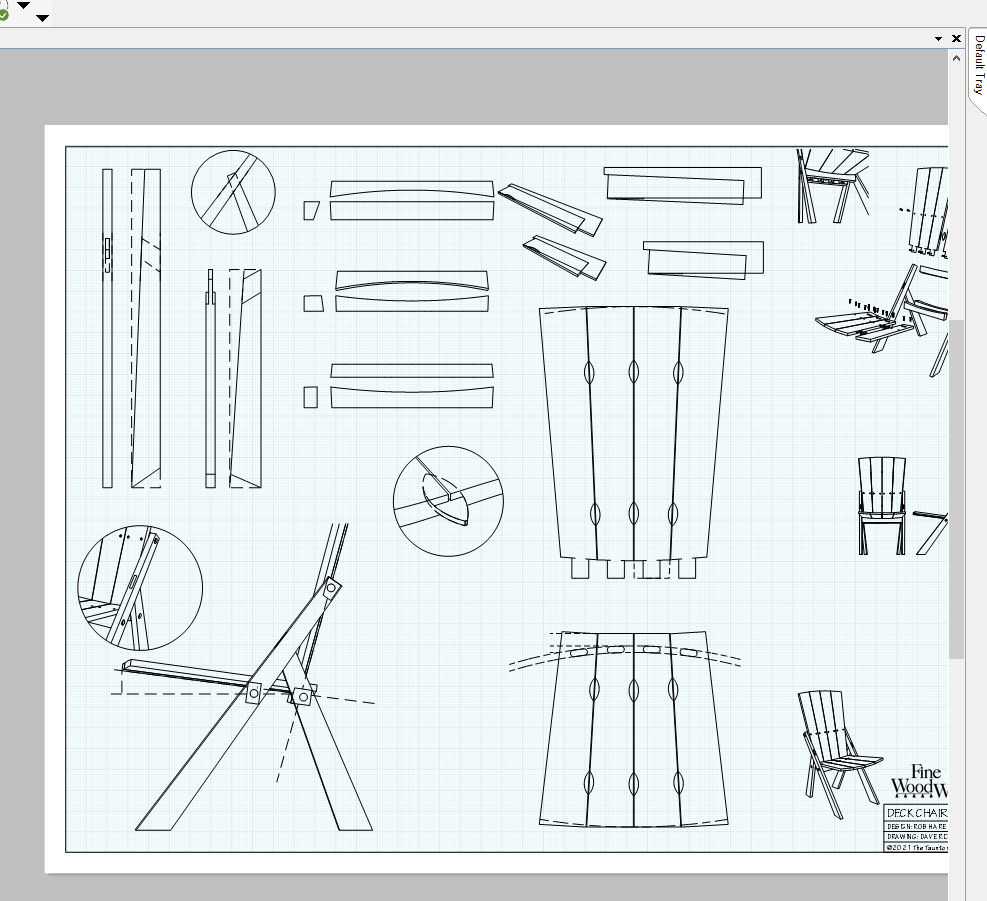
As I wrote a week ago, you can easily control how the page aligns within the main window. It's the same thing as with the SketchUp model in the model window or when working in an image editor when you are zoomed in. In LayOut you can zoom extents or zoom to page if you want to zoom back and show the whole thing.
-
-
I just attached a file to my previous post that i thought i did , but did not. i understand your reasoning, but there is something quirky happening. whether i call it 'diving under the tray, or something else, it is a glitch, in my opinion. my workaround is to zoom out slowly, or to hit shift+z. it does not happen to a blank document, by the way.
Advertisement







