Settings dialog does not show on screen
-
I want to turn off animation between scenes
The dialog box does not show on my screen, I am running two screens. I used alt tab to cycle through screens, no show.
any ideas?
Thank you
jm -
Hi - perhaps a short (OS-controlled) switch back to a much more rudimentary screen setting could fix this problem? (in my below shown case it is Win10 and I don´t know which are the namings in English)
If so, please position this particular window above/within the SkUp window and don't forget to save any dummy skp-file first before you use again your correct 2-screen settings so that SkUp remembers later the visible positioning of this window...
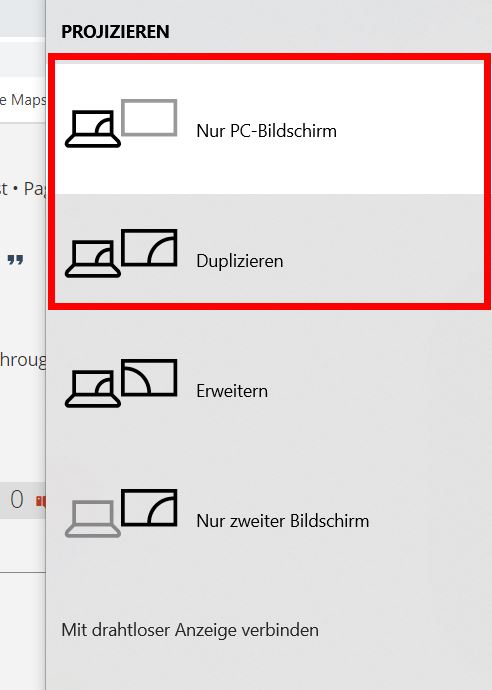
-
Go Window/Model Info then press alt and space together, then tap the m key, then any arrow key and finally move the mouse around(without clicking) until the dialog appears.
-
Box,
Thanks for the suggestion
I followed your suggestion; the M key brings up a 4-pointed arrow. If I trace it around the perimeter of my two screens nothing happens. If I click it exits, the 4-pointed arrow disappears. What am I doing wrong?
Thank you
john
Advertisement







