[Plugin] Parametric Modeling - v0.0.7 - 03 June 2021
-
Bravo!

Works fine! 2017 Make for me!

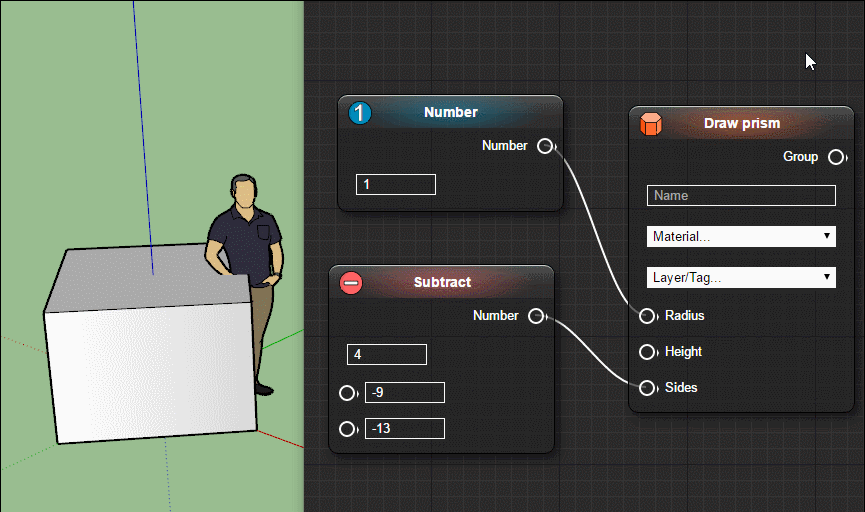
-
well done Samuel
you are the best, I installed and I will do some tests
tenrev
-
A cool tutorial from tutorials Up!
-
Thank you..

-
This is amazing!!!! Thank you so much for doing this. You have no idea how much time this will save me. Thank you!!!
-
Looks really cool, and a lot of work ahead.
Since you GPL it, do you have plans to move development to github or so and let other cool folks contribute to the progress? -
@cloo said:
Looks really cool, and a lot of work ahead.
Since you GPL it, do you have plans to move development to github or so and let other cool folks contribute to the progress?Yes. I will publish to GitHub the source code of this plugin in a near future.
-
Very cool!
It would be great, if this could be made non-destructive / as modifier. But i suppose it's not possible with SketchUp to store the operations in the model/component. Maybe this could change in the future with LiveComponents... -
Good plugin. But I have the suggestions.
- Tab Number: It has an extra cell so we can name it
- Tab Draw *** : It has an extra cell to Hide/Unhide
Thanks.
-
Thank you!

-
@lelam11234 said:
Good plugin. But I have the suggestions.
- Tab Number: It has an extra cell so we can name it
- Tab Draw *** : It has an extra cell to Hide/Unhide
Thanks.
Thanks for your suggestions.
-
Is there some manual? Sounds GRATE! If it is good I will donate)))
-
@turbodizayn said:
Is there some manual? Sounds GRATE! If it is good I will donate)))
Help will be available from next version.
-
hi Samuel,
Great plugin! i really hope this grows into something like GH for Rhino.
now, I am no coder, and I have absolutely no idea how this thing works under the hood. But, would be it possible to click in the SU window to enter values for points instead of typing in the x.y.z coordinates?
thanks! -
This is good! Thank you
-
@jenujacob said:
hi Samuel,
Great plugin! i really hope this grows into something like GH for Rhino.
now, I am no coder, and I have absolutely no idea how this thing works under the hood. But, would be it possible to click in the SU window to enter values for points instead of typing in the x.y.z coordinates?
thanks!Hi Jacob, Thanks! I'm thinking about a "Parametric Modeling > Extract Point From Construction Point" entry in context menu when a construction point is selected in SketchUp window. This would be a shortcut to add a "Point" node.
-
What's new in 0.0.3 version?
- Node adding process was enhanced: one can place new nodes quicker!
- One can extract vectors and points from active model via context menu.
- In "Calculate" nodes, one can use rand function to get random numbers.
- As soon a material or a layer is added or removed: Nodes Editor reloads.
- A door is available in examples schemas. Thanks Simon Joubert for this.
- Although it's not recommended, one can read/edit .schema files easier.
Download latest Parametric Modeling plugin from the SketchUcation PluginStore.
-
Hi Samuel,
First thank you for this stunning plugin

Just downloaded and installed v0.0.2 (v0.0.1 was working OK, apart from several Bug Splats) but this time the dialog is blank. Any idea ? (maybe I must uninstall v0.0.1 prior to installing v0.0.2 ?)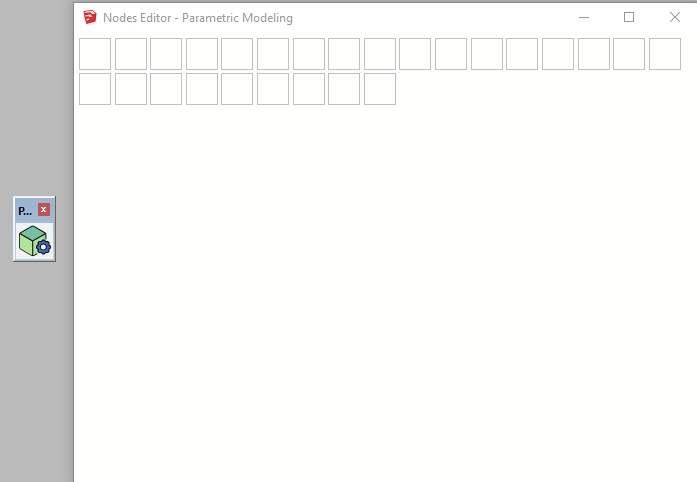
-

 it works now ! Thanks for the tip
it works now ! Thanks for the tip -
@didier bur said:
Just downloaded and installed v0.0.2 (v0.0.1 was working OK, apart from several Bug Splats) but this time the dialog is blank. Any idea ? (maybe I must uninstall v0.0.1 prior to installing v0.0.2 ?)
Hi Didier,
Try to remove it manually then install its 0.0.3 version (released today). Tell me if problem persists.
Advertisement







