LAYOUT 2021
-
Does enyone knows how to change text colour on dimention lines?
-
Sure. Select the dimension(s), go to the Text Style inspector panel, click on the Text Color button (normally black), it'll open the Colors inspector panel. Set the color of the text as desired.
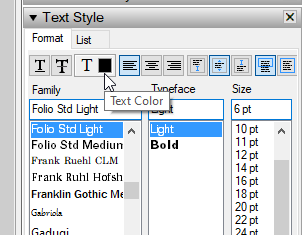
-
Thanks Dave, I usually insert an additional "text" inside the dimension line context, and then change the colour, I mean the dimension remains black and the additional text on a differet colour.
This can be done perfectly on previous versions, but I cannot find the way on this 2021 version.
Thanks again for your help!
-
That's a different question that your original post didn't even allude to.
In LO 2021 the text box for a dimension can only be one color. You would need to add a separate text box to be able to have the different color.
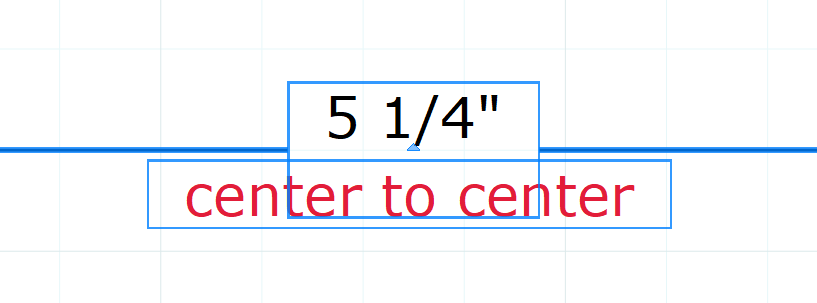
Alternatively you could explode the dimension so the text box is just that.
In LO 2020 and LO2019 you can't change the color of part of the text in a dimension text box either without exploding the dimension.
-
Yes, that was a second question.
Did you try LO 2018?Well, non of your suggestions works for me, but thanks any way.
-
Not much point in trying it on LO2018.
Advertisement







