Oops, your profile's looking a bit empty! To help us tailor your experience, please fill in key details like your SketchUp version, skill level, operating system, and more. Update and save your info on your profile page today!
🔌 Smart Spline | Fluid way to handle splines for furniture design and complex structures. Download
Tutorial: How to Use Bump Maps in Vray Sketchup
-
hello everyone, this time I want to share tips on how to use bump maps in vray Sketchup
Bump is a parameter used to give a material a raised impression. In order for the bump to work, a file called the bump file is needed
The Bump parameter is usually only used for certain types of materials, for example ceramic materials, walls, wood, bricks and materials with textured surfaces.
To create a bump file, you can use an image processing program such as Photoshop
- The first step, please enter the Asset Editor then select the Bump menu. If it's not already active, you can activate it by clicking the switch menu
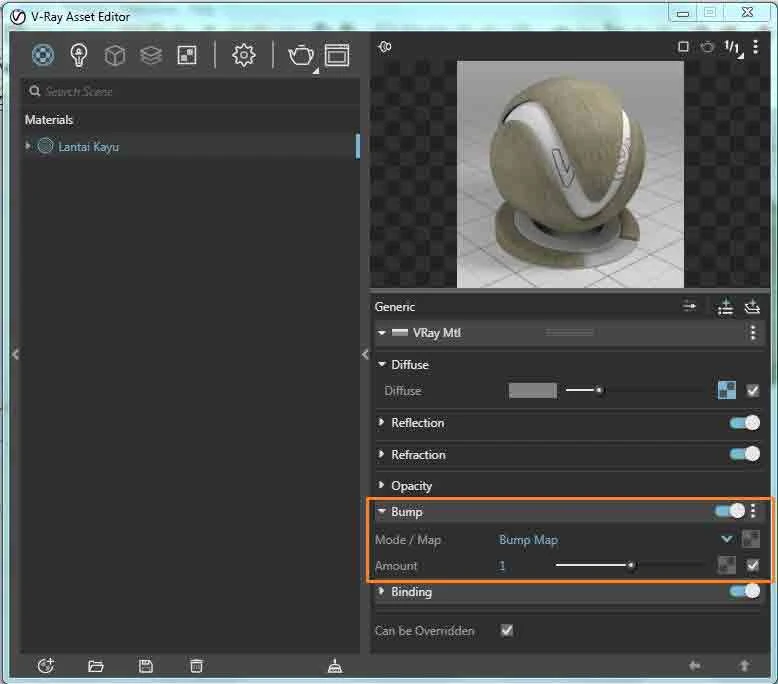
- Then click the Texture Slot at the top and select Bitmap
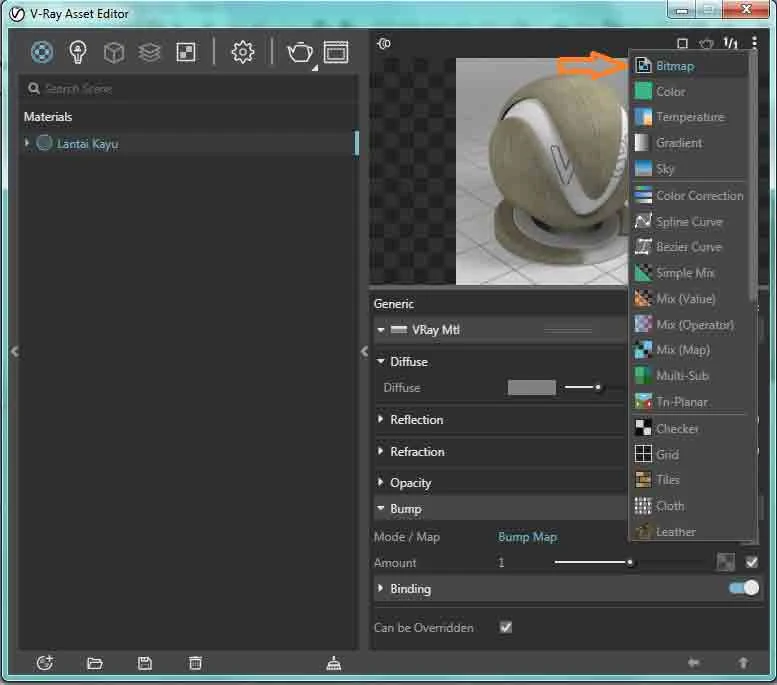
- At this stage, please upload the bump file that you previously prepared, after that make sure the color spacer is still Screen sRGB.
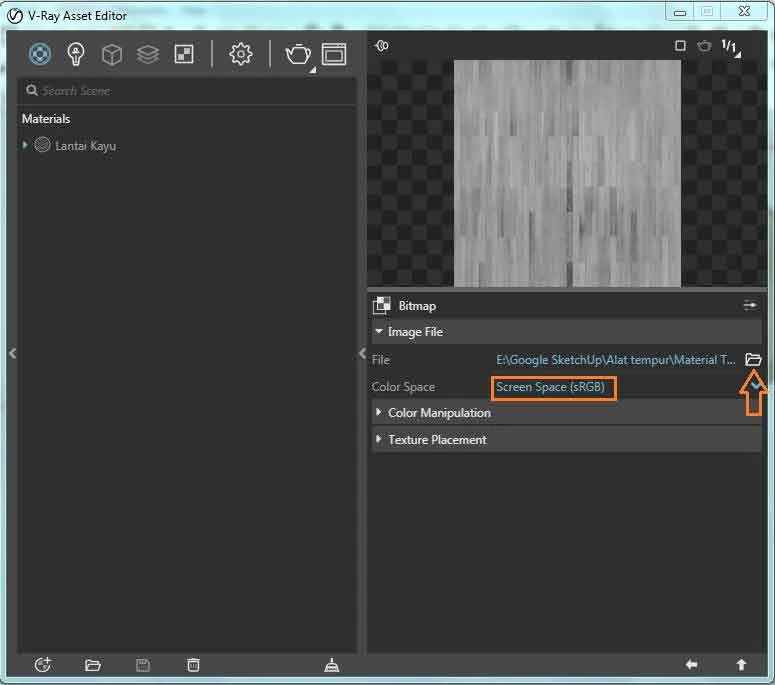
- Finally, please set the bump value as needed. To change the value, just swipe right on the Amount panel.
Result

Using Bump and displacement does produce good images but the effect makes the rendering process take longer. To avoid this, you should not bump all materials unless our equipment has high specifications.
I hope this tutorial was helpful

Advertisement







