Push/Pull for Multiple Curved Part
-
Hello,
I'm working on a part in Sketchup and am trying to perform a push/pull on a multiple curved surface.
Is this possible in Sketchup. I have tried a follow me on the plane I wish to have go around the part,
that works but I also need the plane to follow the curvature down then back up. See the attached
file for a visual. Can this be done in Sketchup or with a plug-in?Thanks,
Don Oleksa
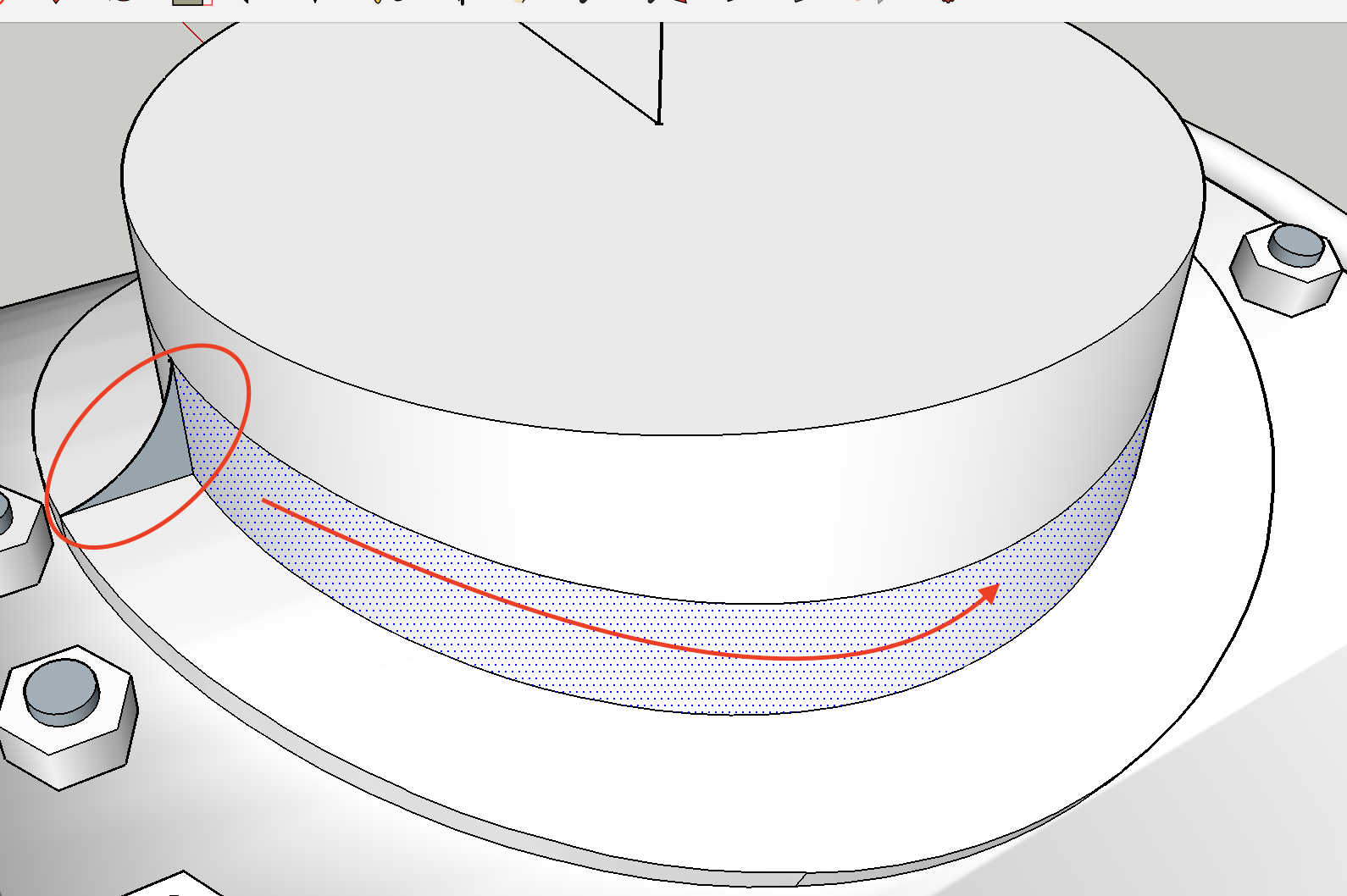
-
It looks like you're setting up to do a "follow-me", not push pull. Follow me won't do this well. I think you may look at plugins like curviloft or extrusion tools. "Native" Sandbox --from contours might give a rough solution.
-
hi - yes, Curvi Loft would deliver a very precise result for sure - additionally I would like to recommend Eneroth Upright Extruder
https://sketchucation.com/pluginstore?listtype=1&author=0&category=0&search=upright+extruder&submit=%3F
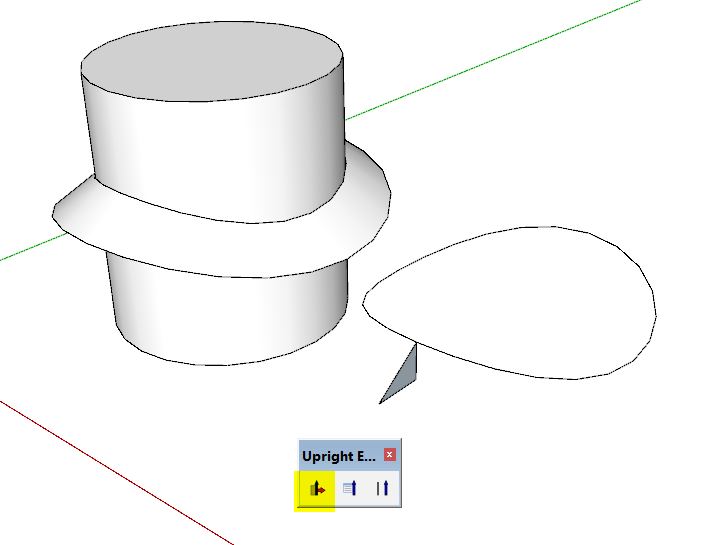
-
@pbacot said:
The problem I see in a "follow-me" sort of extrusion-even Upright Extruder-- is...
right! - that's why your suggestion is very good because it's much more precise - my addition, on the other hand, is only "fast and dirty"
- my addition, on the other hand, is only "fast and dirty" 
-
When you have start or/and end curves, 1 or 2 rails the more easy (despite the name) for a beginner is to use Extrude Tools by Tig!
 (Extrude edges by rails)
(Extrude edges by rails) -
Adding KUDOS to TIG and Fredo6 for these tools!
-
The problem I see in a "follow-me" sort of extrusion-even Upright Extruder-- is the bottom curve is not calculated--nuless all the curves are absolutly parallel. It looks like the bottom outside curve moves away as the curve descends. Curviloft and Extrude by rails takes into account the profile and the "rails", the top and the outside path.
It would be nice if someone had a real tutorial on this subject that always comes up. Here is one made with Curviloft and some fussing with the lower path to equalize endpoints with the upper rail. Extrude edges by rails does a nice job too.
The first profile is the radius at the left of the 1/4 component (highlighted) and the second profile is to the right, which is the same curve bu rotated and scaled to meet both rails (the upper and lower curve). It helps to "weld" each profile and rail into a curve (sometimes necessary), if it isn't already, for the skinning operation.
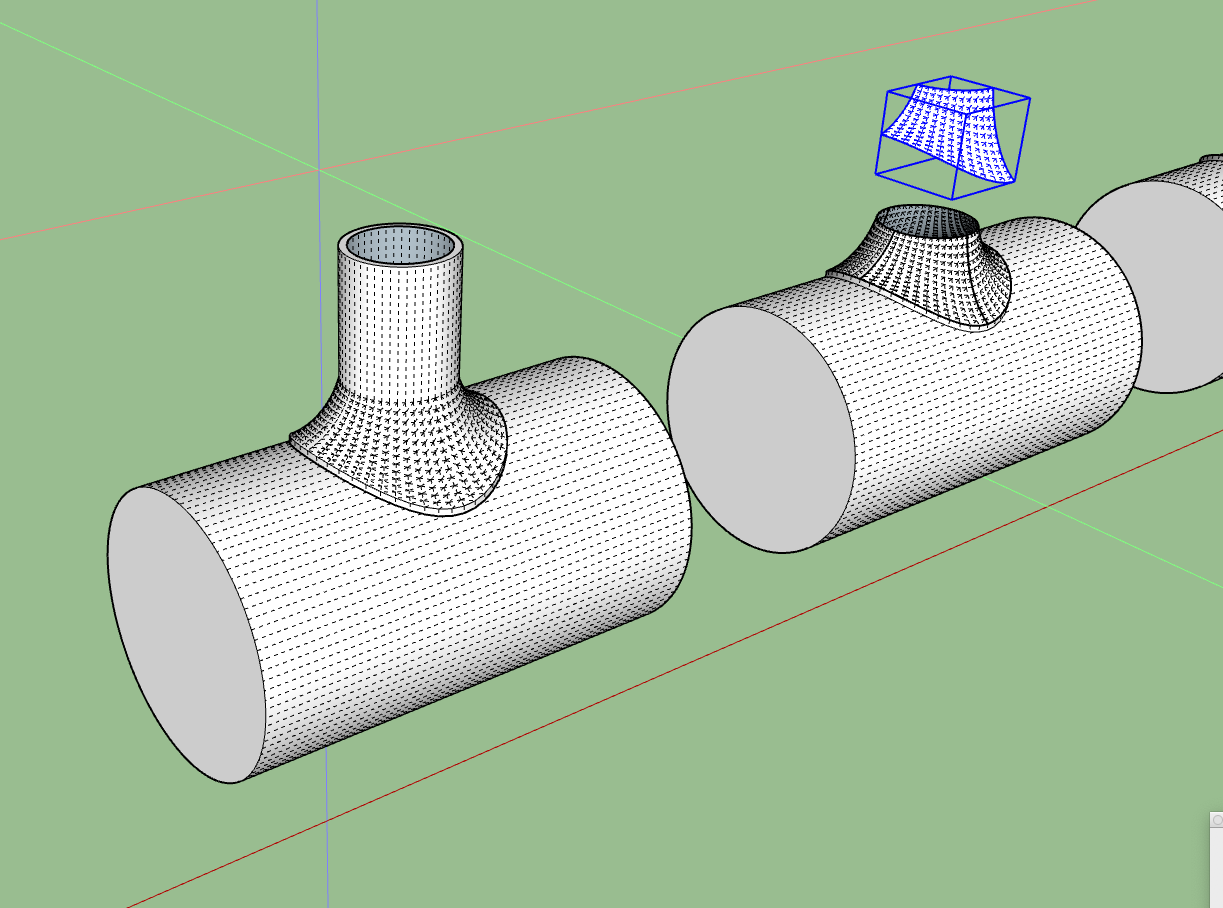
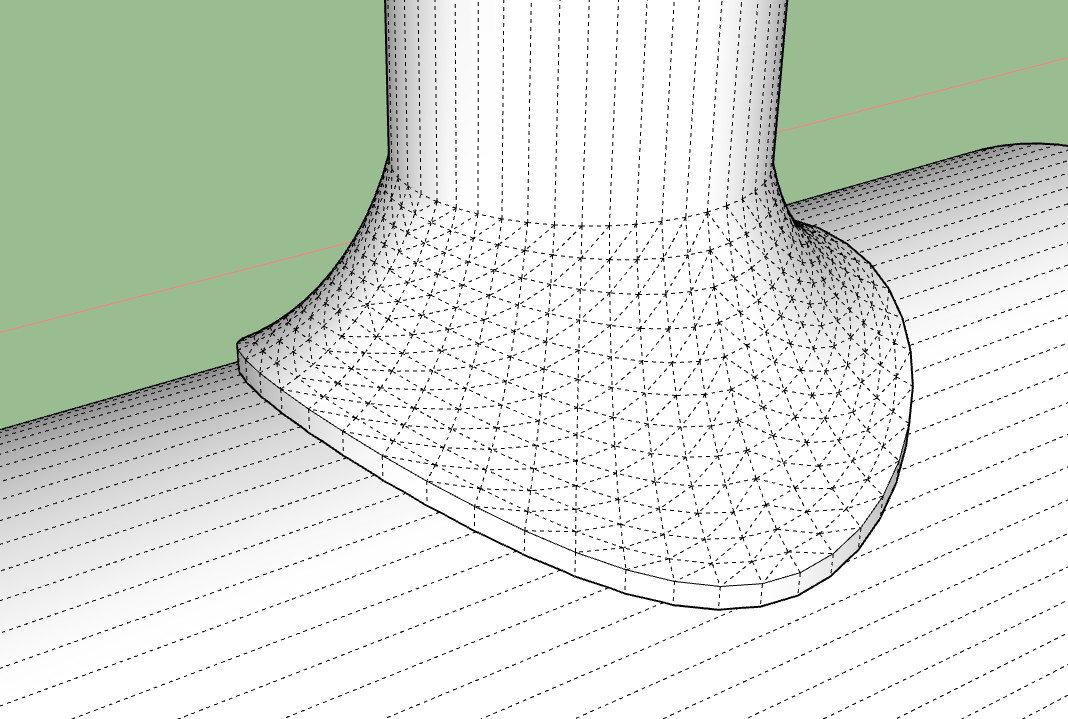
-
@pbacot said:
Adding KUDOS to TIG and Fredo6 for these tools!
Yes! 1000 x Yes!

Advertisement







