SU 2014 & Nvidia gamma
-
I'm on Sketchup Pro 2014 and about a year ago I updated my Nvidia video driver and it washed out the display of Sketchup, though exports of colors are normal. The attached shows two instances of SU, the left without hardware acceleration, the right with - and it is washed out.
I tried turning off gamma correction in the Nvidia control panel with no affect. Running Windows 10 with Nvidia GeForce GTX 750 Ti.
Would appreciate any suggestions to fix. Thanks - Dan
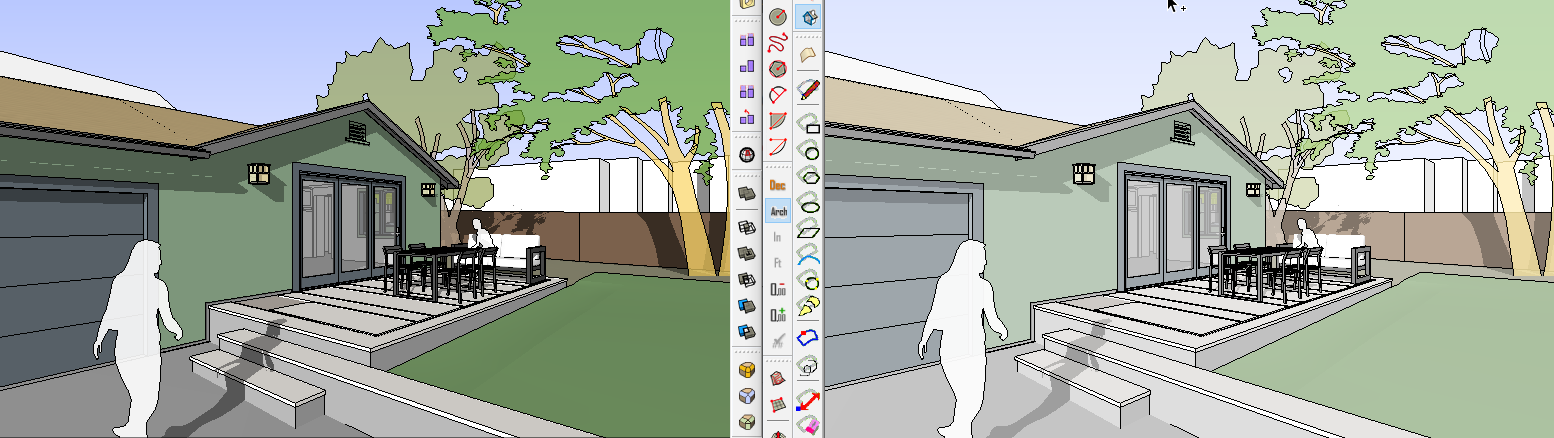
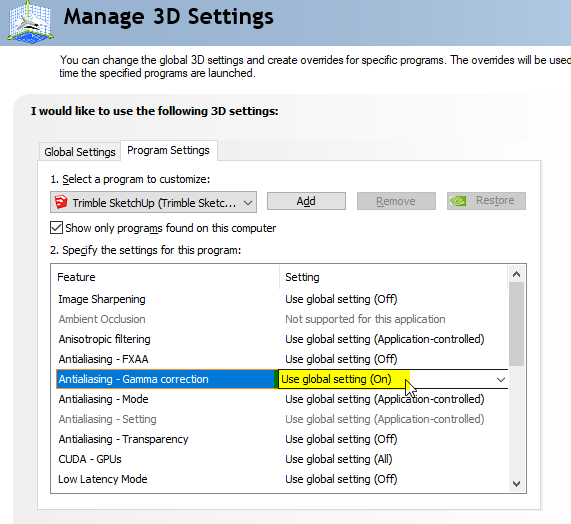
-
The first tow things that come to mind is to see if they have a newer driver for your card and if so, does it improve anything? The other would be to roll back to the driver you were using before you updated it.
You could also monkey with the Desktop Color settings under Display in the Nvidia control panel.
-
Thanks for reply. I have the latest driver but since I upgraded from Win 8 to Win 10 a month ago, lost access to roll-backs. All my other program gamma settings are fine, just not inside the sketchup 3d display (toolbars are ok), so changing desktop gamma would cause too many other problems. I'd rather just toggle between hardware acceleration when I need to tweak colors.
-
Well, if I remember correctly, you can turn off Hardware Acceleration in SU's OpenGL Preferences although that option was removed at some point.
Advertisement







