Adding plugin toolbars to bottom of Sketchup window
-
I add most of Sketchup's plugins toolbars to the bottom of the window. However, in 2021, I can't seem to add any toolbars to the bottom of the window.
Also, in other versions of Sketchup I could move the measurement window.
And the reason why......?
Thanks in advance for your help.
-
Both things work for me.
-
@ken said:
And the reason why......?
I'd have to guess pilot error. Like Box I can put toolbars at the bottom of the model window and if the Measurements toolbar is selected in View>Toolbars, it can be placed where ever you want it. It's been this way for years and there's been no change with SU2021.
This is in SU2021.
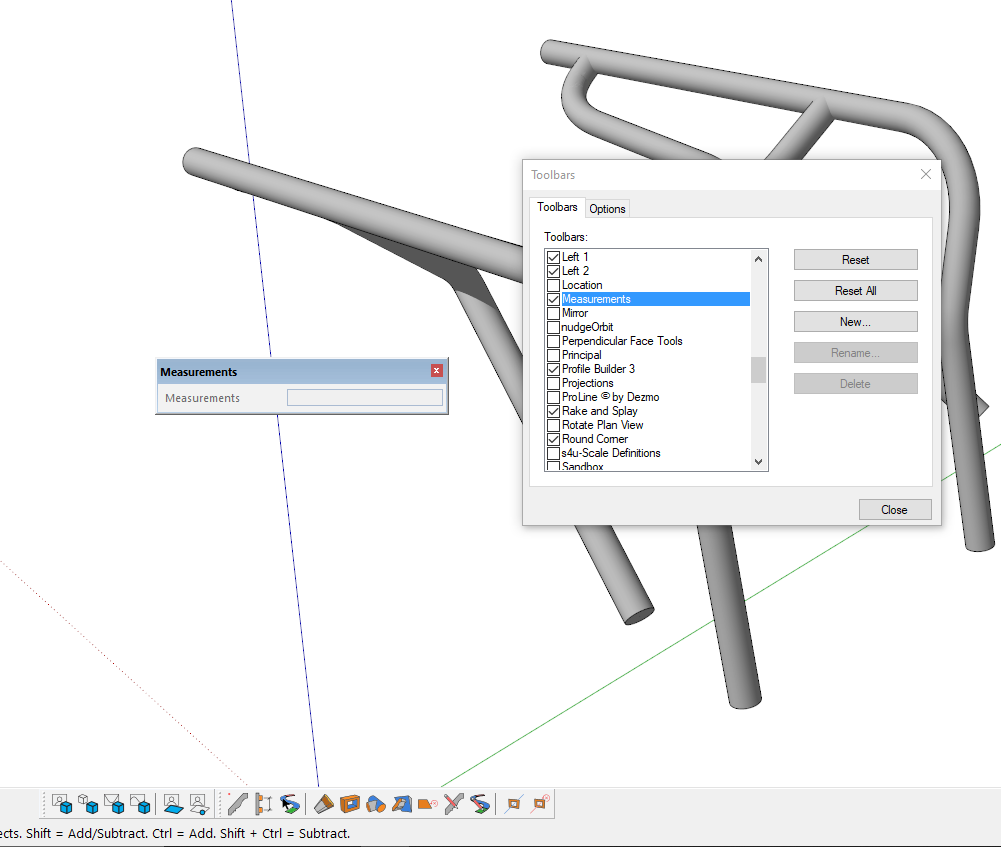
-
Dave thanks.
There was a measurement toolbar to the bottom right side. I could not move this and I couldn't add any toolbars to the bottom.
However, when I looked at the View Toolbars, I saw that there was a measurement toolbar and it was not selected. When I selected this in the view Toolbars, the measurement toolbar was on the bottom left side, and I could also add other toolbars to the bottom. Well, all seemed to be good.
Well, that seems to have fixed it. I could add toolbars to the bottom. Looking good. THEN. I moved the measurement toolbar. and it moved up above the bottom, and all my toolbars also moved up. DAMN. And I couldn't get it back to the bottom or any other toolbars.
So I unselected the measurement toolbar and it went back to the right bottom side. Then I selected the measurement toolbar, and nope, would not go again to the bottom, and also this includes the other toolbars.
It is not working like version 2020.
Image of the bottom of my screen. I noticed that at this location, it flashes, loading Dieter Bur projections. Humm!!!
Thanks for the help.
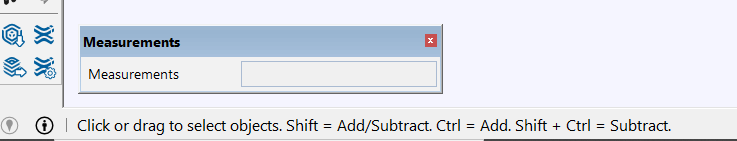
-
@ken said:
There was a measurement toolbar to the bottom right side.
Ken, it has always been this way by default since the new toolbar manager was introduced in SU2013. If you don't select the Measurements toolbar in the list, the Measurements window will be displayed in the lower right corner. It's the one toolbar that you must have one way or the other.
@ken said:
I could not move this
This is the way it has worked for years. Again, nothing new in SU2021.
@ken said:
...I couldn't add any toolbars to the bottom.
The location of the Measurements toolbar has nothing to do with placement of other toolbars. You should be able to place toolbars at the bottom of the window even without having the toolbar panel open. See below.
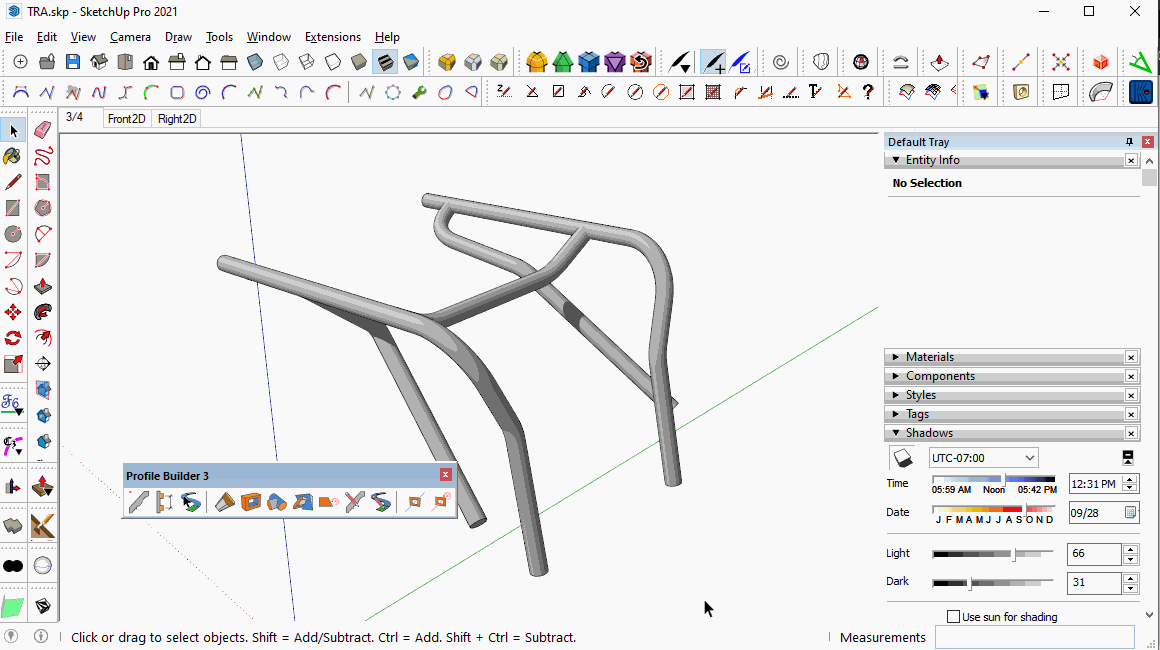
@ken said:
However, when I looked at the View Toolbars, I saw that there was a measurement toolbar and it was not selected. When I selected this in the view Toolbars, the measurement toolbar was on the bottom left side, and I could also add other toolbars to the bottom. Well, all seemed to be good.
As above.
@ken said:
Well, that seems to have fixed it. I could add toolbars to the bottom. Looking good. THEN. I moved the measurement toolbar. and it moved up above the bottom, and all my toolbars also moved up. DAMN. And I couldn't get it back to the bottom or any other toolbars.
So I unselected the measurement toolbar and it went back to the right bottom side. Then I selected the measurement toolbar, and nope, would go to the bottom or other toolbars.
It is not working like version 2020.
Yes, it does work this way in SU2020. And 2019, 2018, 2017... If you want the Measurements window somewhere other than the lower right corner, leave its box ticked in the Toolbars panel and put it where you want it.
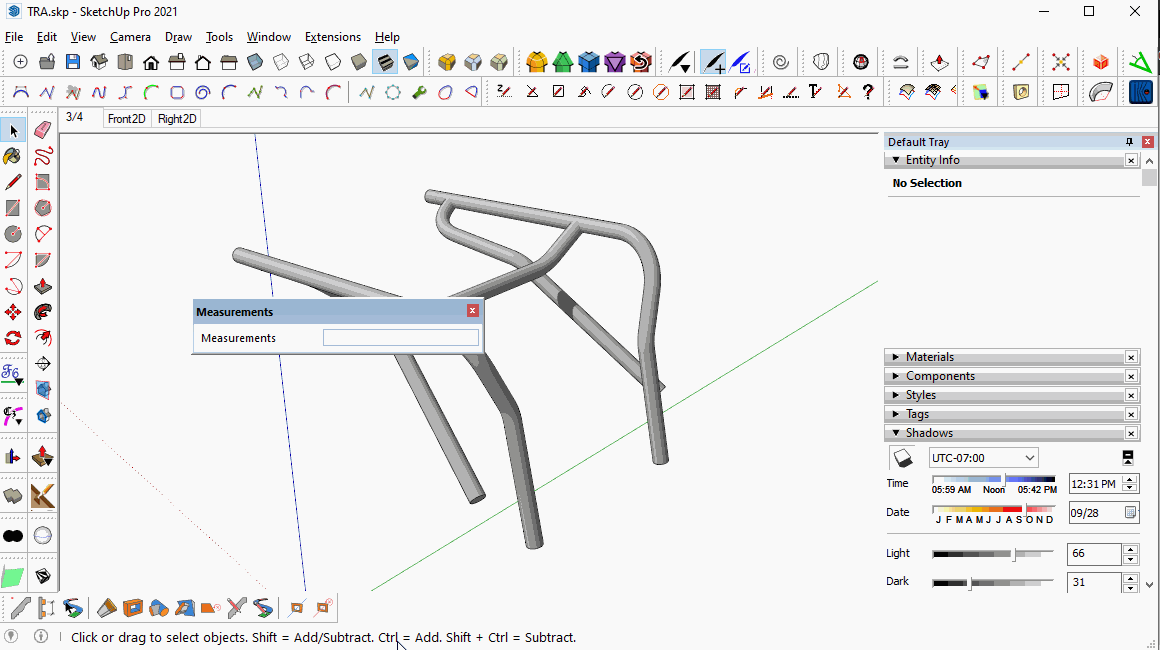
And in 2020.
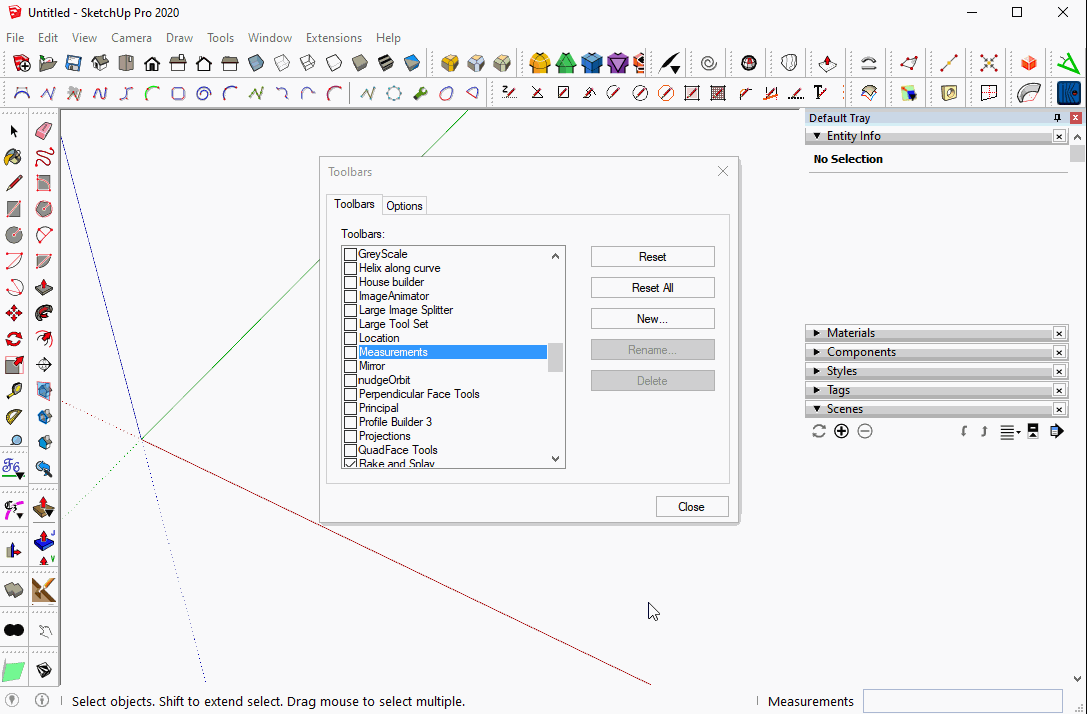
-
Dave
Thanks.
Well, I found the problem. The screen was not maximized to the fullest. It looked like it filled the total screen area, but When I made the screen smaller, it still behaved the same way. I went to ver 2020, made the screen smaller and it incorrectly behaved like version 2021. Then I made the screen full screen in 2020, and it behaved correctly. Went to 2021. Made the screen smaller than full scale. And now it works.
Again, thanks for the help.
Advertisement







