Texture looks darker and more saturated
-
Hi, I've been having the same problem on different files. When I render, I notice that some wood textures come out darker and more saturated than what I'm expecting. The material shown on the Vray asset editor matches the material I see when working on sketchup, but doesn't match the render output. I know it's just colors, but I haven't notice it on other materials. On the image I attach you can see both the floor and the table showing this problem.
I'd appreciate any help, thx!Sketchup Pro 2019 V19.0.685
Vray 4.00.01
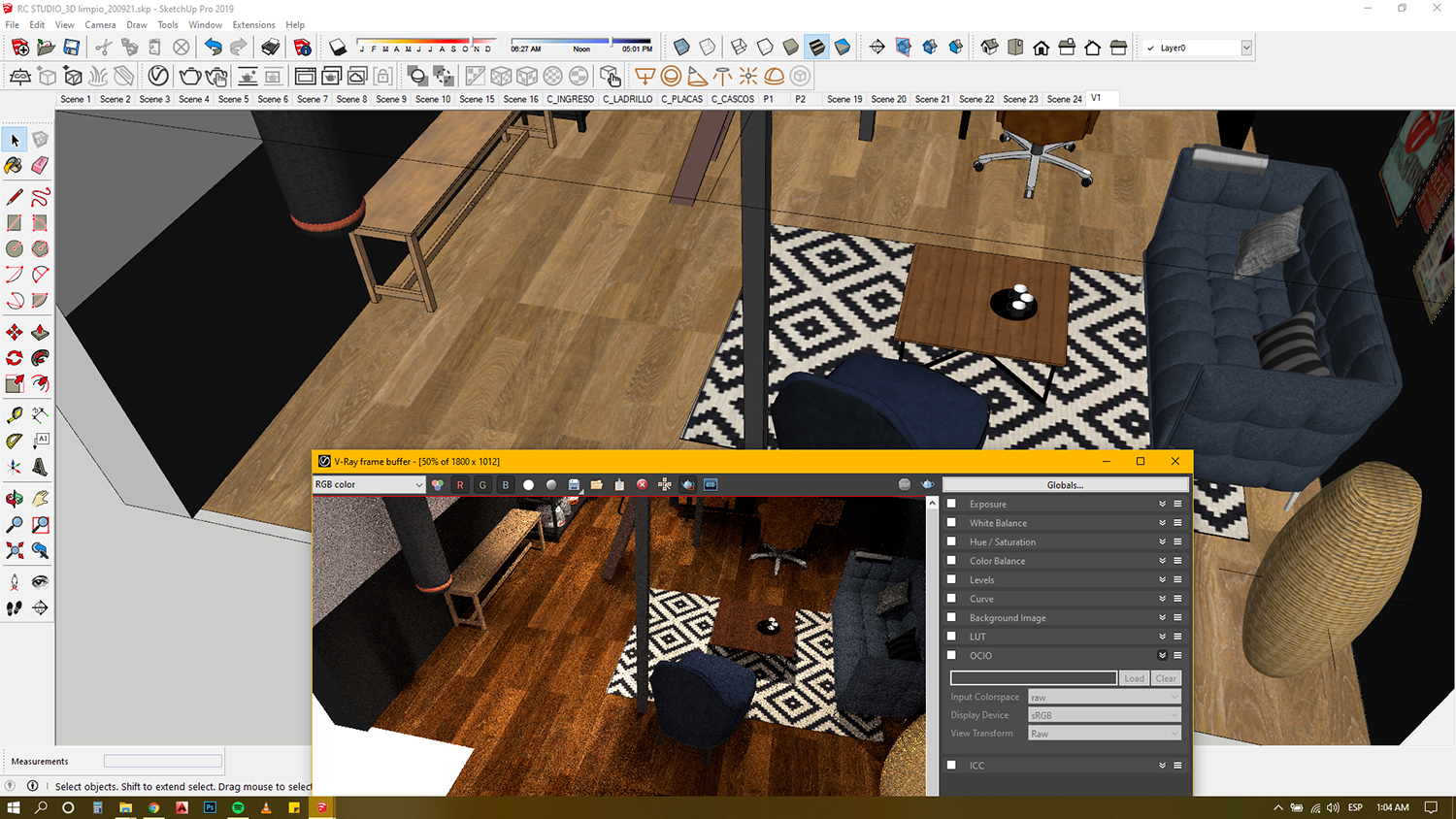
-
@gianfranco_bm said:
Hi, I've been having the same problem on different files. When I render, I notice that some wood textures come out darker and more saturated than what I'm expecting. The material shown on the Vray asset editor matches the material I see when working on sketchup, but doesn't match the render output. I know it's just colors, but I haven't notice it on other materials. On the image I attach you can see both the floor and the table showing this problem.
I'd appreciate any help, thx!Sketchup Pro 2019 V19.0.685
Vray 4.00.01Hi,
- do you maybe have added some layers on your vray mat, like a reflective coat?
- Maybe you could share vrmat or just the setup of your material?
-
@nlipovac said:
@gianfranco_bm said:
Hi, I've been having the same problem on different files. When I render, I notice that some wood textures come out darker and more saturated than what I'm expecting. The material shown on the Vray asset editor matches the material I see when working on sketchup, but doesn't match the render output. I know it's just colors, but I haven't notice it on other materials. On the image I attach you can see both the floor and the table showing this problem.
I'd appreciate any help, thx!Sketchup Pro 2019 V19.0.685
Vray 4.00.01Hi,
- do you maybe have added some layers on your vray mat, like a reflective coat?
- Maybe you could share vrmat or just the setup of your material?
It's a simple .jpg file with no added layers. Vrmat files can't be attached. I'm attaching the screen capture of the material.
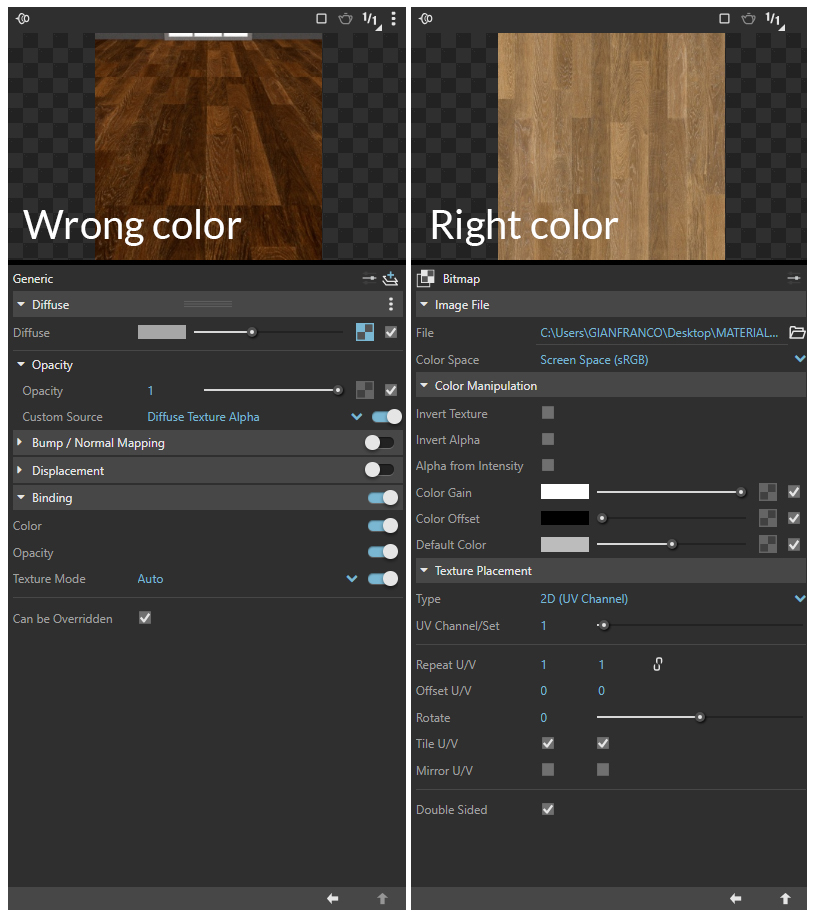
-
When I explode components, and reverse their faces, the interior face supposedly is the default material but it shows black and I know it is related to the color problem. Only when I turned every face to default and applied a new material, it rendered correctly. But I can't do this for every component. I tried to apply the Vray Glass Cristal material to a wine glass component and I had the same problem.
After playing a bit with the cushion from the image attached, and deleting one of its faces, I saw it was still appearing in the render. Even after I deleted the whole cushion, it still appeared in the render! I purged the file and this stopped, but the problem with the color continued. I'm not sure if it's related, but I think it is.
Help!
Meanwhile I think I'll reinstall sketchup
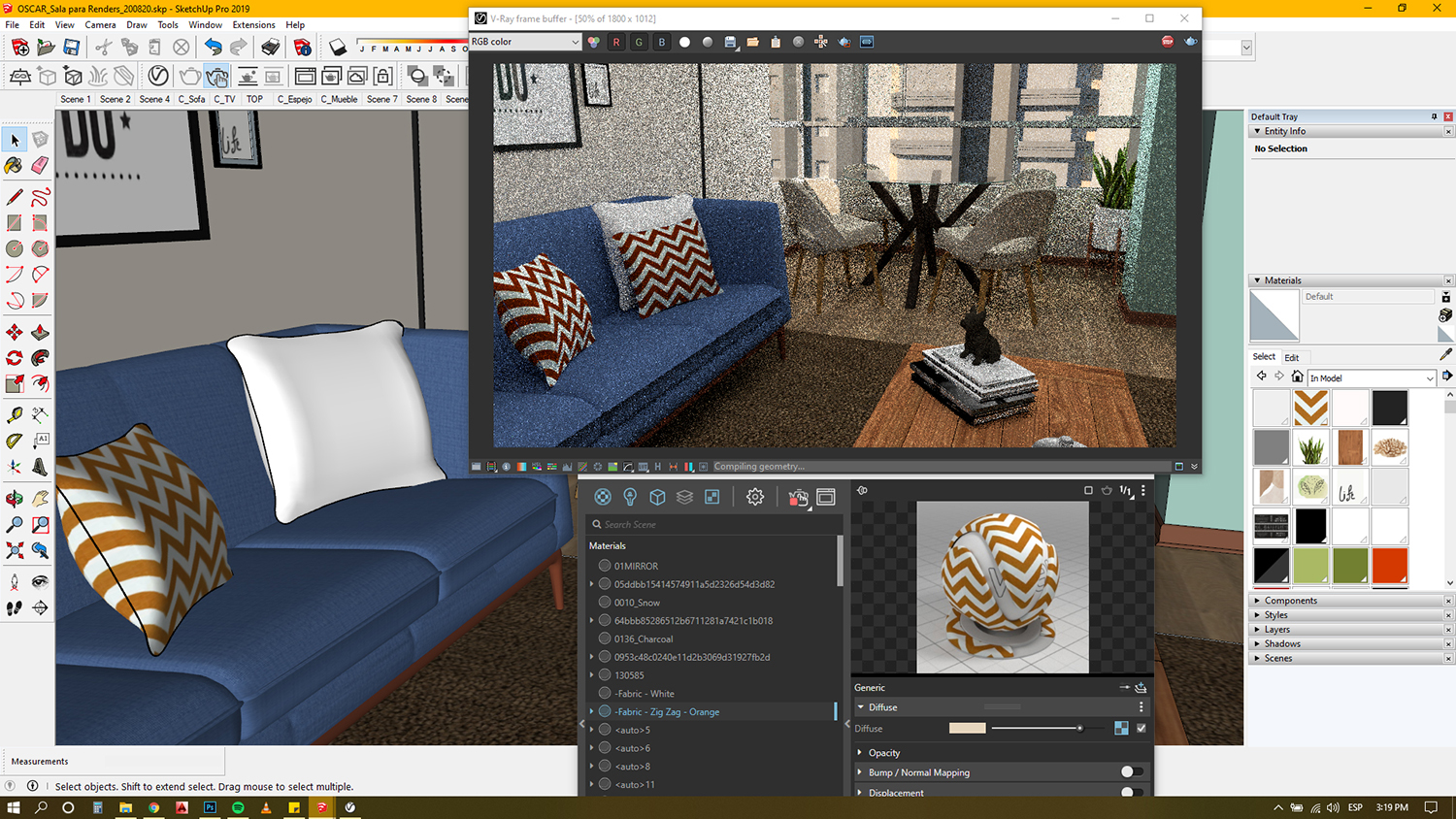
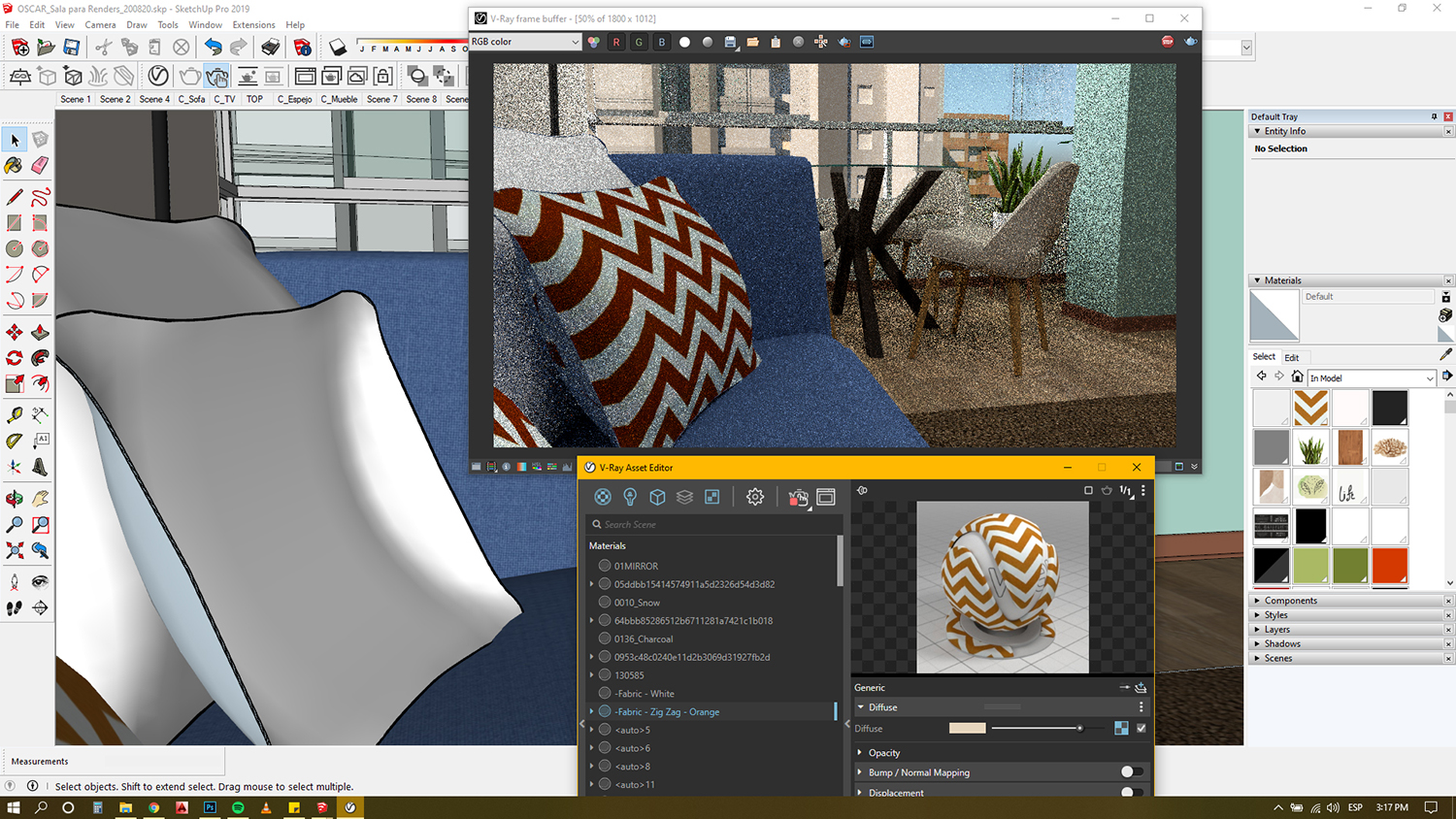
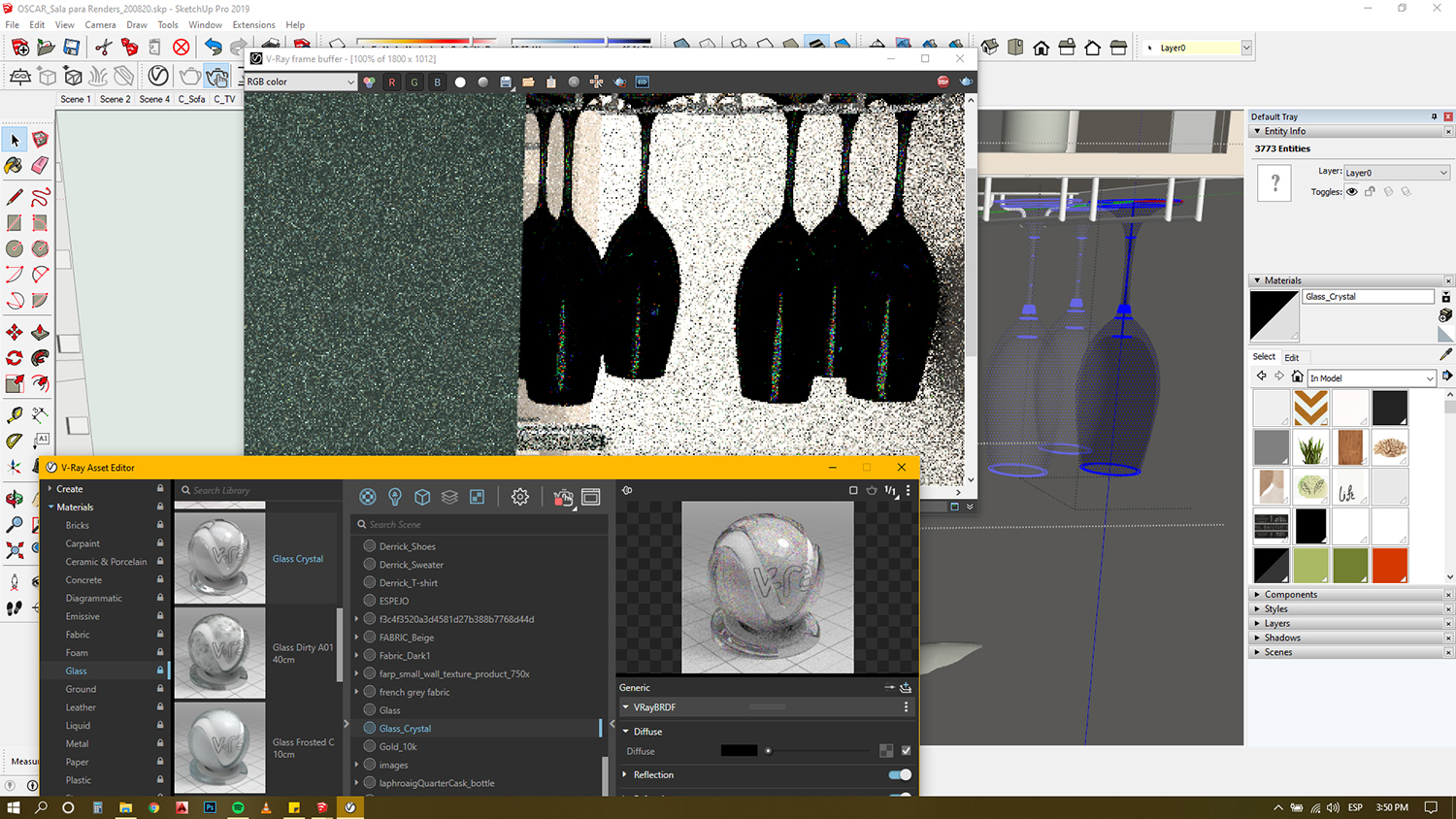
-
@gianfranco_bm said:
When I explode components, and reverse their faces, the interior face supposedly is the default material but it shows black and I know it is related to the color problem. Only when I turned every face to default and applied a new material, it rendered correctly. But I can't do this for every component. I tried to apply the Vray Glass Cristal material to a wine glass component and I had the same problem.
After playing a bit with the cushion from the image attached, and deleting one of its faces, I saw it was still appearing in the render. Even after I deleted the whole cushion, it still appeared in the render! I purged the file and this stopped, but the problem with the color continued. I'm not sure if it's related, but I think it is.
Help!
Meanwhile I think I'll reinstall sketchup
Hi, sorry for the late answer.
You can not run from a problem with SU if you on purpose or accidentally apply a material to a group or component, it messes up your default material and produces problems as you have described.
I really do not think you will get rid of that problem by reinstalling SU.
What I do is if I get to that problems I explode a component or a group and apply default material and reapply new material and then make a group or a component again.
I am almost sure that there is a plugin for that but since I do not get into those problems often I never investigate options like plugins for resolving them. Also, you need to follow advice for all non-single polygon object, ex. like curtains, keep a good orientation of your default material when you are creating a model.
Advertisement







