Thru Hole Component
-
Hey good evening !
I trying hard to make a thru hole component, even with both side of my cylinder empty it only cut half of the hole i need. You can see in my little video what i would say.
I'll have to do over hundred of this hole in most of my project, if i can simply drag&drop
the hole were I need it will be a huge time saver.Thanks again

-
A hole-cutting component will only cut one face. It won't cut two. There is an extension called Double Cut that can do it. See: https://mindsightstudios.com/double-cut/
-
VisuHole by Fredo should make something similar...
-
Visuhole can use a component to cut a hole but it won't do what the OP was trying to accomplish.
-
Different ways for a similar result...a hole on a volume.
And you can of course move the hole realised along the volume

(not shown here)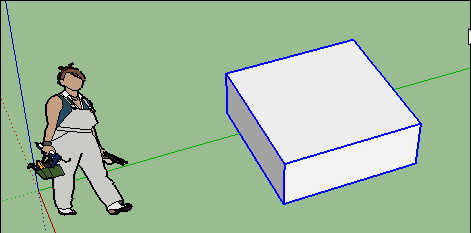
Advertisement







