Animating 3D People with Animator
-
I am starting this thread as a new discussion for animating people in SketchUp with Animator. It is an extension of a thread that was started in the SketchUp forum concerning MakeHuman and 3D People and animation
In that thread, I did stated that you can animate 3D characters in SketchUp however, I do not (at least currectly) have and example to show how it can be done. In that thread, there is also an very interesting example of the combination of MakeHuman, Mixamo, and Hitfilm to create a 3D character running through a SketchUp model. However, it would me nice if we could use the Animator tool to create the same thing that was displayed in that thread.
Thus this thread will be a place to discuss the possibilities for doing an entire project in SketchUp.
-
here is a link to some examples of character animation that I created with MSPhysics within SketchUp almost 2 years ago:
https://sketchucation.com/forums/viewtopic.php?f=333&t=69952#p641730
Unfortunately, I haven't had much time since then to go into this further. Character animation with just simple tools is a highly complex task, especially when you want to combine different types of movement fluidly.
Animator has a completely different approach than MSPhysics, but is basically suitable for simple character animation. But here you start from scratch, so to speak.
It is easier to work with systems that offer prefabricated body models, rigging and movement sequences. But it's always fun.
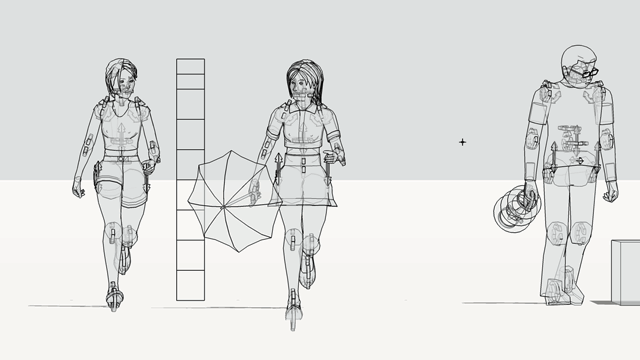
-
Very interesting. did you draw the characters from scratch or is there a source where I could get one/some?
-
The source for the outer shell of the characters is, as mentioned above, the 3D warehouse ("3D People").
Most of the time I use models that are already divided into the moving body parts ("Rigged").
For example: Cronoz-artes Graphic Design, Brazil: https://3dwarehouse.sketchup.com/by/CRonoz?login=true#
I modify and combine the body parts in order to adapt them to my representation goals and movement sequences.
Then they are combined with the simple, physically active basic geometries (with MSPhysics collision, mass, material properties etc.) and these are connected with the joints.
The joints, the behavior of the basic bodies and thus all movement sequences are controlled via MSPhysics scripts.
Special curve joints (CurvyPiston) are responsible for the movement of the figures on paths. Direct control with keyboard and mouse is also possible. But that would be more important for games.
If it's interesting, I could open a tutorial explaining the approach on a sample character.
But it would be better to wait for the new version of MSPhysics, as the author AntonS wants to improve the user friendliness and the effectiveness. As announced by him, the new version will not be compatible with older MSPhysics models.
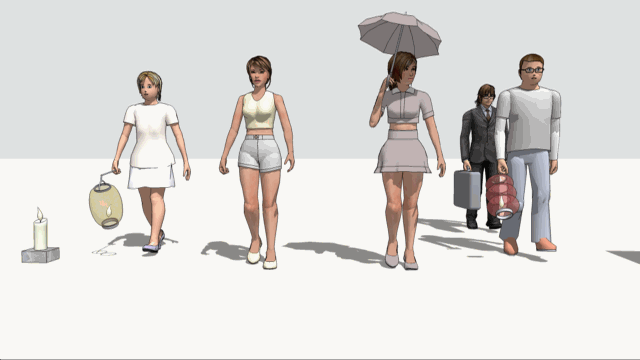
-
Thanks for this thread, some interesting stuff here!
I did the following animation, by the method described in the thread.

Hippy Man Goes Jogging In SketchUp
Hey all, here’s what I’m working on at the moment. The hippy commune campground was created in SketchUp. The jogging guy is a MakeHuman character who was animated in Mixamo, and then added to the scene in…

SketchUp Community (forums.sketchup.com)
However, I had to cobble together a number of different softwares to get it done.
It's interesting what you've achieved within SketchUp, though it does sound like more than a bit of work.
My guess for now is that while animating human characters in SketchUp is possible by various methods, most folks will find it more work than it's worth.
I've started wondering if it would be easier to reverse the procedure. That is, instead of trying to bring animated humans in to SketchUp, would it be easier to bring SketchUp models in to some software which is specifically designed for animating characters? iClone? DAZ? Poser? Blender? Something else?
-
Yeah, I'm sure you're right. The automated rigging, the prefabricated complex movements and the flexible model and clothing surfaces in these programs are extremely time-saving.
For character animation with MSPhysics you also need minimal programming knowledge, which is not very user-friendly. -
If we could get some of this fellow's characters....
https://3dwarehouse.sketchup.com/by/CRonoz?
... in to a T pose I could try animating them in Mixamo.
The artist is quite a prolific character creator! Nice job.
-
@faust07 said:
The source for the outer shell of the characters is, as mentioned above, the 3D warehouse ("3D People").
Most of the time I use models that are already divided into the moving body parts ("Rigged").
For example: Cronoz-artes Graphic Design, Brazil: https://3dwarehouse.sketchup.com/by/CRonoz?login=true#
I modify and combine the body parts in order to adapt them to my representation goals and movement sequences.OK - I just had to try so I went to the site in your link a downloaded one of his models and imported it into SketchUp. Then I went to the outliner and modified the names of things a little (see outliner image below) so that I could select them better in Animator. Then I played (just a little and kind of poorly) to see if I could animate the model using Animator. Click on the gif file below just to see my start. Yes, it is not all that good but my objective was to see how hard it would be to animate a character like you did but using Animator (I have not used it for a couple of years).
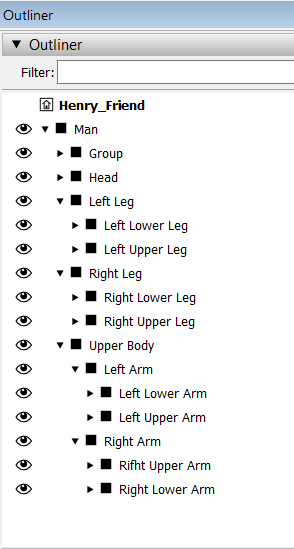
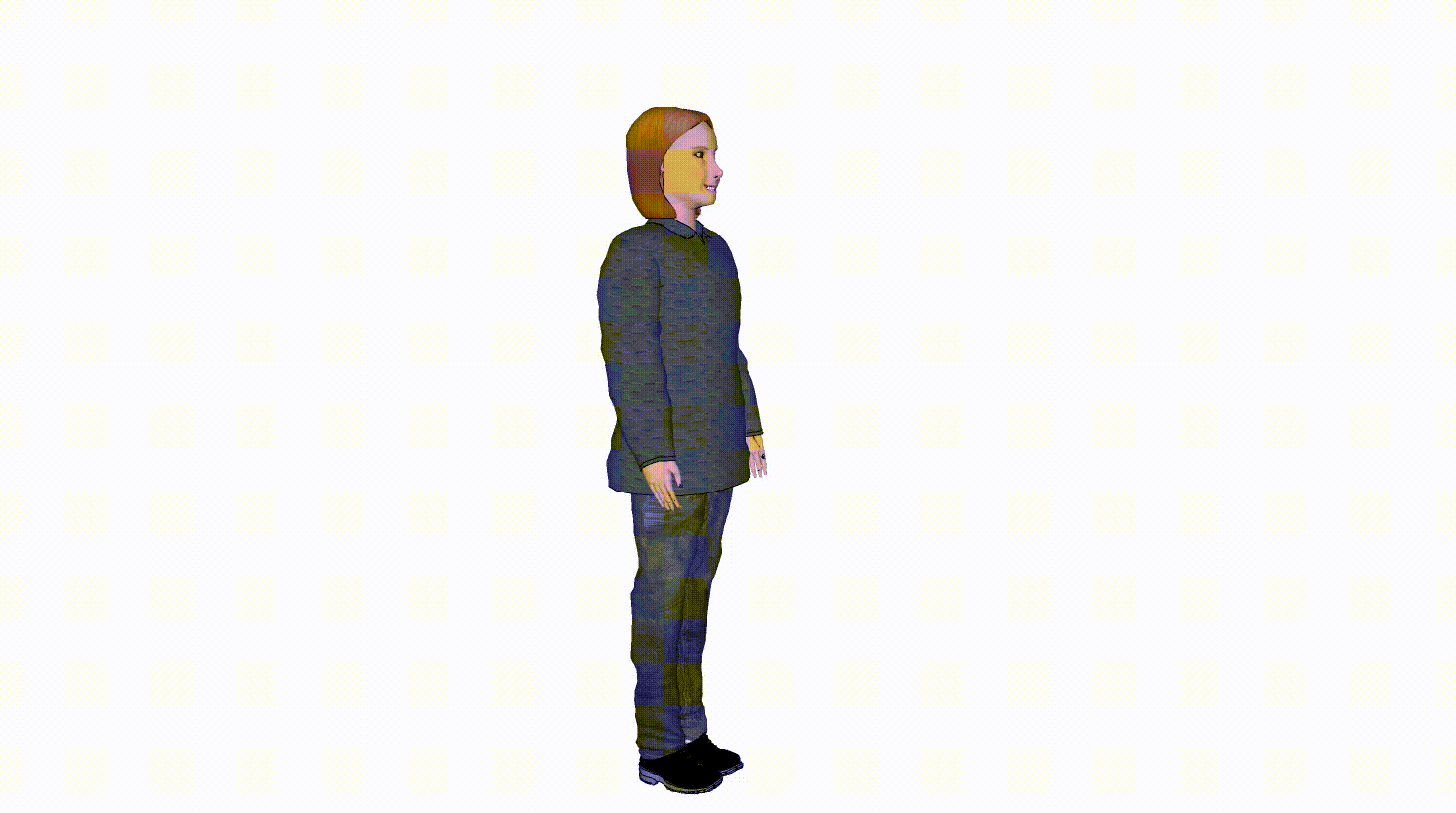
I am still very interested to see Anton comes up with in his update to MSPhysics.
My goal with the whole discussion (which was inspired by Nuke's thread on the SketchUp forum) was to see if a character could be animated within SketchUp in coordination with other animations. I was hoping Fredo6 might also participate in this thread.
While I think it is possible I see some real challenges:
- First and foremost is the ability to create characters/people in a format that can be animated smoothly and retaining things like clothing.
- The smoothness of animating the character
- While animating a character to run/walk is possible (IMO) it might be much more difficult to animate the character to do other things like sitting down on a chair or interacting with other characters/objects
- I think it would be really neat if animated characters from other sources could me imported and combined with other animations within SketchUp
- I have not yet tried to render an animated character but based on the sophistication created and animated in SketchUp, it might be difficult to achieve a quality render.
I have probably reached/surpassed by capabilities on this topic, but again, I think this environment could be of great value to people using SketchUp and hope we get some good interest and comments.
-
I did't test it but it's free

Isuppose you can export in some 3D formats compatible with SU... -
Dave,
You've made good progress towards your goal, and educated me in the process. I, um, hadn't discovered Outliner yet.
 So you've encouraged me to follow your lead in this direction.
So you've encouraged me to follow your lead in this direction.Pilou, thanks for the link to Cascadeur! It looks great. Not available for Mac yet though, so that will slow me down. Perhaps this is a good enough reason to fire up Windows again.
If either of you guys use Cascadeur I'd love to hear your reviews.
Good thread Dave, keep it coming.
-
So I really wanted to try Cascadeur, but it's Windows only for now. I looked in to installing Windows on my Mac, but just don't have the stomach for all the bother at the moment.
This reminded me of a Mac 3D app that I hadn't looked at in a couple of years.

Cheetah3D - 3D Software for Mac
Cheetah3D is a versatile and easy to learn 3D software for Mac. Create animations or 3D models for games, virtual reality, augmented reality and 3D printing.
(www.cheetah3d.com)
It's $100 to purchase, and has a free unlimited time trial that offers all features except saving projects.
Here are some YouTube tutorials which discuss animation in this software.
It will export in DAE, FBX and some other formats. So you should be able to pose a character in Cheetah and bring it in to SketchUp. To add an animated character to a SketchUp scene I guess you'd have to use the video editor method.
So if you wanted to create your own character animations, and not have to rely on Mixamo stock animations, and are on a Mac, Cheetah might be helpful.
To the best of my understanding, Cheetah is similar to Blender, but is more accessible to novices. Sounds right for me, so I'm going to dive in to it.
I know that Dave is hoping to animate directly in SketchUp, so this is kind of off topic, but hopefully helpful to somebody.
-
@ Nukeman: It should be an easy way to get the CRonoz characters into a T-pose. Usually you can download the figures in a straight basic position and there are small components built in as pivot points for the body parts (only visible in transparent styles).
@ ntxdave: Very good first result and definitely the right approach. Fredo's Animator is very suitable for timeline and K-frame animation. Smooth and pliable skin and clothing on the joints is almost impossible in SketchUp. I tried that with an orca animation with MSPhysics and had to invent profound, elaborate tricks: http://sketchucation.com/forums/viewtopic.php?f=323&t=68498#p626651
In order to achieve smooth movements and transitions, Fredo's Animator provides curves for the process.
Walking, sitting, getting up and moving on is actually a complicated process. It took me a long time to do this ...To let animated characters from other programs act in SketchUp, I consider the current state of the SketchUp functions to be impossible. It would be conceivable that Fredo could program an exchange of animation data between Blender and SketchUp, since the K-frame animation in Blender comes very close to the animator.
I render my MSPhysics animations with IndigoRT because AntonS programmed an export for it. Meanwhile, the Denoise function works very well, so that the rendering times for smooth single images are acceptably short (in daylight ...).@ pilou: that looks fantastic! I can't get enough of it. This is the ultimate professional way. Unfortunately difficult to combine with the SketchUp universe. SketchUp -> Cascadeur yes, back no ...
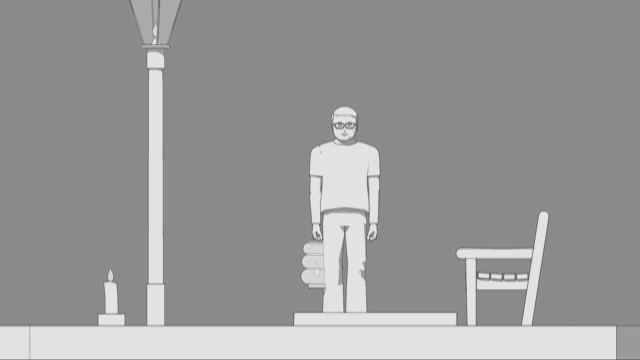
-
@faust07 - thanks for the tip, I'll investigate. As you can see, I'm pretty novice at SketchUp.
You write, "To let animated characters from other programs act in SketchUp, I consider the current state of the SketchUp functions to be impossible."
It is possible to get complex animated characters in to SketchUp scenes, as demonstrated in my hippy man jogging video (link above). The SketchUp scene and animated character can be brought together in a video editor which can import 3D models, like Hitfilm for example.
That said, Dave is hoping this thread will reveal ways to animate characters WITHIN SketchUp, a more challenging agenda.
-
Sorry guys, I had hoped to have something by now but it has been almost 3 years since I did anything with Animator so I have had to watch some videos to try to get back to some things. Might be a few more days. What I wanted to do was create something like Nukeman did in his video but with the entire thing done in SketchUp.

-
Hang in there Dave, I'm sure you'll build upon what you've started. Look forward to learning from what you accomplish. Thanks for starting this thread. After a slow start I'm starting to get in to it.
On my end, I just successfully imported a SketchUp model in to Cheetah3d. And I see that character animation is definitely doable in Cheetah. So for now at least, it looks like SketchUp models and animated characters can be combined within Cheetah3D. This is better than using Hitfilm, as with Hitfilm while I could import animated characters, I couldn't really animate them from scratch.
I have a long way to go yet before I'll really know what I'm doing, but Cheetah3D does look a lot easier than Blender, so I'm happy about that.
Cheetah3D is Mac only, but I'm sure there must be Windows equivalents.
-
@faust07 - thanks a bunch for the tip on pivot points and transparent styles. I haven't been able to get one of the artist's characters in to Mixamo yet, but I can now repose them, which is big leap from where I was before your tip.
The process looks like it's going to work in Mixamo, but then at the very end of process the character vanishes. Will research further.
-
Just a quick update to show that I am headed in the right direction with a LONG way to go. Kind of sad how much I have forgotten and some things have changed/improved since I did this before.
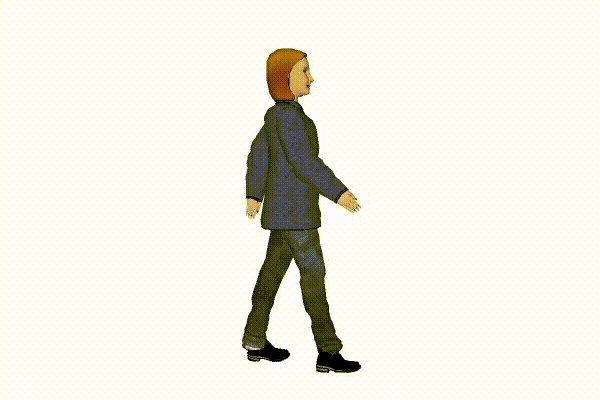
I promise I will get there.
-
Very good approach and perhaps for certain animations it is enough for people to slightly move their arms, head, tilt or turn their upper body.
This creates the impression that the scene has not been populated with rigid figures. Technical simulations with people can be a bit more complex, for example when tools are to be guided.
In architecture visualizations I have found that people who are too realistic and moving are extremely distracting from the actual "content".
In urban development simulations, such as the representation of busy street spaces or traffic flows, moving people and vehicles are in turn very useful for the goal.
Today I could remember such a simulation with Animator. Here is the link:
https://sketchucation.com/forums/viewtopic.php?f=401&t=64948&start=30#p599837
Perhaps the author is still active and can give good advice or post animated models. -
@faust07 said:
...In architecture visualizations I have found that people who are too realistic and moving are extremely distracting from the actual "content".
In urban development simulations, such as the representation of busy street spaces or traffic flows, moving people and vehicles are in turn very useful for the goal.I agree completely......
@faust07 said:
Today I could remember such a simulation with Animator. Here is the link:
https://sketchucation.com/forums/viewtopic.php?f=401&t=64948&start=30#p599837
Perhaps the author is still active and can give good advice or post animated models.Again, another good example.
There are a couple objectives (IMO) for this thread:
- Prove that characters can be animated in SketchUp (original goal was with Animator thus the name of the thread)
- Produce something like the 2 examples in the thread you (faust07) pointed to but with the 3D characters animated
- Reproduce something like Nukeman's animation but completely in Animator and not having to use multiple tools to combine things together.
I have watched some more videos today to refresh my knowledge of Animator and believe I have not recouped the things I need to produce some similar to Nukeman's animation. Might be a couple of days before I can get it all done (have some personal things to complete).
Want to say that I hope the thread participants will continue to participate.

-
Another quick update to let you guys know that I am making some progress after some silly mistakes and having to go back and learn some things again. The gif file below is to show that I can animate a character and have it follow a path. Now I have a bigger plan to make it look more like the thing that started this whole exercise.
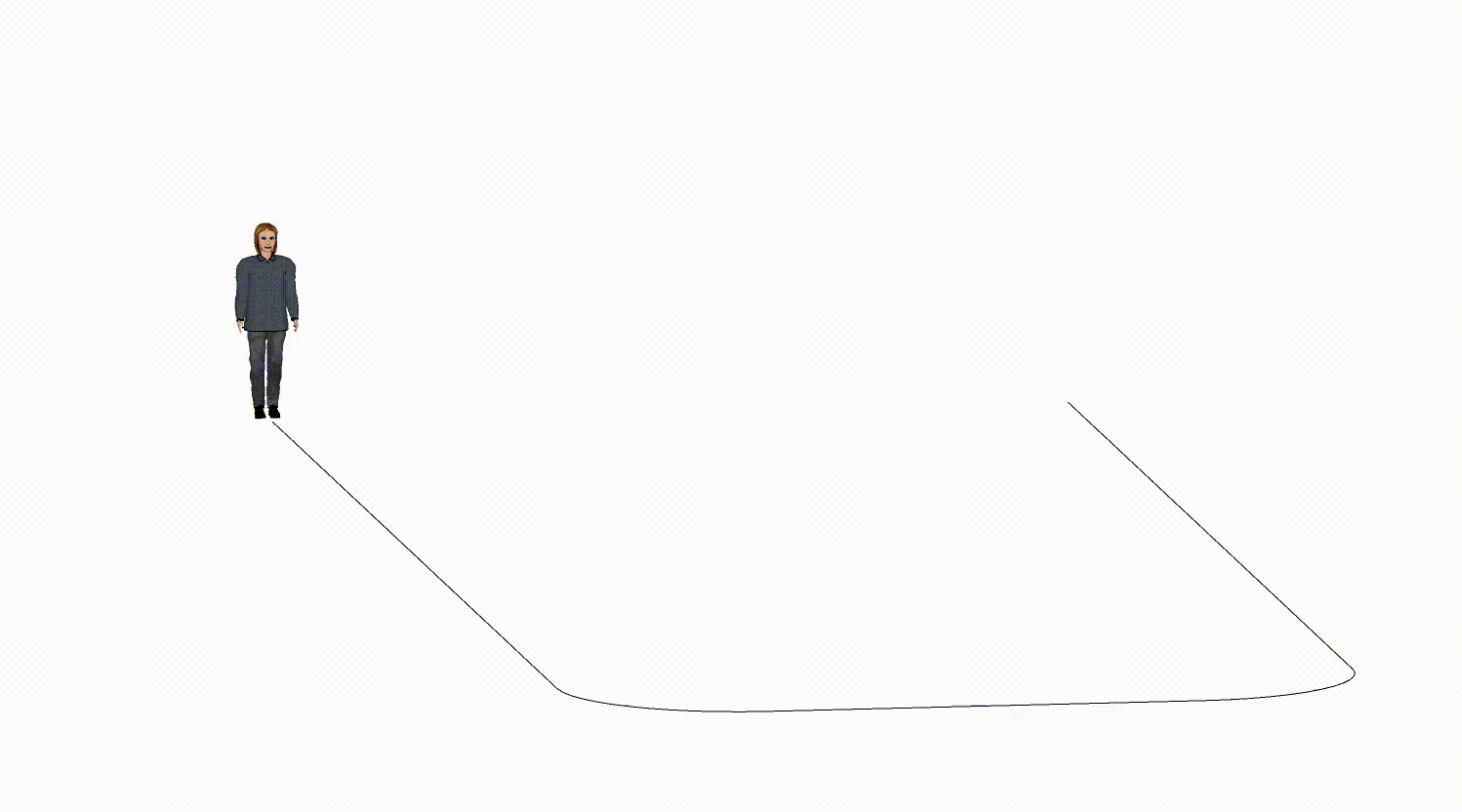
Before you write it off, let me acknowledge that the animation of the man is certainly not as good as I would like it but my primary objective here is to show that with Animator (and to faust07's suggestion MSPhysics) you can produce something like Nukeman's original animation. Just be patient and keep an open mind (at least for now). The biggest problem I see so far is to have the ability to bring in rigged characters into SketchUp that can be maneuvered to achieve the type of animation we are shooting for.
Advertisement







