Components Do Not Group.
-
Hello Everyone,
I tried for some time to look through this IMPRESSIVE LIBRARY to find my issue.
Either I just realized this was always the case or I did something to change a setting without knowing.
When I make a component I feel like it always automatically grouped it in the model.
Currently I have to select the entire component and group it manually, or pull it out of the components list from the materials tray.
Is there a way to make the faces I have selected become a group immediately after making it a component without either grouping them before/after the fact?
Thank you!
-
It sounds like you are confusing components and groups. I'm guessing you are selecting some of the geometry in your model to make a component but the selection isn't being replaced by the component. This normally happens if you aren't selecting all of the connected geometry and you haven't ticked the box for Replace selection with component. Make sure that box at the bottom of the window is ticked before creating the component.
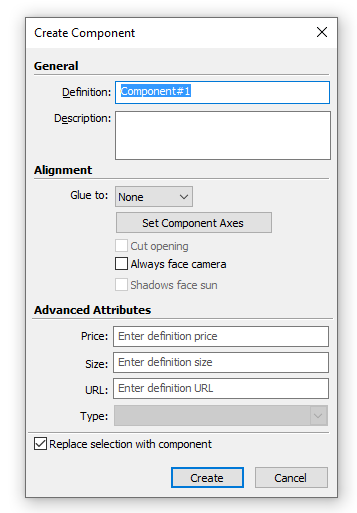
Generally it is a good idea to create a component before you continue modeling to create additional geometry that doesn't belong in the component.
Advertisement







