Work in progress
-
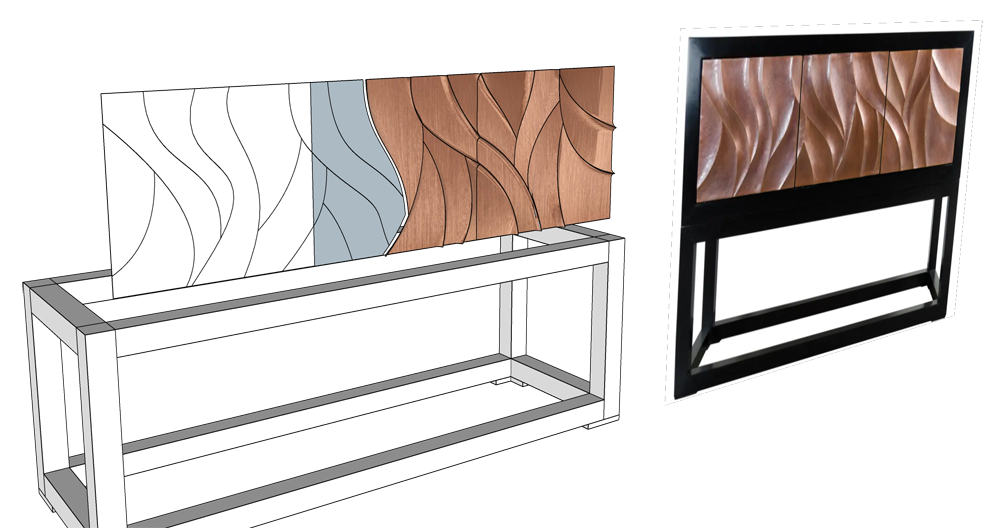 Saw a contemporary 3-door cabinet by the designer Robert Kuo on the 1stdibs.com web site. The cabinet casework is pretty ordinary. But the doors are another matter. They're covered in hammered copper, with curves flowing from one door to another. For the model, I've broken down the copper work into a collection of components, which I shape with one of Fredo6's lofting plugins. I grabbed the copper texture from the Internet.
Saw a contemporary 3-door cabinet by the designer Robert Kuo on the 1stdibs.com web site. The cabinet casework is pretty ordinary. But the doors are another matter. They're covered in hammered copper, with curves flowing from one door to another. For the model, I've broken down the copper work into a collection of components, which I shape with one of Fredo6's lofting plugins. I grabbed the copper texture from the Internet.
Enjoy.
dh -
a great project and a great start David
 an interesting mosaic or somehow material patchwork - please, could you describe more precisely what you meant or did by "...which I shape with one of Fredo6's lofting plugins" ?
an interesting mosaic or somehow material patchwork - please, could you describe more precisely what you meant or did by "...which I shape with one of Fredo6's lofting plugins" ? -
 The curved lines in the model follow the high parts of the hammered copper. I use the Select tool to highlight a section (see the red shape) and make it a component. Then I move the shape away from the model, Push/Pull it to 1/2 in. thick, add curves to transition from high spot to low spot, and erase the unwanted lines. You can see the resulting shape above the model at the left. The lofting plugin is called Skinning of Shapes; I just highlight all the edges and click a couple of times to generate the curved face. Then I jockey the curved face into position in the model. Lather rinse repeat.
The curved lines in the model follow the high parts of the hammered copper. I use the Select tool to highlight a section (see the red shape) and make it a component. Then I move the shape away from the model, Push/Pull it to 1/2 in. thick, add curves to transition from high spot to low spot, and erase the unwanted lines. You can see the resulting shape above the model at the left. The lofting plugin is called Skinning of Shapes; I just highlight all the edges and click a couple of times to generate the curved face. Then I jockey the curved face into position in the model. Lather rinse repeat.
Turns out to be much easier than I thought it would be. When I'm done with the individual sections, I'll probably explode everything for one of the doors (there are 3 in all) and remake it as a single component.
Hope this helps.
Best
dh -
Great start on an interesting piece ! Those hammered copper doors would look fantastic in a render.

-
Thank you, tuna. You're right about the render.
-
Nice work, David.
-

Finished.
-
Excellent!
-
Thanks, as always, Dave.
-
@davidheim1 said:
...Hope this helps...
A great result! Prima!
Thanks a lot David for your screenshots and explanations - I can follow up to the polygonal shape outlines, from then on my in this case necessary translation tool speaks about some kind of foam rinse, which should only interest hairdressers
- I can follow up to the polygonal shape outlines, from then on my in this case necessary translation tool speaks about some kind of foam rinse, which should only interest hairdressers 

 . Could you please guide me to the plugin tool you used here to generate these shapes?
. Could you please guide me to the plugin tool you used here to generate these shapes? -
Thanks, HornOxx.
The lofting plugin I used is part of Fredo6's Curviloft, available through the Plugin Store here on SketchUcation. Here's a link:
Curviloft | SketchUcation
3D SketchUp Community for Design and Engineering Professionals.
(sketchucation.com)
I used the Skinning plugin described in the link. It's also called Skin Contours, which apparently does not translate well. Apologies for the confusion.
-
Excellent finish !

-
@davidheim1 said:
...I used the Skinning plugin described in the link...
ouch!!! - how embarrassing for me. Curvi Loft is one of my favorite plugins. This right icon I have never tried before and have no idea why.
Thanks for your information and patience David
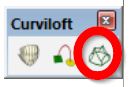
-
Plugins are so rich that it's very difficult to use all them functions!

-
I don't know, Frenchy. Dave Richards apparently has never met a plugin he didn't like.

Advertisement







