Thrupaint "front : more than 4 edges"
-
I have create a form but i cant applicate thrupaint (quad mesh), i have this error : "Front [Natural] - More Than 4 Edges"
a surface is flat, I want the bricks to follow the curve of the circle like on the stands of a theater
Can you help me please ?
-
@sigma2008 said:
I have create a form but i cant applicate thrupaint (quad mesh), i have this error : "Front [Natural] - More Than 4 Edges"
a surface is flat, I want the bricks to follow the curve of the circle like on the stands of a theaterYou need to divide the arch into quads, by creating intermediate profiles. This will allows ThruPaint to orientate the texture properly for each quads. With a single face, you get indeed the flat texture image applied, and no plugin can distort the texture itself.
-
Thank you fredo6,
How do I create intermediate profiles ? with what tool? and how? -
You can use Split Tools by TIG
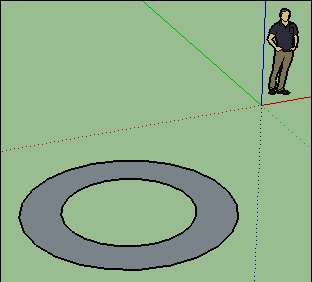
Advertisement







