[Plugin][$] FredoSpline - v2.6a - 01 Apr 24
-
I can't believe it's made by single person. Monumental!
-
Impressionnant

Tout ce que SketchUp devrait comporter comme outils natifs, Fredo le fait...Impressive

Almost all what SketchUp should encompass natively is developed by Fredo... -
Hi Fredo6,
another unbelievable useful new plugin from you.
1.000 thnx and big thumbs up!but i do have problems with the plugin on my mac
macOS 10.15.4 (Catalina) and SKP 20.0.362.SKP crashes while i try to use the plugin.
I think i can delete Fredo's Bezierspline now, or?
Greetings and many thnx again for your effort for the SKP community.
Toby -
@johnnygitarr said:
but i do have problems with the plugin on my mac
macOS 10.15.4 (Catalina) and SKP 20.0.362.SKP crashes while i try to use the plugin.
I could not test on Mac since I don't have one.
Could you tell me more about the crash.@johnnygitarr said:
I think i can delete Fredo's Bezierspline now, or?
I suggest you keep it. I maintain it, although there won't be functional evolutions.
-
Fredo,
*) In other, de-facto standard programs like Max and Pshop, one spline can include all 4 types of points: bezier corner, bezier, corner, smooth, corner. Is this general type of spline possible?
A singlemouse click creates corner point, continuousmouse click creates bezier point. Is it possible to implement in FredoSpline?
*) May Undo last point be with Backspace key?
*) Can moving handle grips aside control pitching (like in attached gif)?
Thank you for attention
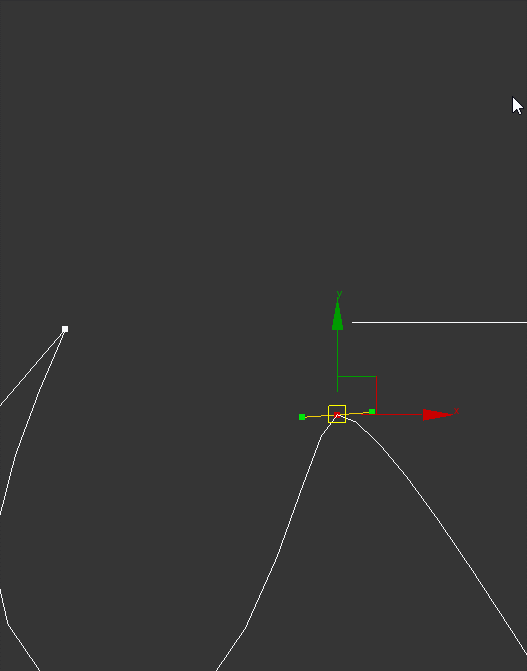
-
@rv1974 said:
In other, de-facto standard programs like Max and Pshop, one spline can include all 4 types of points: bezier corner, bezier, corner, smooth, corner. Is this general type of spline possible?
A singlemouse click creates corner point, continuousmouse click creates bezier point. Is it possible to implement in FredoSpline?Not clear to me what this means...and I don't have these software to compare.
@rv1974 said:
May Undo last point be with Backspace key?
Backspace is used to remove inference visuals. Undo is more natural with Ctrl-Z or Escape
@rv1974 said:
Can moving handle grips aside control pitching (like in attached gif)?
Maybe this is because I have a small screen, but I found that grasping the tangent for rotation and having a handle on the same tangent segment was not very handy.
-
Hi Fredo6,
I wish I could describe the crash more then the following words:
The only thing I can say is, that when I click on a FredoSpline icon
and then click on the drawing area to draw, then SKP crashes immediately.No Beachball, no other info.
Greetings
-
Do you see the button palette appearing?
Does it happen for any icon?
Can you start the Quick Launcher?
-
HIi Fredo,
Palette is visible and i did my changes to show every icon,
but i havn't tried every icon yet.Dunno what you mean with Quicklauncher!?
If it is the Fredo-Menu of the plugin, then i can say no.
Plugin crashes SKP before Quicklauncher is acitve.It might be useful if another Mac user would try the plugin,
maybe it is a special thing on my machine.Greetings
Toby -
On macOS 10.13.6 & SU2017 the plugin doesn't work, I can init the Quick Launcher, the icons and the Contextual Menu appear but when you push some icon nothing happens, I looked into Console but it's empty.

-
Génial que de belles courbes!

-
@johnnygitarr said:
HIi Fredo,
Palette is visible and i did my changes to show every icon,
but i havn't tried every icon yet.Dunno what you mean with Quicklauncher!?
If it is the Fredo-Menu of the plugin, then i can say no.
Plugin crashes SKP before Quicklauncher is acitve.It might be useful if another Mac user would try the plugin,
maybe it is a special thing on my machine.Greetings
TobyI'm having the same problem with the plugin on my Mac. Click the icon, then Sketchup disappears/crashes.
-
@jranly said:
@johnnygitarr said:
HIi Fredo,
Palette is visible and i did my changes to show every icon,
but i havn't tried every icon yet.Dunno what you mean with Quicklauncher!?
If it is the Fredo-Menu of the plugin, then i can say no.
Plugin crashes SKP before Quicklauncher is acitve.It might be useful if another Mac user would try the plugin,
maybe it is a special thing on my machine.Greetings
TobyI'm having the same problem with the plugin on my Mac. Click the icon, then drawing area, then Sketchup disappears/crashes.
-
@jranly said:
I'm having the same problem with the plugin on my Mac. Click the icon, then Sketchup disappears/crashes.
I am aware of this and trying to find out the cause. I have to count of Mac users because I don't have a Mac myself.
Fredo
-
-
@y rv1974
Yes, FredoSpline can produce the equivalence to your questions. It just depends upon the type of spline you are editing and how to manipulate the control points. See Pilou's video and others. If you download the PDFs you should find specific answers to your question.
-
@fredo6 said:
@johnnygitarr said:
but i do have problems with the plugin on my mac
macOS 10.15.4 (Catalina) and SKP 20.0.362.SKP crashes while i try to use the plugin.
I could not test on Mac since I don't have one.
Could you tell me more about the crash.@johnnygitarr said:
I think i can delete Fredo's Bezierspline now, or?
I suggest you keep it. I maintain it, although there won't be functional evolutions.
Same problem here. The plugin appears to install ok but crashes SKP when I try to select any of the FredoSpline tools.
macOS 10.13.6 (High Sierra) - SKP 19.0.684 -
NEW RELEASE: FredoSpline v1.2a - 29 Apr 20
Requirement: LibFredo6 10.2
FredoSpline 1.2a is a major release that should now work on Mac platforms
Home Page of FredoSpline for information and Download.
-
Convert Curves Error.
Error; #<TypeError; no implicit conversion of nil into Hash> c;/users/xwtao/appdata/roaming/sketchup/sketchup 2019/sketchup/plugins/fredo6_fredospline/fredosplinetool.rbe;5847;in `update' c;/users/xwtao/appdata/roaming/sketchup/sketchup 2019/sketchup/plugins/fredo6_fredospline/fredosplinetool.rbe;5847;in `edge_picking_init' c;/users/xwtao/appdata/roaming/sketchup/sketchup 2019/sketchup/plugins/fredo6_fredospline/fredosplinetool.rbe;244;in `initialize' c;/users/xwtao/appdata/roaming/sketchup/sketchup 2019/sketchup/plugins/fredo6_fredospline/bootstrap_fredospline.rbe;291;in `new' c;/users/xwtao/appdata/roaming/sketchup/sketchup 2019/sketchup/plugins/fredo6_fredospline/bootstrap_fredospline.rbe;291;in `launch' c;/users/xwtao/appdata/roaming/sketchup/sketchup 2019/sketchup/plugins/fredo6_fredospline/bootstrap_fredospline.rbe;245;in `action__mapping' c;/users/xwtao/appdata/roaming/sketchup/sketchup 2019/sketchup/plugins/fredo6_!libfredo6/lib6plugin.rbe;126;in `call' c;/users/xwtao/appdata/roaming/sketchup/sketchup 2019/sketchup/plugins/fredo6_!libfredo6/lib6plugin.rbe;126;in `launch_action' c;/users/xwtao/appdata/roaming/sketchup/sketchup 2019/sketchup/plugins/fredo6_!libfredo6/lib6plugin.rbe;224;in `launch_action' c;/users/xwtao/appdata/roaming/sketchup/sketchup 2019/sketchup/plugins/fredo6_fredospline/bootstrap_fredospline.rbe;118;in `launch_action' c;/users/xwtao/appdata/roaming/sketchup/sketchup 2019/sketchup/plugins/fredo6_fredospline/bootstrap_fredospline.rbe;183;in `block in declare_command' c;/users/xwtao/appdata/roaming/sketchup/sketchup 2019/sketchup/plugins/fredo6_!libfredo6/lib6plugin.rbe;1321;in `command_invoke' c;/users/xwtao/appdata/roaming/sketchup/sketchup 2019/sketchup/plugins/fredo6_!libfredo6/lib6plugin.rbe;1303;in `block (2 levels) in build_config_commands' c;/users/xwtao/appdata/roaming/sketchup/sketchup 2019/sketchup/plugins/fredo6_!libfredo6/lib6traductor.rbe;1372;in `block in add_command' -
Advertisement











