Dotted lines in pdf export despite being solid in sketchup
-
SketchUp has this bug wherein if I select solid line from the dropdown menu in layers or tags, then the pdf export shows those lines as dotted. I exported this pdf from a new file where I drew a box from scratch.
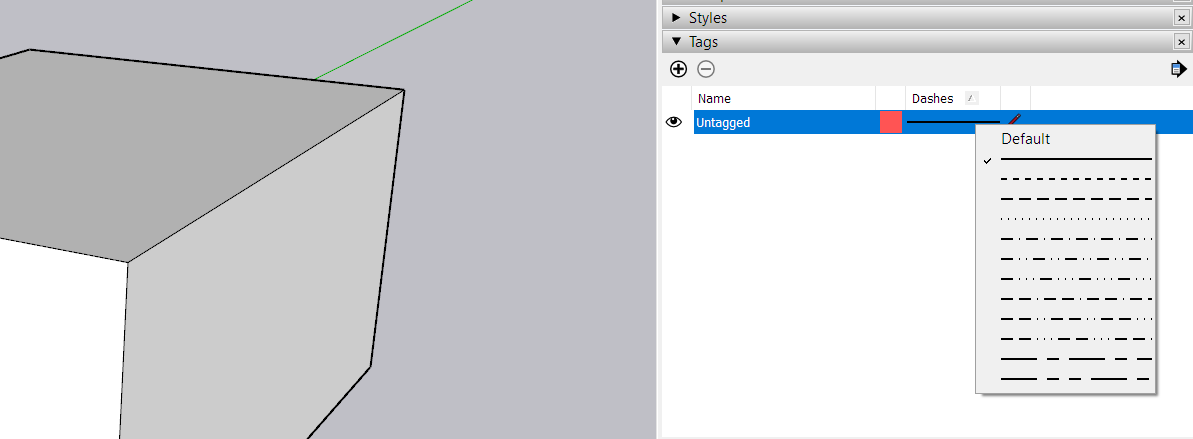
-
Same here. But I only see the effect when--under the export options--I turn up the line scale above .5.
And this is v. 2019 on a Mac.Maybe that first pick never was solid. It just looks solid in SketchUP and you have to choose "default" (silly).
-
@pbacot said:
Same here. But I only see the effect when--under the export options--I turn up the line scale above .5.
That's a great hack to solve this trouble!



This has been tested on Sketchup 2019 and Sketchup 2020, Windows 10, 64 bit.
The default settings for pdf have been used to produce this error.
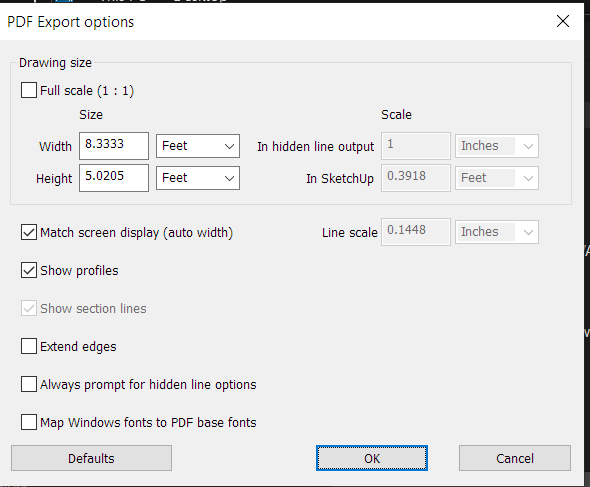
This qualifies as a bug. Right?
-
Which version of 2020? I just did the same thing you showed and with the default export settings. Attached is the PDF I got using SU20.1.235.
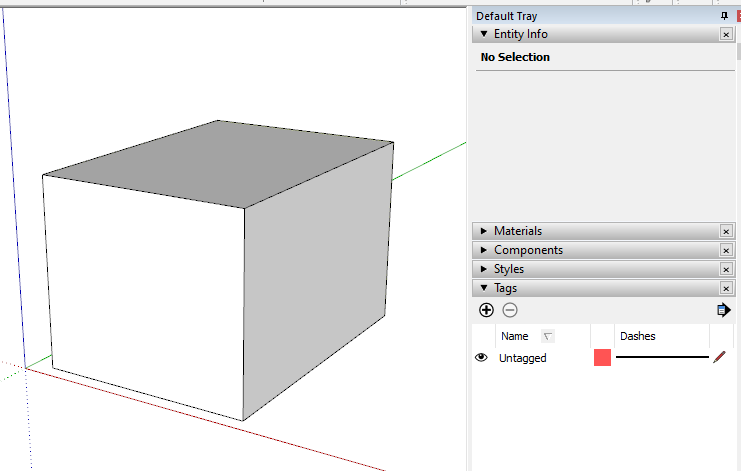
What graphics card are you using?
BTW, your profile says you're still using SU2017. Perhaps you could update it.
Advertisement







