Screw Threads in SketchUp
-
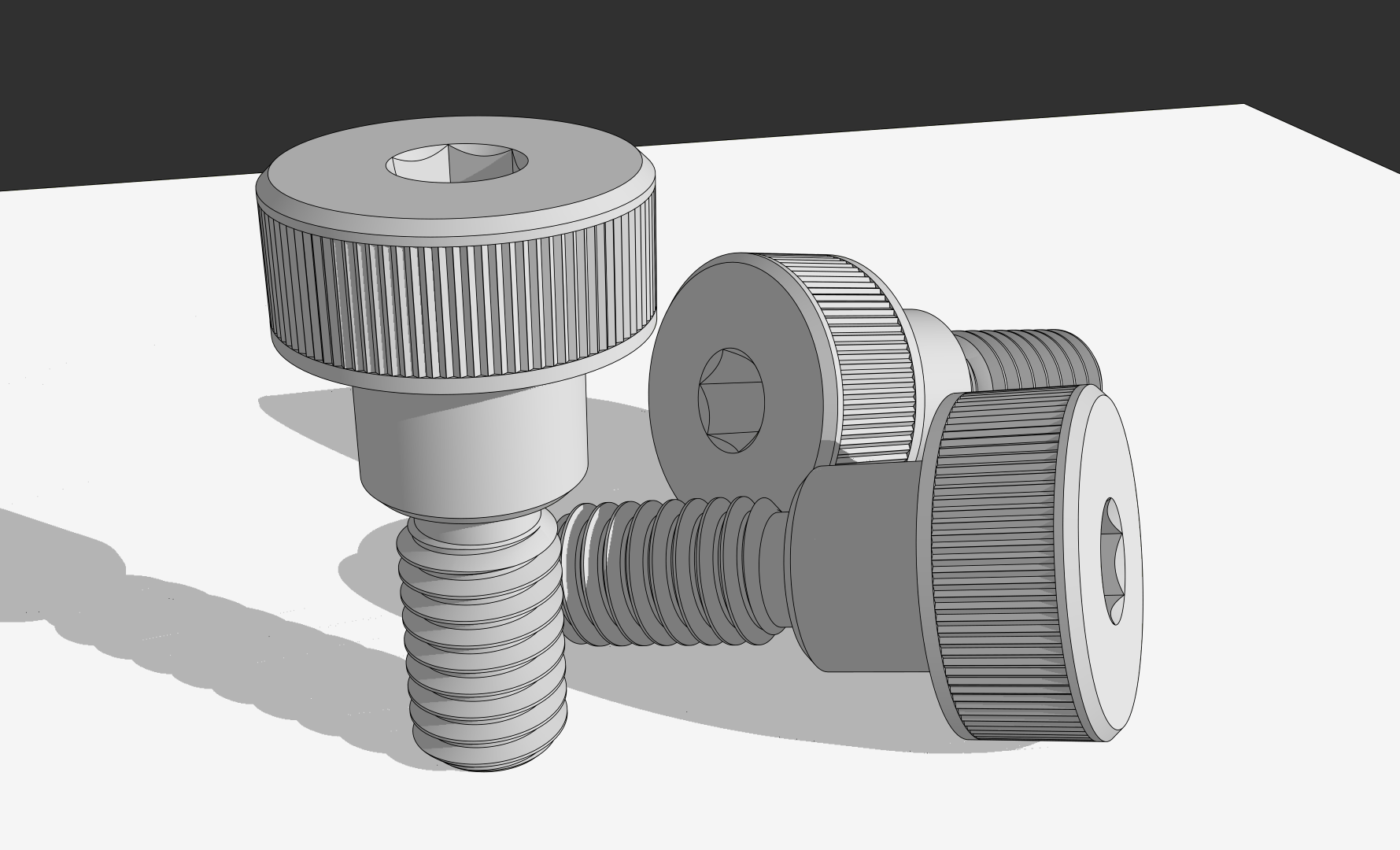
I've been modeling a lot of things with a variety of screw threads lately. Several people have asked how I do them so I did a video showing my method. The intent is to model threads that closely match standard machine threads. Probably in most cases, users can get away with threads that are only representative and there are simpler methods for those. Of course it may be that a simple texture would be adequate to represent threads and would result in less geometry and a lower file size.
FWIW, I used the following extensions:
Curvemaker
Eneroth Upright Extruder
CleanUp3
Eneroth Solid tools or BoolTools2
Solid Inspector2Anyway, here you go.
-
Great tutorial and it's easy to follow the steps in the video. You can be sure that I will refer to it often!
(Make sure that Aaron watch it before tomorrow
 )
) -
Thank you sir. I'm glad it was easy to follow. I don't know if Aaron should see it before tomorrow or not. He might have other plans. Maybe I'll send it to him in a PM.
-
Nice, thanks. One question. It is when you came to the chamfers, after the "follow me" I was expecting to see an intersect with selection, then some tedious cleanup. But no, somehow you trimmed away that chamfered material all in one fell swoop. How on earth?
-
That's done with Trim from one of the solid Tool options. If you don't care about maintaining the component as a component, you can use Trim in the native Solid Tools. There are a couple of extensions (I listed them, above) that have Trim tools and they both respect components.
-
Ok. I only have free version of sketchup 2017 so I don't have Solid Tools that I know of. But I will look around. thanks
-
Solid Tools are a pro-only feature but BoolTools 2 works in SketchUp Make.
It would be helpful if you completed your profile with SketchUp version,license and operating system. If I could have seen the version in your profile, I would have made made the suggestion of BoolTools 2 in my previous reply.
If you don't go that way, you can always use Intersect Faces. It's more work but will get the job done.
-
Got it
-
ISO Standard pitch for M8 coarse is 1,25mm. Fine pitch is 0,75 mm.
M6 has a 1,0 mm pitch.
Nice Tutorial! -
@gregors said:
ISO Standard pitch for M8 coarse is 1,25mm. Fine pitch is 0,75 mm.
M6 has a 1,0 mm pitch.Thanks. I know that already. I chose the 1.0mm pitch for my tutorial and based it on the numbers in this table.
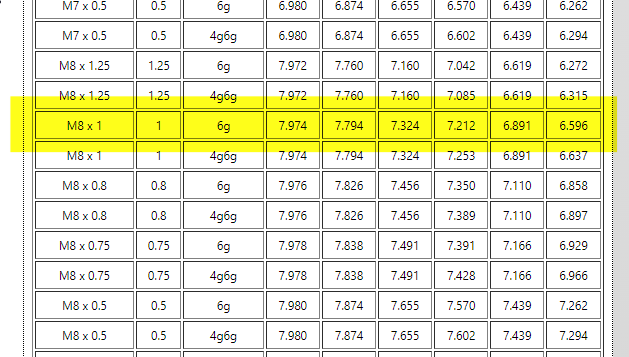
Advertisement







