Chief Architect to SU
-
Hello,
Does anyone know of the best way to export a CA file to SU? Currently what I do is export the CA file as collada. The problem is, it's really heavy in sketchup and the model has hundreds of triangles on the faces. I've been searching in google for quite a while now and couldn't find any help.
Thank you.
-
Importing into SketchUp depends on the options you have available and that is determined by the SketchUp version you are using. Which one are you actually using? Your profile indicates 2019 Free/Make which does not exist.
-
Hi
Thanks for replying. I actually have 2019 pro, I must have chosen free/make in my profile by mistake, sorry. What I wanted to know is the best way to import an SKP file into Chief Architect.
-
@jarviserecre said:
What I wanted to know is the best way to import an SKP file into Chief Architect.
That's entirely different from "Chief Architect to SU" as you titled your post. From looking at Chief Architect's website it appears you could import DWG and DXF files and both of those can be exported from SketchUp.
-
You open up a CA file and under IMPORT you find IMPORT 3D SYMBOL and you can
see SKP is one of the file formats you can open up directly as a symbol.
There are some minor things you can do to the symbol, but it remains just a symbol
that cannot be broken apart.
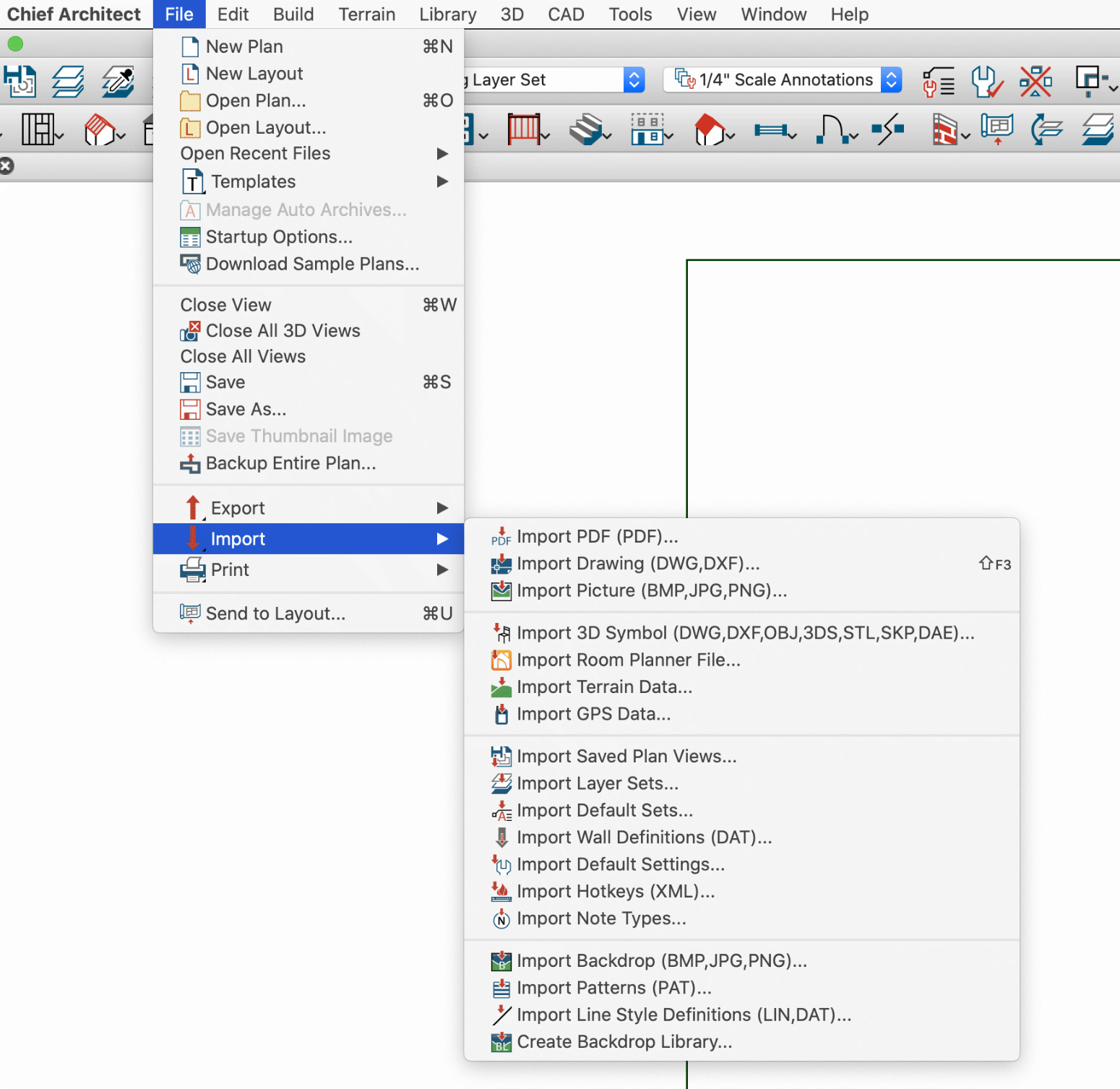
Advertisement







