Changing desktop icon colour
-
Hi
Probably like a lot of you I have a lot of versions of sketchup pro on my computer where it’s individual serial/licence details means they all still work
A few days ago I came across an old post where something (using a Mac I think) has changed the colour of each of his desktop sketchup icons so he could easily tell the difference
I’d love to do this colour coding myself but for the life of me can’t find this post again
Can anyone help
Thanks
-
Hi - not exactly the answer to your question or not sure if I have translated your question correctly
 but it is quite easy to edit icons in any image editor.
but it is quite easy to edit icons in any image editor.
The example in the screenshot below shows icons which are very important for me - so I changed these backgrounds to a "poisonous" green which I do for all icons I want to recognize quickly...
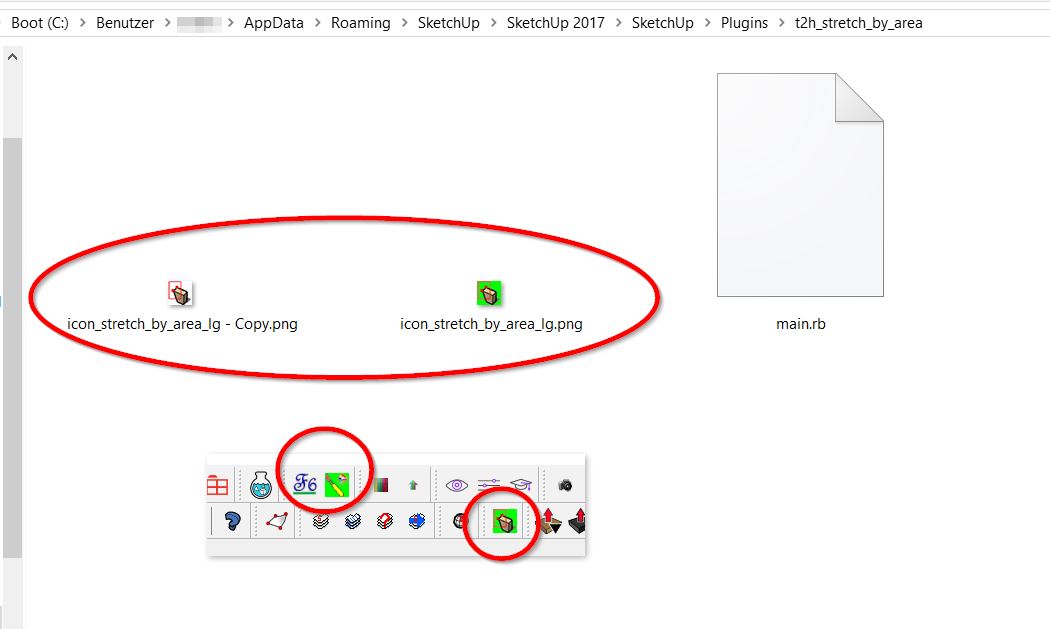
-
Not quite what I was looking for
The sketchup icon is that red cube - this poster had managed to change the colour of the icon different colours so sketchup 19 had a blue desktop icon, 18 a purple icon and so on and so forth
Thank you for taking the time with your suggestion though
-
 finally got it
finally got it  - so for ecample IcoFX (the last free version) does a pretty good job for all types and sizes of icons.https://www.techsupportalert.com/best-free-icon-editor-and-replacer.htm
- so for ecample IcoFX (the last free version) does a pretty good job for all types and sizes of icons.https://www.techsupportalert.com/best-free-icon-editor-and-replacer.htm
Advertisement







