Oops, your profile's looking a bit empty! To help us tailor your experience, please fill in key details like your SketchUp version, skill level, operating system, and more. Update and save your info on your profile page today!
🔌 Smart Spline | Fluid way to handle splines for furniture design and complex structures. Download
A Tip for Making Scrapbooks
-
I was just making a new scrapbook and thought I’d share a tip that might not be very obvious. The width of the paper relative to the content impacts the display of the scrapbook items in the Scrapbook panel. For example here I have my content on the default letter size paper.
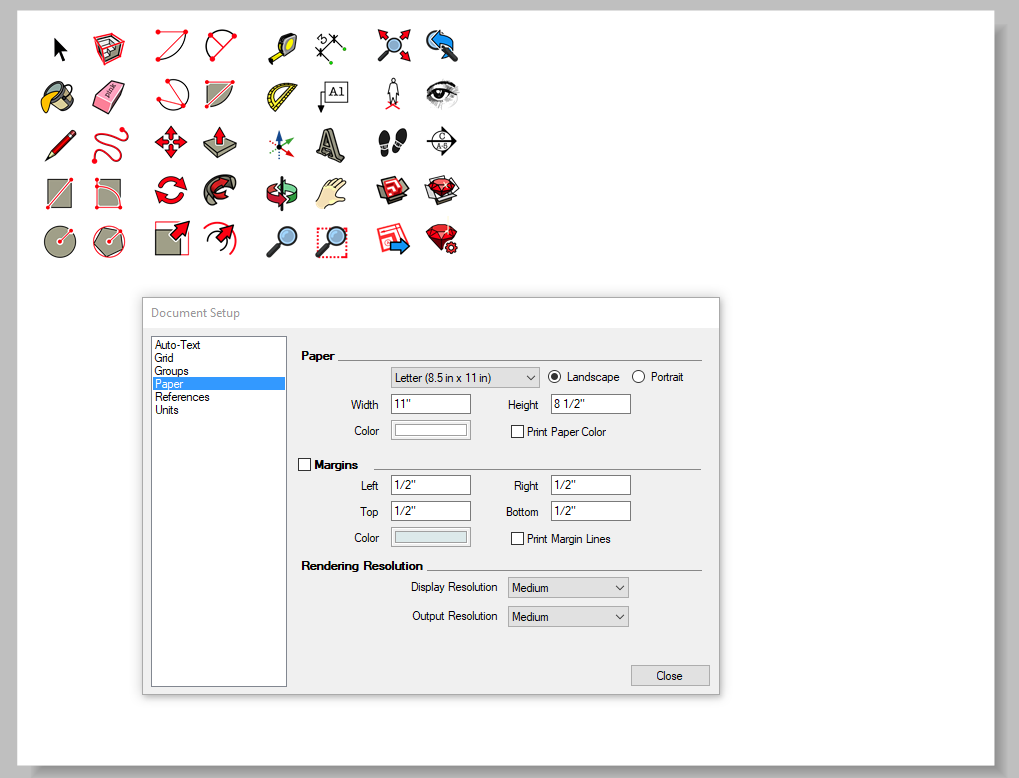
When saved as a scrapbook the content shows up very small in the panel.
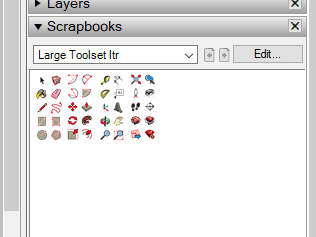
By reducing the size of the page show it is only slightly larger than the content…
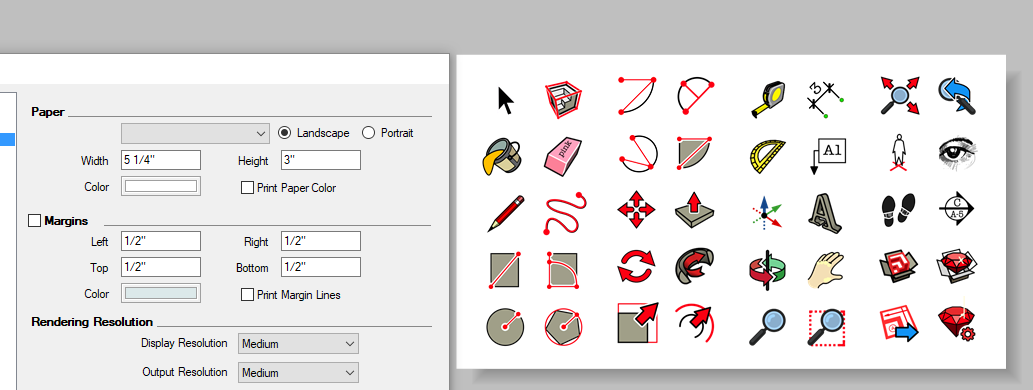
…the items are spread across the Scrapbook panel and are easier to see.
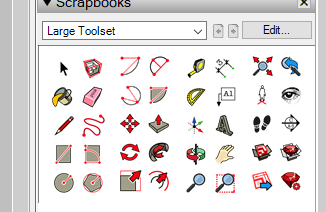
Advertisement







