How to display dimensions in render ?
-
Just wondering if there's any way for dimensions to appear in renders. I can't figure out how this is done. Note: not in layout mode, in an actual 3d render.
-
If I need to do this I make an image export from SketchUp showing only the dimensions from the exact same camera position as I use for the render (create a couple of scenes in SU to make this easier) and then overlay the dimension image on the rendered image. In the image editor set the Layer Blending mode to Multiple so the white background in the dimensions image disappears.
What version of SketchUp are you really using? There is no 2019 Make version like your profile indicates.
-
Quick and dirty example made for this thread.
Rendered image:
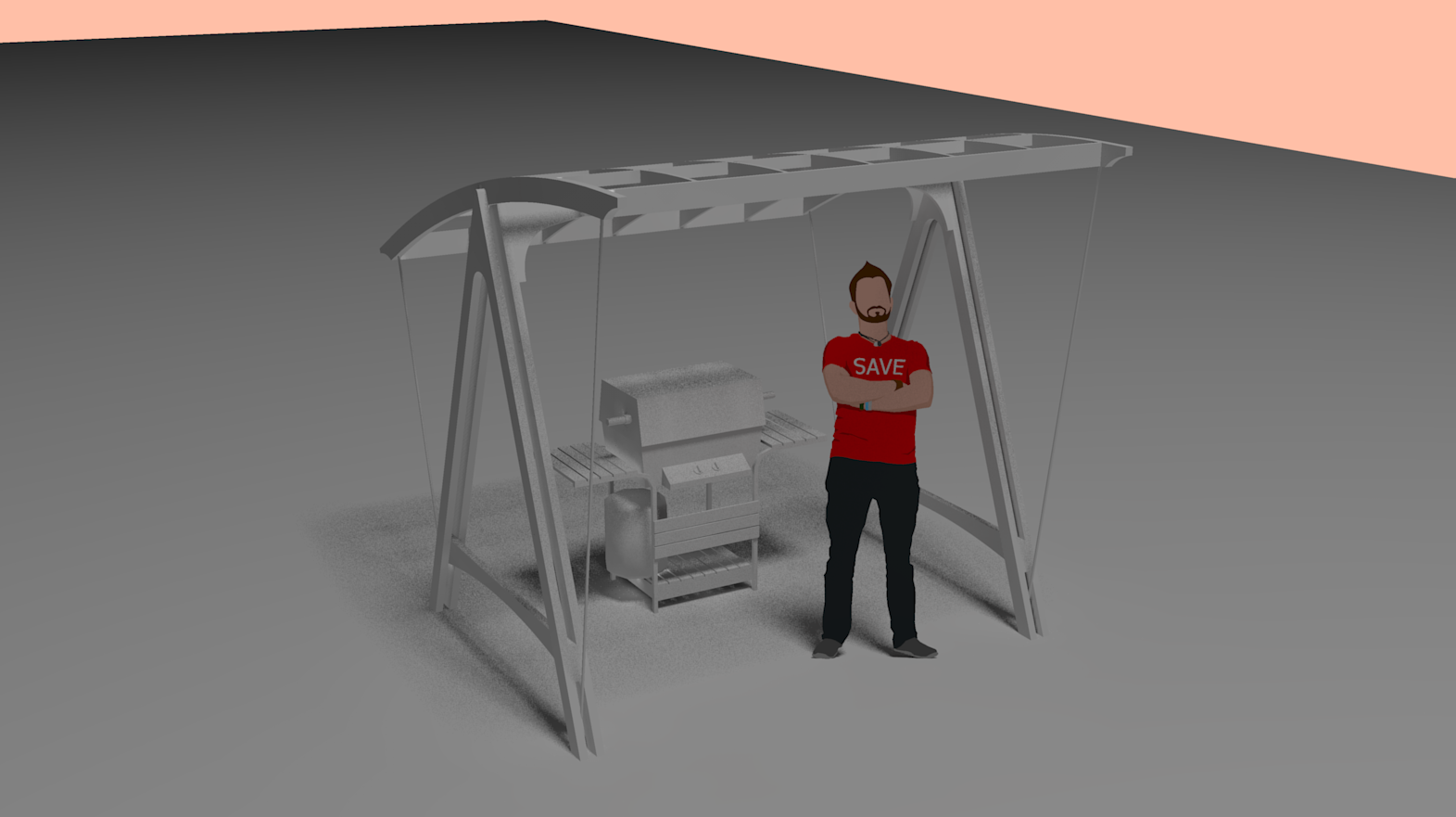
Dimensions exported directly from SketchUp:
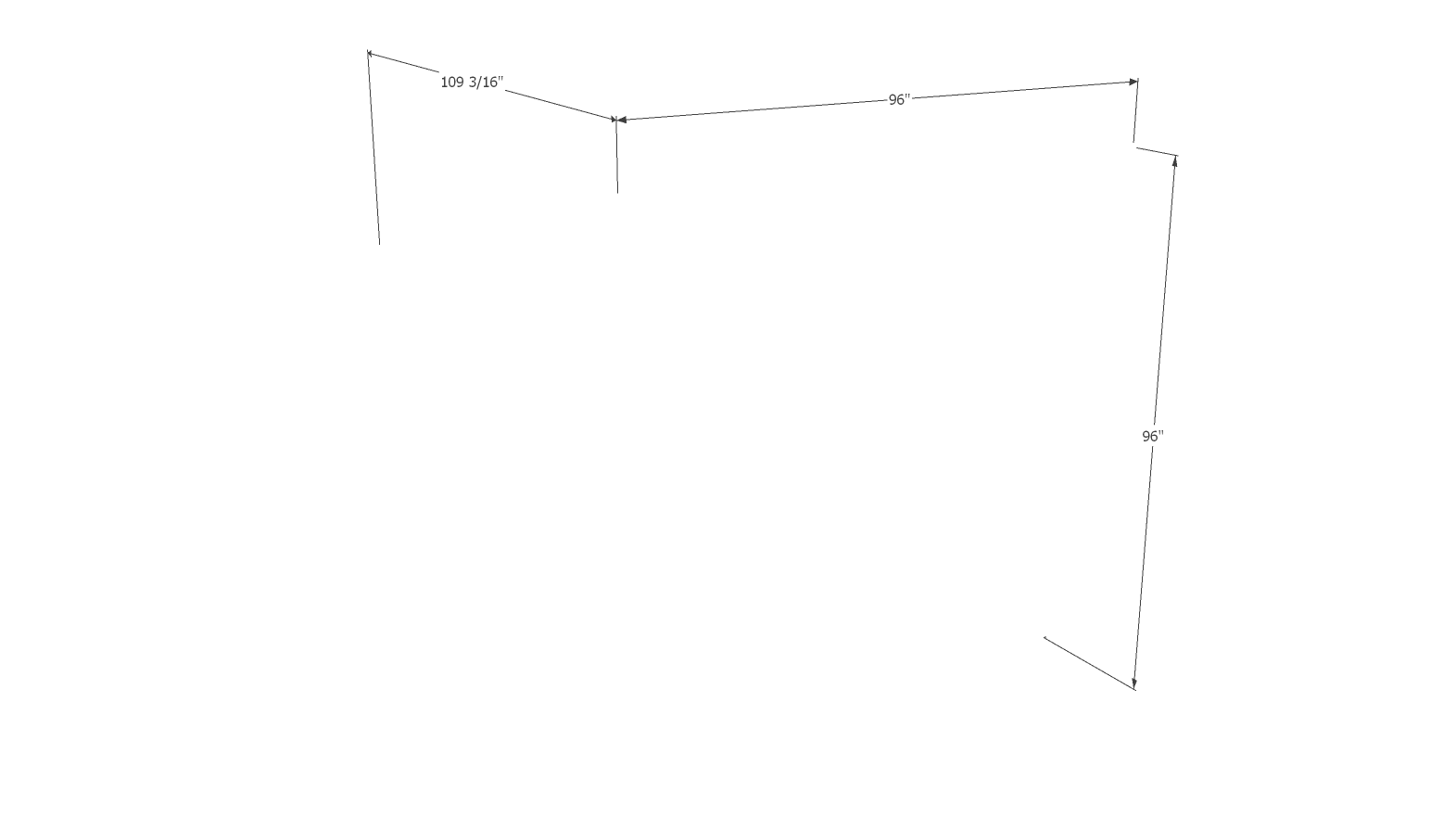
Both images combined into one.
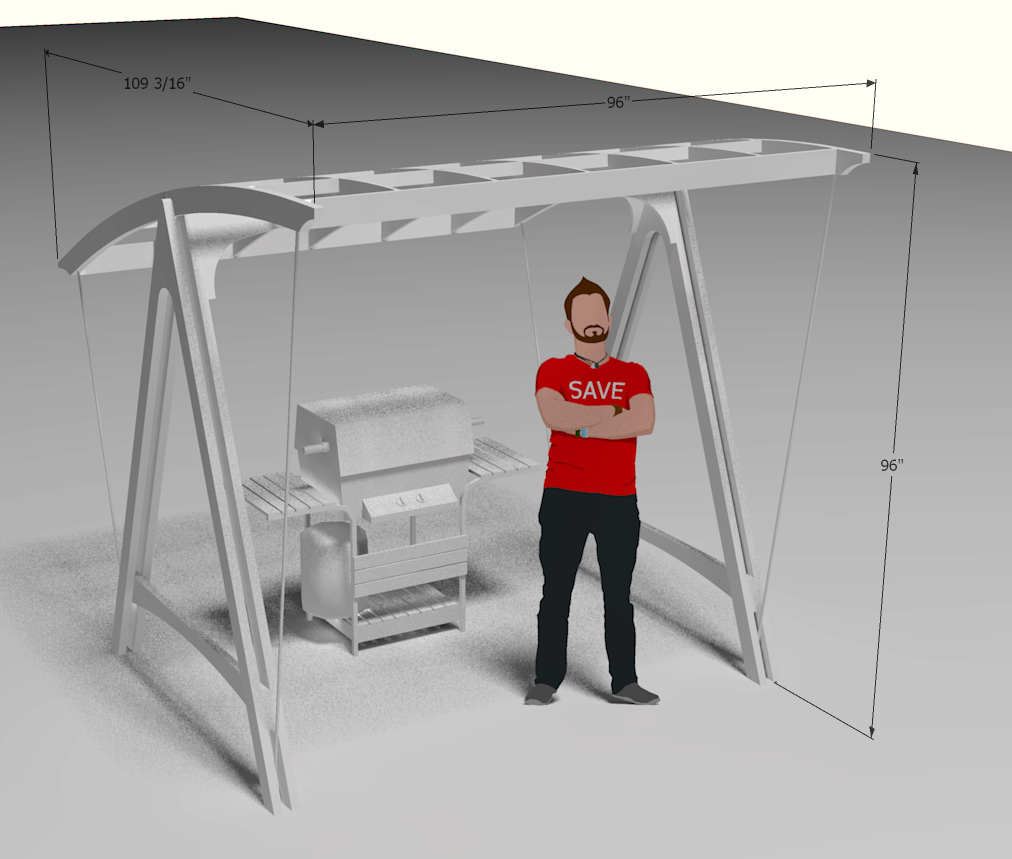
-
Thanks, that's pretty much what I ended up doing. I was hoping there was an easier way. It would be nice if there was a simple checkbox in the dimension tab for this.
-
Actually what you need is your rendering application to deal with rendering them.
-
@dave r said:
Dimensions exported directly from SketchUp:
[attachment=0:3921sd70]<!-- ia0 -->Grill Canopy dimensions.png<!-- ia0 -->[/attachment:3921sd70]Hi there,
How can i export this view? (Dimensions only)
-
@sipsak said:
How can i export this view? (Dimensions only)
Give the the model a tag or tags and give the dimesnions a separate tag.
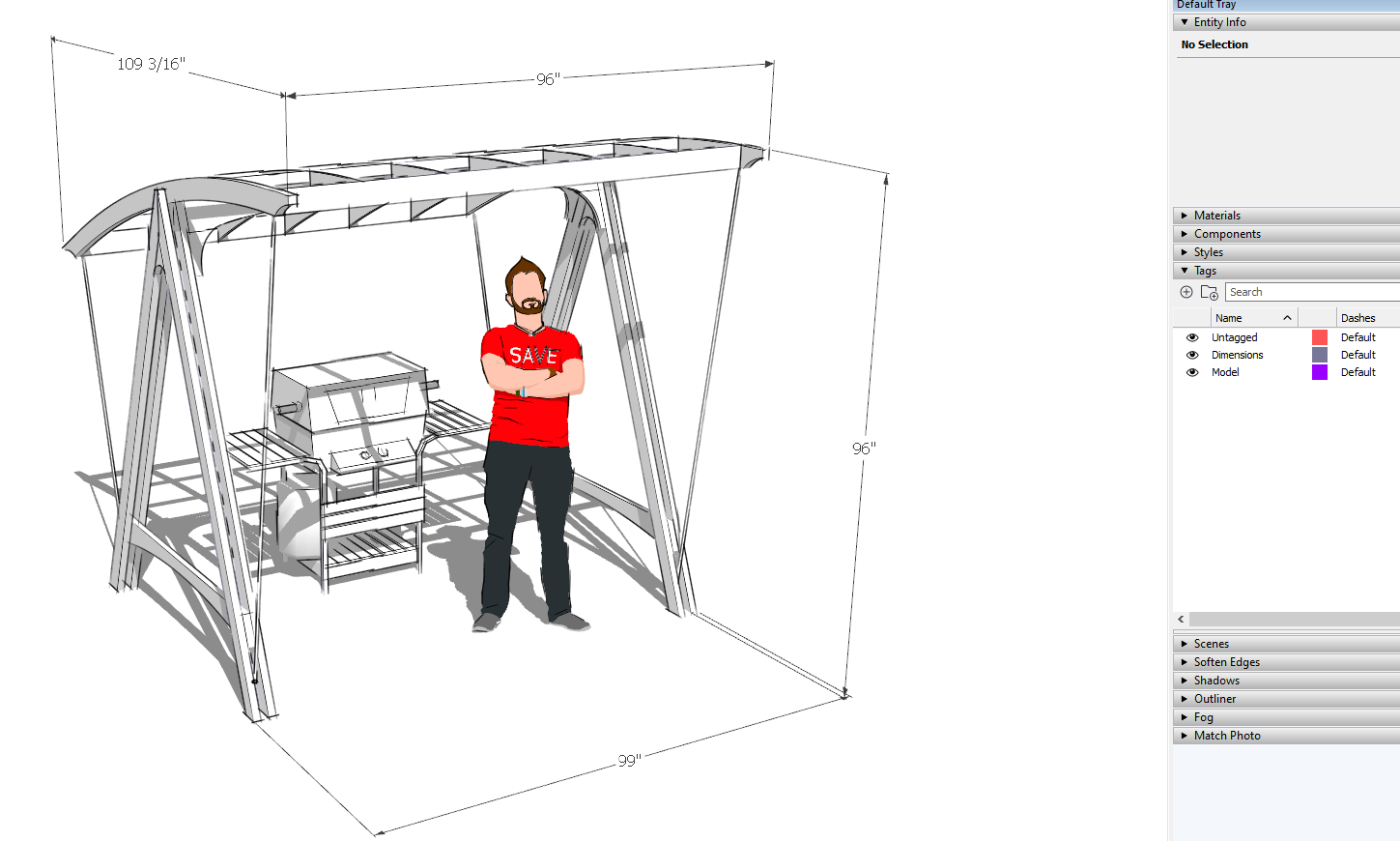
For the dimensions only view, turn off all the tags except for the dimensions.
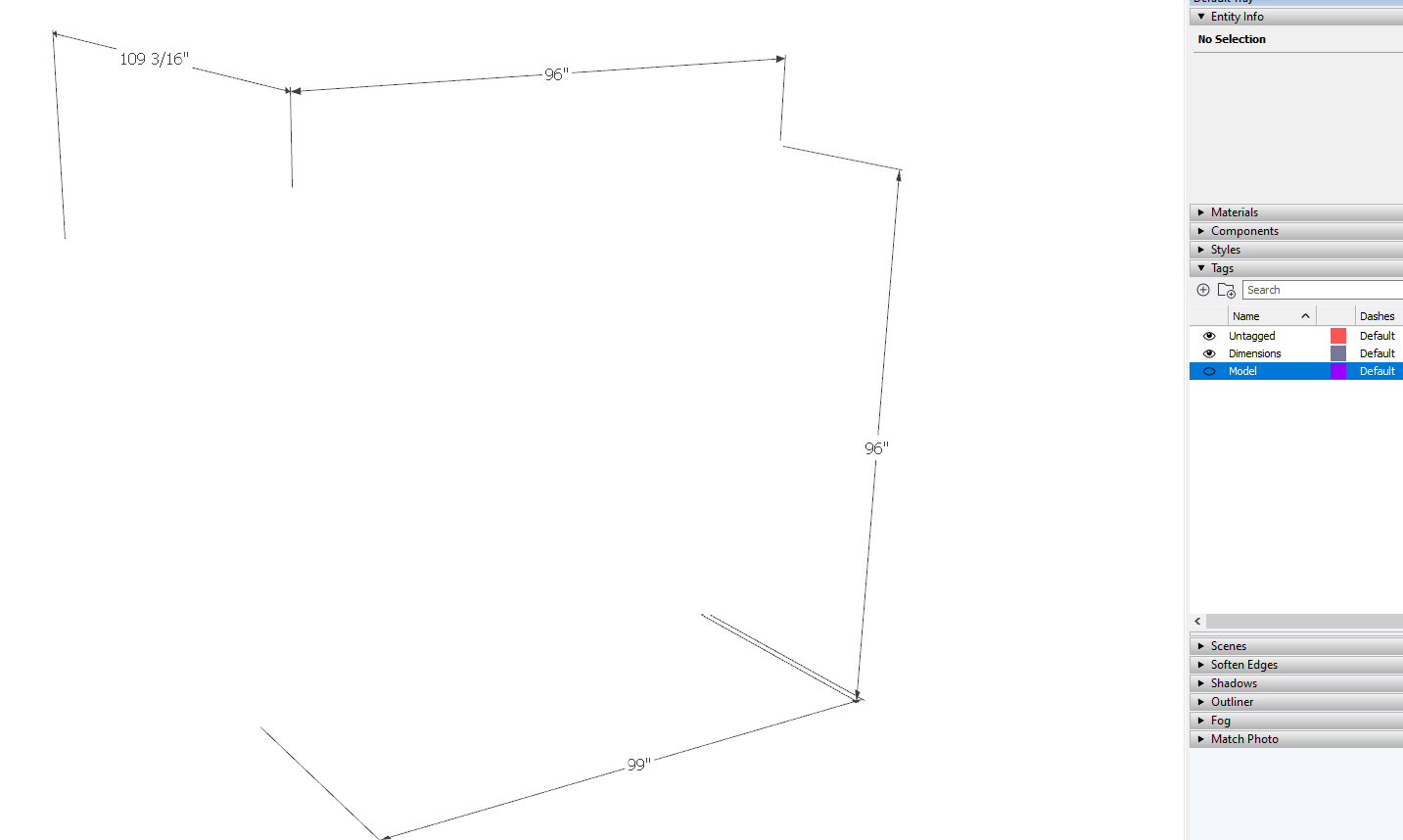
Safest thing is to create a scene for the view of the model and another with the same camera position for the dimensions only.
Then export your .png image of the scene showing only the dimensions. In your image editor, paste it onto a layer above your rendered image with that layer set to Multiply.
-
@dave r said:
@sipsak said:
How can i export this view? (Dimensions only)
Give the the model a tag or tags and give the dimesnions a separate tag.
[attachment=1:1z85upk4]<!-- ia1 -->Screenshot - 1_3_2022 , 8_53_10 AM.png<!-- ia1 -->[/attachment:1z85upk4]For the dimensions only view, turn off all the tags except for the dimensions.
[attachment=0:1z85upk4]<!-- ia0 -->Screenshot - 1_3_2022 , 8_53_27 AM.png<!-- ia0 -->[/attachment:1z85upk4]Safest thing is to create a scene for the view of the model and another with the same camera position for the dimensions only.
Then export your .png image of the scene showing only the dimensions. In your image editor, paste it onto a layer above your rendered image with that layer set to Multiply.
Thank you very much
Advertisement








