Oops, your profile's looking a bit empty! To help us tailor your experience, please fill in key details like your SketchUp version, skill level, operating system, and more. Update and save your info on your profile page today!
🔌 Smart Spline | Fluid way to handle splines for furniture design and complex structures. Download
How to delete unwanted curved surfaces
-
Hi All, I can't seem to figure how to delete those intersecting corners that are hanging off the end of the handle of this cam lever design. See attached .skp. Can anyone assist? I tried 'intersect with model' but it didn't get me where I wanted to get. Thank you in advance! Cheers, Jeff O.dock locking camlever.skp
-
First you need to explode the components containing those faces so all the geometry is in the same context.
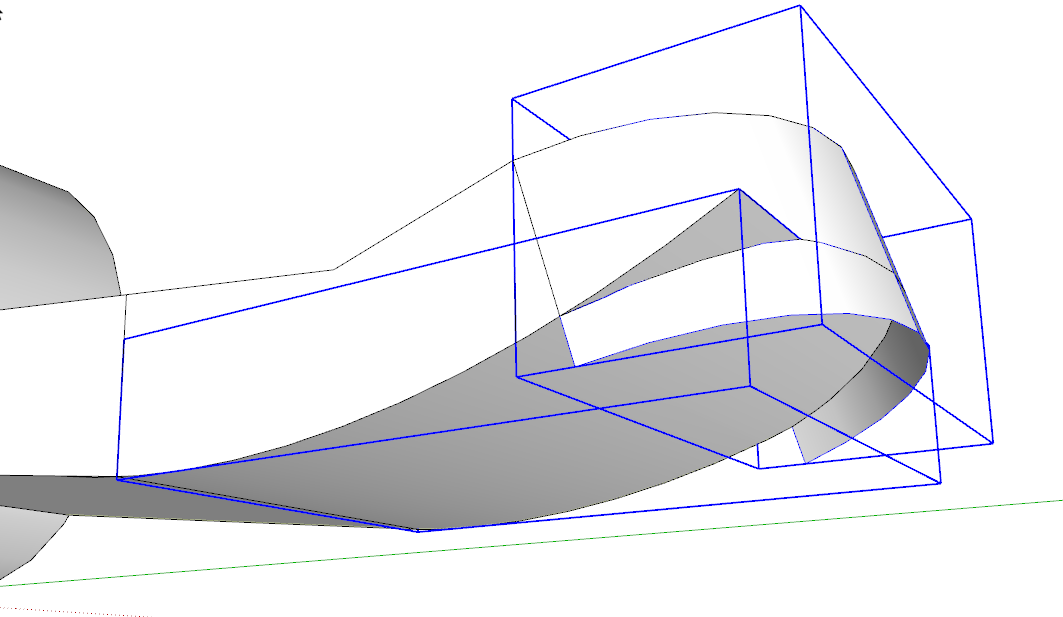
There's an extra copy of the component with the surface on the bottom. That can be deleted.
Then erase/delete the unneeded edges and faces.
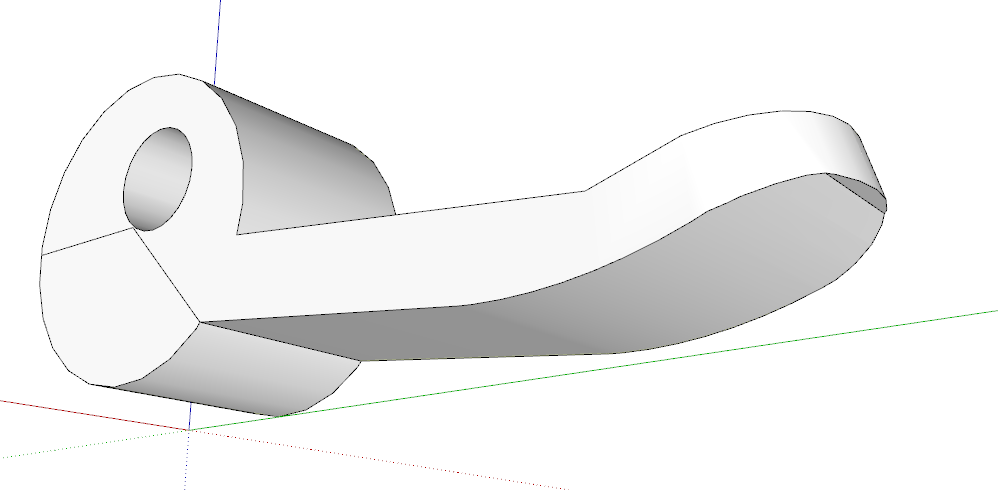
-
Dave R. - Thank you so much! I'll give that a try. Cheers, Jeff O.
Advertisement







