Sketchup make 2017 odd ball.
-
Has anyone else seen this update reminder?
Does anyone else see this and wonder if make is getting a remote OFF switch? Perhaps I am just paranoid.
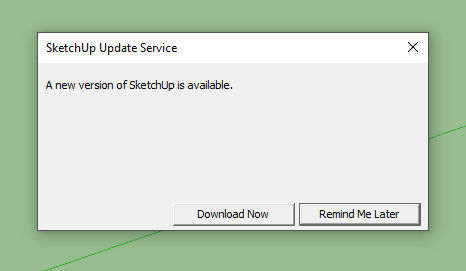
-
Untick "Allow checking for updates"
-
Which version of SU2017make are you running, is it the latest release for SU2017make? Under normal conditions SU wouldn't alert for an update of another major SU release version (ie. SU2016, SU2018, SU2019, etc.), thus if the location pointed to when pressing "Download Now" is for anything other than SU2017 from an official release location then I would find it very suspicious and odd.
-
The update message you're seeing is legitimate, and clicking Download Now won't disable your current version of SketchUp. Download Now takes you to https://www.sketchup.com/download/all
-
As far as I know my version, 17.2.2555 is the last and latest for V17 make. How there can be ANY updates is what makes me suspicious.
I have opened and closed Sketchup numerous times now now and the allow checking for updates box remains unchecked so I have no idea why this would suddenly happen more than two years after installing V17 make.
-
@mike amos said:
As far as I know my version, 17.2.2555 is the last and latest for V17 make. How there can be ANY updates is what makes me suspicious.
I have opened and closed Sketchup numerous times now now and the allow checking for updates box remains unchecked so I have no idea why this would suddenly happen more than two years after installing V17 make.
It's not alerting you to an update for SU 2017, but rather, alerting you that SU2019.2 is available.
-
OK, why nothing, including no checking for updates for two years because it was switched off, and THEN suddenly spark up with this. No, definitely weird.
-
@mike amos said:
...it was switched off, and THEN suddenly spark up with this.
might be a 'special' (non configurable) behaviour of the Make version for doing at least some promotion for the Pro version which btw subsidized the Make version.
Advertisement







