SU 2019.2 released
-
double post
-
I have added a comment here: https://blog.sketchup.com/article/weve-enhanced-sketchup-2019-see-whats-new-20192
-
@kaas said:
- A few icons were added to the large tool set that I really don't want there. Its not like I will be pressing those functions 20 times a day so why put them on that toolbar?!? They were fine just in the menus. Or at least make it a custom toolbar you can get rid of.
If you don't want them just drag them off. If you want them back reset the toolbar.
-
@box said:
If you don't want them just drag them off. If you want them back reset the toolbar.
How you do that? I can drag off custom icons but the native icons on the large tool set are fixed. -
Works fine for me.
You may need to click the image to make it animate.
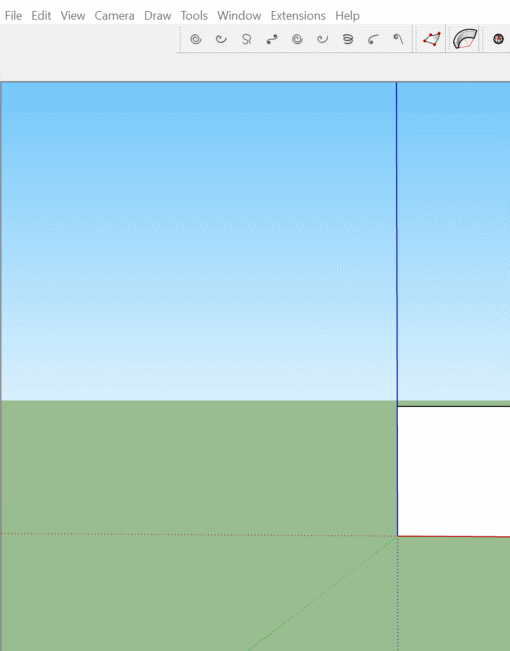
-
@box said:
Works fine for me
I didn't know I had to open the toolbars menu to be able to remove the icons. Thanks a lot Box.
-
You have to do that whenever you make custom toolbars with the native tools.
-
@kaas said:
...I didn't know I had to open the toolbars menu to be able to remove the icons. Thanks a lot Box.
... Yes, Thanks a lot Box! I also didn't know how to do that so far - Box, could you please do me the favor to show me/us how to edit a new own toolbar or can I change already existing toolbars this way only?
- Box, could you please do me the favor to show me/us how to edit a new own toolbar or can I change already existing toolbars this way only? -
Getting a bit off topic, but you just use the new button and make a new toolbar, then use ctrl with drag to drag tools to it from any other native toolbar.
If you search Custom Toolbar on my facebook page you'll find a gif for it.
Here's one I did 5 years back.
https://sketchucation.com/forums/viewtopic.php?f=15&t=59701&hilit=+toolbar#p543863 -
Is the add location data any better, or is it just more of the lower quality material that you can download? Haven't been using it.
The drag and drop import--at last! (I never understood the purpose of that import dialog in the first place).
Isometric dimensions in LO. Now to add isometrics to my documents! (Probably not.)
Someone uses the large toolset?
Some nice progress, I think--for midterm add-ons, though I wonder what developers make of it. Probably won't upgrade until it's clear it won't mess up things.
-
This is my question as well (I'm on a classic license, so I couldn't test).
If it's higher quality location data that's coming from a different provider, it might have a cost associated with it for access to the data, which might be why it's subscription user only...
I'm sure someone on subscription will be able to test it and let us know
@pbacot said:
Is the add location data any better, or is it just more of the lower quality material that you can download? Haven't been using it.
The drag and drop import--at last! (I never understood the purpose of that import dialog in the first place).
Isometric dimensions in LO. Now to add isometrics to my documents! (Probably not.)
Someone uses the large toolset?
Some nice progress, I think--for midterm add-ons, though I wonder what developers make of it. Probably won't upgrade until it's clear it won't mess up things.
-
Yep - licensing costs are why that's a subscription only feature

Announcing new features to SketchUp 2019 and LayOut!
We are thrilled to announce our second desktop product update since releasing SketchUp 2019! We’ve been listening, and are happy to deliver a new set of features and improvements based on our users’ needs. With your feed…

SketchUp Community (forums.sketchup.com)
-
@pixero said:
I have added a comment here: https://blog.sketchup.com/article/weve-enhanced-sketchup-2019-see-whats-new-20192
Hmmm, have they removed my comment or what?
Now it says theres 1 comment and that is not mine.
I can still see it under my profile but not in the blog post discussion.
Could anyone confirm if they can see my comment or not? -
@pixero said:
This is what my post was like:
I really don't like the way you are trying to force us to subscribe.Totally concur.
-
This is what my post was like:
About this statement:
"Large Area Imports for Add Location. Lucky news for you subscription holders! This new feature is only available for SketchUp Pro and Studio subscribers."I got this response earlier from Mark in the SketchUp team. Was he lying? I really don't like the way you are trying to force us to subcribe.
"There will continue to be updates to our desktop software SketchUp Pro for both perpetual license holder and subscribers. Having access to Maintenance & Support for a perpetual license gives you access to any updates we release (for SketchUp Pro, LayOut, and Style Builder) during the term of your Maintenance."
-
@pixero said:
Could anyone confirm if they can see my comment or not?
Your remark is gone. The one comments thats there is not yours and only has 'show' in it.
-
@pixero said:
This is what my post was like:
I got this response earlier from Mark in the SketchUp team. Was he lying? I really don't like the way you are trying to force us to subcribe.
[/u]
Yeah, I admit I was a little miffed about this today too, not that I feel we are missing out on anything in particular.
-
@pixero said:
@pixero said:
I have added a comment here: https://blog.sketchup.com/article/weve-enhanced-sketchup-2019-see-whats-new-20192
Hmmm, have they removed my comment or what?
Now it says theres 1 comment and that is not mine.
I can still see it under my profile but not in the blog post discussion.
Could anyone confirm if they can see my comment or not?Yes they removed it. And my vote too...
Corporate logic. -
@unknownuser said:
Large Area Imports for Add Location. ... Note that this feature is only available to SketchUp Pro and Studio subscription holders.
LOL...
I mean, i couldn't care less, because i don't have an active subscription anyway at the moment, but i think, this is just the beginning...
(where btw. the active subscription needed for "add location" was the first step... there was a time when this wasn't needed to use aerial photos in SU...) -
@pixero said:
any updates we release ... Was he lying?
Any updates they release for the classic license... maybe not lying, but concealing that the feature sets will be different...
Advertisement







