Layout scenes different than Sketchup model
-
I have just started having an issue where the scene in layout is is showing layers that are not shown in the same scene in the Sketchup model. The scene is saved correctly in the model where all the unnecessary layers are hidden/unchecked but when that scene is exported and viewed in layout it will always show layer0. I have been using sketchup for years and have always never encountered this issue. I have attached the sketchup model as well as the layout doc. The scenes with the issue are the ones labeled pantry. They are on pages 23-26. Any help would be much appreciated.
The sketchup file was too large so here is a dropbox link:
-
I can't relate to the way you are working, but for me the layers in LO seemed OK. I didn't see Layer0 popping up. Then I noticed you had another layer besides Layer0 as the active layer. Also you have a component on Layer0.
Scene setup does not control the active layer. So if you keep changing the active layer, you will have differing results when you change scenes. Maybe that is what is happening.
Frankly it's a little hard to tell if your LO file is acting as intended, not knowing what to expect, but the LO file looks OK to me. Nothing jumps out as "wrong" in those pages.
It's OK to have a component on Layer0, but the way I always work is move my components to other layers and generally leave Layer0 empty, and always have Layer0 active. As the active layer it cannot be hidden.
-
I see several problems with your SketchUp file. First, you are using layers incorrectly. Layer 0 should always be the active layer. All edges and faces are to be created on and remain on Layer 0. Only groups and components should be assigned other layers.
Hide is meant as a temporary way to get entities out of your way but for controlling visibility of groups and components for scenes, you should be doing all of that with layers only.
After correcting the layers and adding a couple to control the visibility of the wall and the upper pantry frames, the view in the LO file matches the scene in SketchUp as expected.
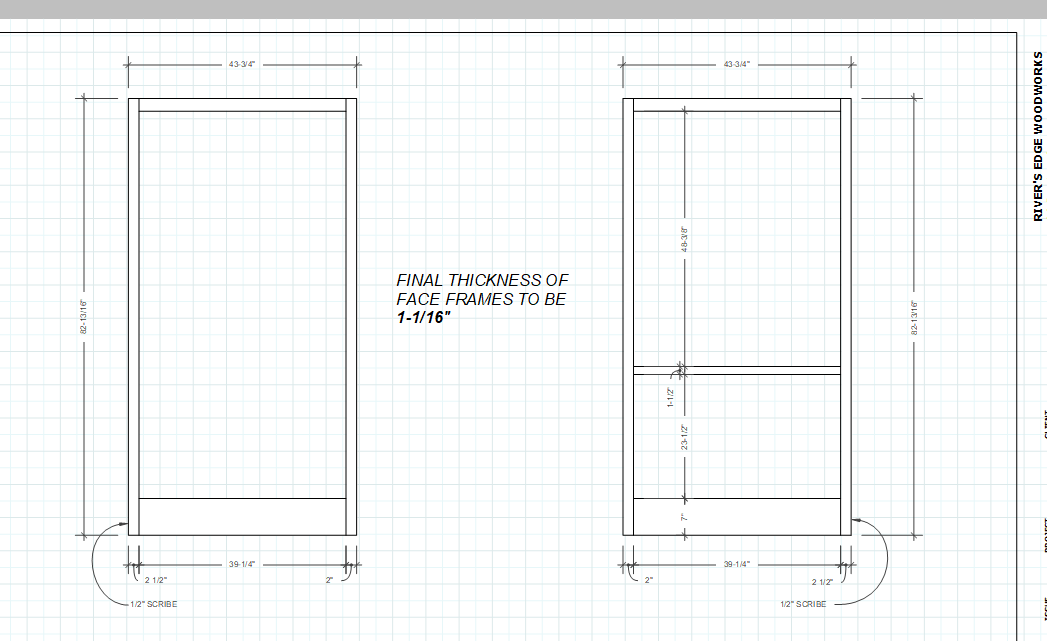
For reference see: https://help.sketchup.com/en/sketchup/controlling-visibility-layers
Especially:
@unknownuser said:
Layer0 is like a base layer on which you draw everything in your model.
Always draw individual entities on Layer0 and leave them there.[/quote:kgtjjnv8][/quote:kgtjjnv8] -
Thanks for the replies. As it turns out right after my post I closed Sketchup and LayOut again and reopened. That corrected the issue that I was having, which is strange because I had closed and reopened the apps a few times before and it did not help at all. I am not sure what the change was the last time. Although I do not know what the actual problem was, at least now everything seems to working as I expect in the way that I use Sketchup.
I see your point on the proper use of layers. I often wondered why entities within a group could be on a different layer than the group as a whole. I will definitely use that procedure on the next model.
Thanks again for the replies. It was definitely an "aha" moment after reading them.
-
One important thing to keep in mind regarding layers in SketchUp is that they are not layers in the sense used by other software. Layers in SketchUp are only used for controlling visibility.
When you correctly follow the rules of layer use in SketchUp, you should find that your workflow is easier, smoother, and less prone to errors because there is no need to chase the active layer. Since Layer 0 is always the active layer and all of your edges and faces are associated with Layer 0, any edits you make to the geometry in groups or components will be "on" the correct layer no matter what layer is associated with the group or component.
You shouldn't even need to have the Layers panel open while you are modeling. If you always have a standard set of layers which is common in architectural work, those layers could be made in advance and could even be part of the default template. In my modeling, there are no standard layers. I create layers after the model is pretty well completed. In either case, once the layers are created, you don't really need the layers panel because you assign layers to groups and components in Entity Info.
FWIW, sharing files is a big help when you have questions. Thanks for doing that right out of the gate. When you share a LayOut file, the SketchUp model is embedded in it so no need to also upload the SKP file.
Advertisement







