.skp to .step The easy way!
-
Convert STL to STEP.pdfHi Guys,
I'm working on a project that entails converting .skp files to .step for online quotes for injection molds and plastic parts.
I got quite frustrated trying to do the conversions using various online services both free and paid. However, I found a simple solution that works every time and it doesn't cost a penny!
Just follow the instructions on this PDF which I sourced on ICO Molds.
Mike
-
And so the "Step" will be admissible to Moi3D nurbs modeler! (and so modifiable)!
 PC & MAC
PC & MACWho can be used for free for any penny ; (Alternate version without save) for image (with this little script created by Michael Gibson the creator of Moi - it's not a "Hack"! )

(Moi has also the Export SKP if needing in complete version) !
You can save your screen image in the clip-board at any resolution so image is internal recalculated following your hard memory available! Just copy past it in your favorite 2D prog for edit if needing!

Copy this script "one line" in the second column of the Options/Shortcut or press Tab and copy past it then Press Enter!

You can of course increase/decrease the "2560,2560" just change it!
script: /* Print Screen on Clip-Board */ var prev_background = moi.view.viewportBackgroundColor; moi.view.viewportBackgroundColor = 0x000000; moi.view.lineWidth = 4; moi.grid.display = false; moi.grid.showXYAxes = false; moi.ui.getActiveViewport().renderToClipboard( 2560, 2560 ); moi.view.lineWidth = 1; moi.grid.display = true; moi.grid.showXYAxes = true; moi.view.viewportBackgroundColor = prev_background;Like...(in Black & white here but you can put before of course some colors on your 3D Models! )
Precision is some cool! (shadows are made in a 2D prog)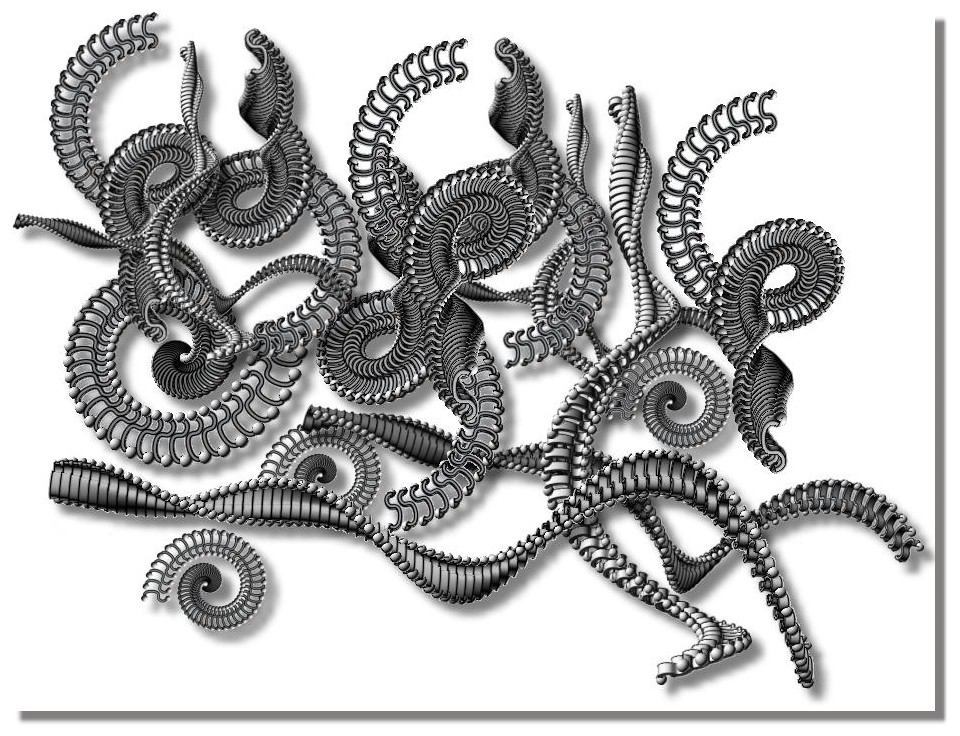
-
Thanks very much for those, much appreciated.
Advertisement







