Move vertices down to surface
-
I want to move the edge vertices down to the surface below (in z direction). So it would be nice if I can select along an edge and have all the vertices of selected edges move to the nearest face below. Is there a plugin that does this? The two surfaces are in different contexts.
I can do this pretty well one by one manually, but I have a number of them to do. Just wondering.
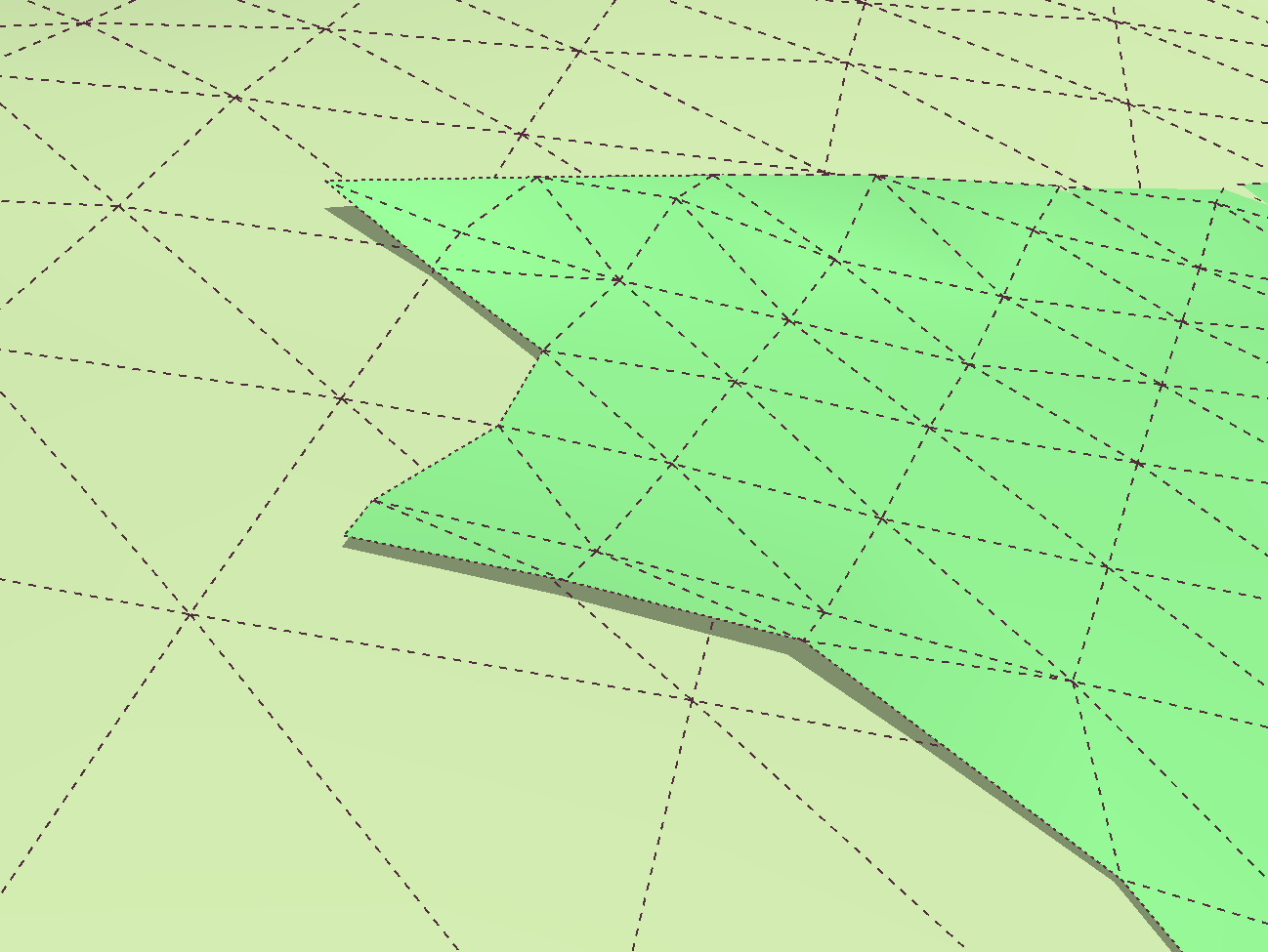
-
If I understand correctly. If the bottom surface is flat, the Projection plugin. If not, you can use the Sandbox Drape.
Projection plugin: https://extensions.sketchup.com/en/content/projections-and-guide-tools
-
mod = Sketchup.active_model ent = mod.entities sel = mod.selection SKETCHUP_CONSOLE.clear edgs = sel.grep(Sketchup;;Edge) if edgs[0] vers = edgs.map{|e|e.vertices}.flatten.uniq; vecs = []; vrts = []; axis = [0,0,-1] for v in vers p=v.position; h=mod.raytest([p,axis]); if h vrts << v; vecs << p.vector_to(h[0]) end end ent.transform_by_vectors(vrts,vecs) else puts "select edge(s)" end -
when I saw sdmitch on the link I got excited! Let me check it out. Thanks!
ecati. Thanks! I don't want to copy but just move the vertices, modifying the upper surface edge. No, the lower surface is not flat at all.
-
sdmitch: It worked awesomely. Thank you! What can I do in return?
-
@pbacot said:
sdmitch: It worked awesomely. Thank you! What can I do in return?
You're welcome. Nothing.
-
Great skilz! Thanks!
Advertisement







